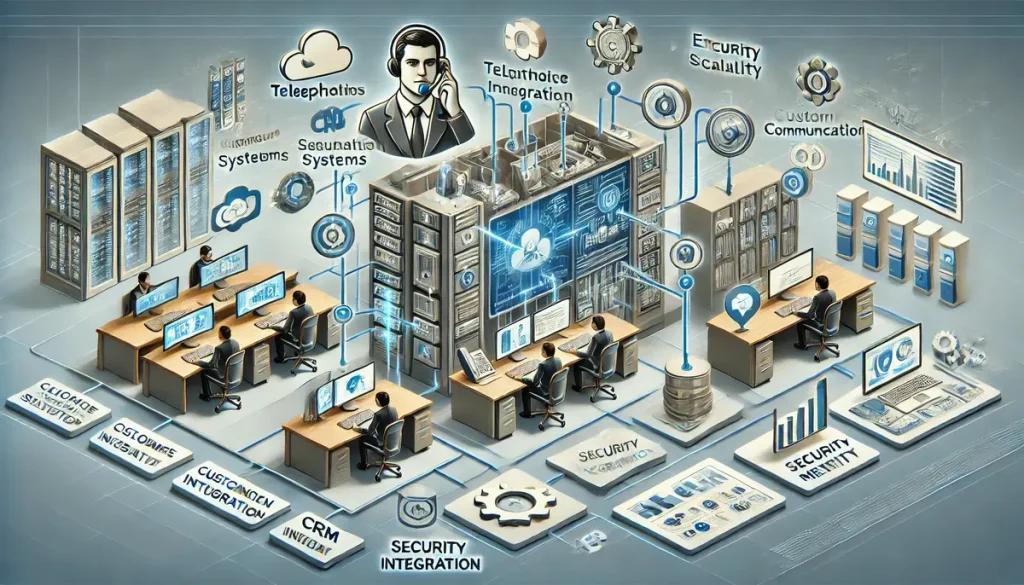How does the architecture of a call center impact customer service efficiency and agent performance? The architecture of a call center is more than just a technical framework; it’s a strategic asset that influences every aspect of customer service. In today’s fast-paced business environment, where customer expectations are higher than ever, efficient call center operations are crucial. According to recent studies, companies that optimize their call center architecture can reduce operational costs by up to 25% and improve customer satisfaction by 30%. This blog explores the essential components of call center architecture, emphasizing its role in enhancing customer experience, agent performance, and overall efficiency.
Read More: Answering Machine Detection: How Speed and Accuracy Boost Contact Rates for Call Centers
Importance of Effective Call Center Architecture
Effective call center architecture is the backbone of modern customer service operations. It plays a pivotal role in streamlining processes, improving agent performance, and delivering a seamless customer experience.
Improved Efficiency
An efficient call center architecture reduces customer wait times and ensures quick connections between customers and the most suitable agents. By optimizing call routing processes, businesses can handle higher call volumes without compromising service quality. For example:
- Advanced call routing algorithms minimize the time customers spend on hold.
- Integration with CRM systems enables agents to access customer information instantly.
- Automated systems handle routine queries, freeing agents to focus on more complex issues.
Enhanced Customer Experience
A well-designed call center architecture integrates various communication channels, such as phone, email, chat, and social media, providing a consistent and personalized experience for customers. By centralizing customer data, businesses can deliver more accurate and timely support. Key features include:
- Omnichannel integration allows customers to switch between communication channels seamlessly.
- Real-time data access enables agents to offer personalized solutions.
- Consistent branding across all channels enhances customer trust.
Better Agent Performance
Supporting agents with real-time information and guidance is critical for maintaining high performance and satisfaction. A robust architecture ensures that agents have the tools they need to perform efficiently. Consider these aspects:
- Access to comprehensive customer histories helps agents resolve issues quickly.
- Real-time coaching tools provide instant feedback and improvement tips.
- Integrated knowledge bases reduce the time spent searching for information.
Scalability
As businesses grow, their call center architecture must accommodate increasing call volumes and the addition of new communication channels. Scalable architectures ensure that a call center remains effective and efficient in the long term. Key benefits include:
- Modular designs that allow for easy expansion without disrupting operations.
- Future-proofing to incorporate emerging technologies.
- Cost-effective scaling through cloud-based solutions.
Principles of Effective Call Center Design
Designing an effective call center architecture involves several critical aspects, each contributing to the overall performance and reliability of the call center.
Scalability
Future-proofing your call center architecture is essential to accommodate growth and technological advancements. Scalability ensures that the infrastructure can handle increased traffic and integrate new features over time.
- Implement modular designs for easy upgrades and expansion.
- Plan for capacity increases to avoid bottlenecks during peak times.
- Use cloud-based solutions for flexible scaling without the need for significant capital investment.
Reliability and Redundancy
Ensuring high availability is crucial for any call center. Redundant systems and failover mechanisms are key to maintaining continuity during unexpected outages or system failures.
- Deploy redundant servers and network paths to avoid single points of failure.
- Implement automated failover systems that switch to backup resources in case of disruptions.
- Regularly test and update failover protocols to ensure they function as intended.
Efficiency and Performance
Optimizing call routing and telephony infrastructure is vital for reducing latency and improving overall performance. An efficient system ensures that customer interactions are smooth and that agents can work without unnecessary delays.
- Use advanced algorithms to route calls to the most appropriate agents.
- Minimize latency by ensuring robust and high-speed telephony infrastructure.
- Regularly monitor and adjust performance settings to maintain optimal operation.
Integration
Creating unified platforms that allow for seamless operations is a cornerstone of effective call center design. Integration ensures that all components work together harmoniously, providing a consistent experience for both customers and agents.
- Integrate CRM systems with telephony, chat, email, and social media platforms.
- Maintain data consistency across all channels to provide a unified customer view.
- Use middleware to connect disparate systems and facilitate smooth data exchange.
Security and Compliance
Protecting customer data is a top priority for any call center. Strong security measures and compliance with industry regulations like GDPR, HIPAA, and PCI-DSS are essential for building trust and avoiding legal penalties.
- Implement encryption and secure authentication methods to protect data.
- Regularly update security protocols to address emerging threats.
- Ensure compliance with relevant regulations through regular audits and updates.
Role of Technology in Call Center Design
Technology forms the backbone of modern call center architecture, enabling efficient communication, data management, and customer service.
Telephony Systems
Integrating VoIP and PBX systems provides flexible communication options that can adapt to the needs of the call center. Advanced call routing and telephony features enhance the efficiency of operations.
- VoIP systems offer cost-effective and scalable communication solutions.
- PBX systems provide internal routing and management capabilities.
- Advanced call routing ensures that customers are directed to the most qualified agents.
Customer Relationship Management (CRM) Systems
CRM systems are central to managing customer interactions across various channels. Integrating CRM with telephony, email, chat, and social media platforms centralizes customer data and improves service quality.
- Centralize customer data management to provide a complete view of customer interactions.
- Use CRM to automate routine tasks, freeing up agents for more complex issues.
- Enhance customer satisfaction by providing personalized service based on CRM data.
Workforce Management Tools
Workforce management tools help forecast call volumes and schedule agents effectively, ensuring that the right number of agents is available at all times. These tools also provide insights into agent performance.
- Analyze historical data to predict call volumes and optimize staffing levels.
- Monitor agent performance in real-time and provide feedback for improvement.
- Use data-driven insights to refine scheduling and reduce operational costs.
Omnichannel Solutions
Ensuring a consistent customer experience across all communication channels is crucial for maintaining customer satisfaction. Omnichannel solutions integrate phone, email, chat, and social media interactions into a single platform.
- Provide seamless transitions between communication channels for customers.
- Maintain a unified customer profile across all channels.
- Use analytics to track customer interactions and optimize service delivery.
Cloud-Based Solutions
Cloud-based solutions offer the flexibility and scalability needed for remote operations. By reducing reliance on physical infrastructure, cloud solutions can significantly lower operational costs.
- Scale operations quickly and efficiently with cloud-based platforms.
- Support remote agents with secure and reliable cloud access.
- Reduce IT maintenance costs by outsourcing infrastructure management to cloud providers.
Exploring Call Center Architecture Diagrams
Diagrams play a crucial role in designing and optimizing call center architecture by providing visual representations of complex systems and processes.
Types of Call Center Architecture Diagrams
Different types of diagrams help visualize various aspects of call center architecture, from network infrastructure to specific workflows.
- Network Diagrams: These diagrams provide an overview of network infrastructure, including servers, telephony systems, and connectivity paths. They are essential for planning and maintaining a robust network.
- Process Flow Diagrams: These illustrate the flow of calls and customer interactions, helping identify potential bottlenecks and areas for improvement.
- System Architecture Diagrams: These high-level diagrams depict the integration of various software and systems within the call center, showing how different components interact.
- Workflow Diagrams: Workflow diagrams detail specific processes, such as handling customer inquiries or ticket processing, ensuring that all steps are clearly defined and optimized.
- Security Architecture Diagrams: These highlight the security measures in place, showing how data is protected and compliance protocols are adhered to.
Benefits of Using Call Center Architecture Templates
Utilizing templates in call center architecture design offers several advantages, from saving time to ensuring accuracy and consistency.
Time Efficiency
Templates provide pre-designed layouts that can be quickly adapted to specific needs, significantly reducing the time required to create a new architecture design.
- Quick Adaptation: Templates can be customized to fit the unique requirements of a call center without starting from scratch.
- Easy Customization: Templates offer flexibility, allowing for modifications to accommodate different systems and workflows.
- Speedy Implementation: With templates, architecture designs can be implemented faster, accelerating project timelines.
Consistency
Consistency in design is crucial for ensuring that all stakeholders understand the architecture. Templates help maintain standardized designs across different projects.
- Standardized Designs: Templates ensure that all designs follow the same format, making them easier to read and understand.
- Uniform Documentation: Consistent documentation helps in training new staff and maintaining systems.
- Streamlined Communication: Templates facilitate better communication among teams by providing a common framework.
Accuracy
Using pre-validated components in templates reduces the likelihood of design errors and ensures that industry best practices are incorporated into the architecture.
- Reduced Errors: Templates use proven components, minimizing the risk of design flaws.
- Best Practices: Templates often include industry best practices, ensuring that the architecture is reliable and effective.
- Improved Reliability: Accurate designs lead to more reliable call center operations, reducing downtime and improving service quality.
Collaboration
Templates enhance collaboration by providing a shared framework that all team members can work within, improving communication and teamwork.
- Shared Framework: Templates provide a common starting point, making it easier for teams to collaborate.
- Enhanced Communication: Clear diagrams created from templates facilitate discussions and decision-making.
- Teamwork: Templates enable different teams to work together more effectively, as they can all refer to the same standardized designs.
Scalability
Templates are designed with scalability in mind, allowing call centers to grow and adapt to new challenges without redesigning their architecture from scratch.
- Flexible Systems: Templates can be easily modified to accommodate growth and new features.
- Future-Proofing: Scalable templates ensure that the architecture can evolve with the call center’s needs.
- Cost-Effective Expansion: Using templates reduces the time and cost associated with scaling operations.
Essential Technologies and Hardware for Modern Call Centers
The success of a call center depends heavily on the technologies and hardware used. These components must be carefully selected and integrated to ensure smooth operations.
Computer Telephony Integration (CTI)
CTI integrates telephony systems with computer applications, enabling efficient data management and streamlined operations.
- Data Management: CTI allows for the seamless exchange of data between telephony and computer systems.
- Efficiency: By integrating systems, CTI reduces the time needed for agents to access and update customer information.
- Providers: Numerous CTI providers offer solutions tailored to the needs of modern call centers.
Automatic Call Distributor Software (ACDS)
ACDS plays a critical role in routing calls to the appropriate agents, managing call queues, and enhancing the efficiency of outbound call operations.
- Call Routing: ACDS uses sophisticated algorithms to route calls to the best-suited agents based on predefined criteria.
- Queue Management: ACDS effectively manages call queues, reducing wait times and improving customer satisfaction.
- Outbound Efficiency: ACDS enhances the efficiency of outbound calls by automating call distribution and tracking.
Interactive Voice Response Software (IVRS)
IVRS is essential for managing caller interactions through voice or keypad inputs, providing a self-service option for customers.
- Caller Interactions: IVRS allows callers to navigate through menus and access information without needing to speak to an agent.
- Self-Service: By offering self-service options, IVRS reduces the burden on agents and speeds up customer service.
- DTMF Technology: IVRS utilizes dual-tone multi-frequency (DTMF) technology to process keypad inputs, ensuring accurate interaction handling.
Traditional Call Center Hardware
Traditional call center hardware includes components like PABX, VRU, ACD, CTIS, agent workstations, and customer data servers. Each plays a vital role in maintaining call flow and ensuring smooth operations.
- PABX: Private Automatic Branch Exchange (PABX) manages internal and external call routing.
- VRU: Voice Response Unit (VRU) interacts with customers before passing them to live agents.
- ACD: Automatic Call Distributor (ACD) efficiently routes incoming calls to the appropriate agents.
- CTIS: Computer Telephony Integration Systems (CTIS) enhance the coordination between telephony and computer systems.
- Agent Workstations: These are the primary interfaces through which agents interact with customers.
- Data Servers: Servers store customer data and manage the backend operations of the call center.
Leveraging AI Solutions to Elevate Call Center Architecture
AI solutions are transforming call center architecture by automating processes, improving customer satisfaction, and ensuring compliance with industry standards.
AI-Powered Agent Coaching
AI-driven tools can automate quality management and provide real-time conversation intelligence, helping agents improve their performance.
- Quality Management: AI tools monitor calls and provide feedback to agents, ensuring high service standards.
- Real-Time Intelligence: AI analyzes conversations in real-time, offering suggestions to agents for better interactions.
- Continuous Improvement: With AI, agents receive ongoing coaching, helping them refine their skills and improve customer satisfaction.
Operational Efficiency
AI-driven tools streamline contact center operations, reducing manual workloads and improving overall efficiency.
- Automation: AI automates routine tasks, freeing agents to focus on more complex customer issues.
- Efficiency: AI tools optimize call routing, reduce wait times, and improve first-call resolution rates.
- Resource Management: AI helps in better managing resources by predicting call volumes and adjusting staffing levels accordingly.
Enhanced Customer Satisfaction
AI integration improves customer interactions by providing personalized experiences and reducing response times.
- Personalization: AI uses data to personalize customer interactions, improving satisfaction.
- Speed: AI-powered systems can quickly analyze customer needs and route them to the appropriate agent or service.
- Consistency: AI ensures consistent service delivery across all channels, enhancing the overall customer experience.
Compliance and ROI
AI helps ensure industry compliance by monitoring interactions and automating processes, leading to a higher return on investment (ROI).
- Compliance: AI systems monitor calls for compliance with industry standards, reducing the risk of violations.
- Automation: Automating compliance processes reduces the workload on agents and improves accuracy.
- ROI: By improving efficiency and reducing costs, AI enhances the overall ROI of call center operations.
The Crucial Role of Contact Center Architects
Contact center architects are responsible for designing the technological framework that underpins modern call centers. Their role is critical in ensuring that the architecture meets current needs and can adapt to future challenges.
Designing Robust Architectures
Designing a robust architecture involves considering scalability, reliability, and security. Architects must ensure that the system can handle growth and withstand disruptions.
- Scalability: Architects design systems that can grow with the business, accommodating increased traffic and new features.
- Reliability: Ensuring high availability and uptime is crucial for maintaining customer trust and satisfaction.
- Security: Protecting customer data and ensuring compliance with industry standards are top priorities for architects.
Integrating Advanced Technologies
Incorporating advanced technologies such as telephony, CRM, cloud technologies, and AI is essential for building a modern, efficient call center.
- Telephony Integration: Architects ensure that telephony systems are integrated with other components for seamless operations.
- CRM: Centralizing customer data and integrating it with telephony and other systems enhances service quality.
- Cloud Technologies: Cloud solutions offer flexibility and scalability, essential for modern call centers.
- AI: AI tools automate processes, improve efficiency, and enhance customer interactions.
Ensuring Compliance
Ensuring that the call center architecture adheres to industry standards and best practices is a key responsibility of contact center architects.
- Regulatory Compliance: Architects must ensure that the system complies with regulations like GDPR, HIPAA, and PCI-DSS.
- Best Practices: Implementing industry best practices helps in maintaining high standards of service and security.
- Audit Readiness: Architects ensure that the system is ready for audits, with clear documentation and compliance records.
Conclusion
The architecture of a call center is a critical factor in determining its efficiency, scalability, and ability to provide a high-quality customer experience. By understanding the importance of effective call center architecture and the principles that guide its design, businesses can build robust systems that not only meet current needs but also adapt to future challenges. Whether through the integration of advanced technologies, the use of scalable templates, or the strategic application of AI solutions, optimizing call center architecture is essential for maintaining competitive advantage in today’s customer-centric landscape.