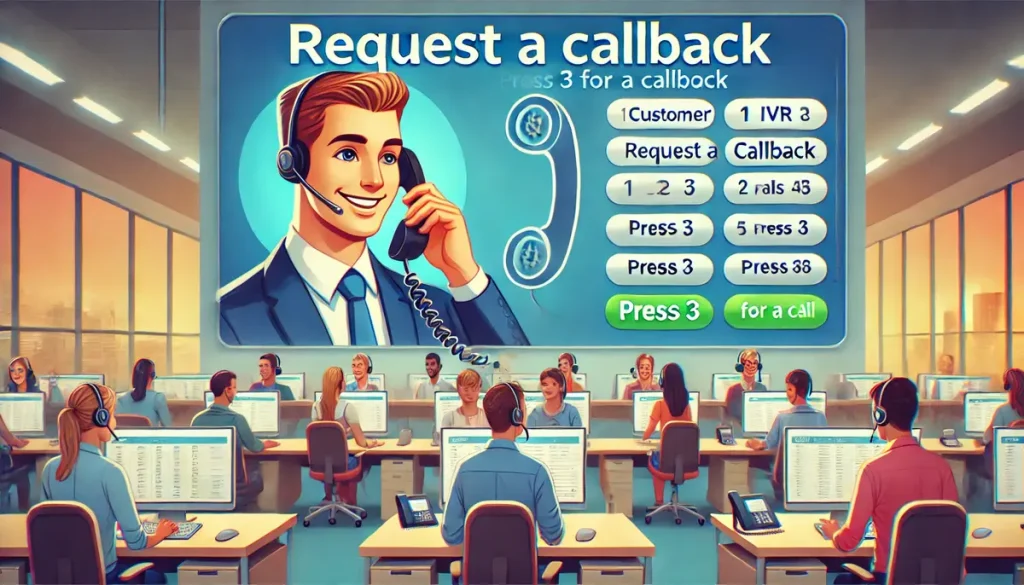Have you ever wondered what makes customer service truly exceptional in today’s fast-paced world? In a landscape where time is of the essence, customer service plays a crucial role in the success of any business. Did you know that 75% of customers consider quick resolution as a critical aspect of good customer service? One feature that has proven to be highly effective in enhancing customer satisfaction and operational efficiency is the automatic callback function in telephony.
This innovative feature allows customers to request a callback instead of waiting on hold, significantly improving their experience. But how does this feature impact customer service metrics and overall business success? In this blog, we will explore what an automatic callback function is, how it works, and why it’s a valuable addition to any call center’s toolkit.
Read More: What is a Call Transfer? Types, How-to, & Features
Understanding the Automatic Callback Function
An automatic callback function is a telephony feature that allows callers to request a callback from an agent rather than waiting on hold. When all agents are busy, the system offers the caller the option to receive a callback when an agent becomes available. This ensures that customers do not waste time waiting on hold and can go about their activities until they receive the callback.
Benefits
Using an automatic callback function offers several benefits. Firstly, it improves customer satisfaction by valuing their time and reducing frustration associated with long hold times. Secondly, it increases operational efficiency by managing call queues more effectively. Lastly, it helps reduce call abandonment rates, as customers are less likely to hang up when given the option for a callback.
How Does the Automatic Callback Function Work?
Implementation
Implementing the automatic callback function involves integrating it into your Interactive Voice Response (IVR) system. This integration allows callers to request a callback when agents are unavailable, ensuring they do not have to wait on hold. By configuring your IVR system to offer a callback choice, you can significantly improve customer satisfaction and operational efficiency.
Setting Up IVR Menu
Access IVR Settings
The first step in setting up an automatic callback function is to access your IVR system’s settings. Navigate to the IVR configuration section, where you can adjust the settings to include a callback option. Proper configuration ensures that the callback option is available to callers when all agents are busy.
Configure Callback Options
In the IVR settings, create a menu that includes an option for requesting a callback. This involves adding a specific choice within the IVR menu that directs callers to leave their phone numbers for a callback. Ensure that the menu is intuitive and easy to navigate, so customers can easily select the callback option without confusion.
Record Messages
Next, upload or record messages that will guide customers through the callback request process. These messages should be clear and concise, providing instructions on how to request a callback. For instance, you might include a message that says, “You have chosen to request a callback. Please provide your phone number after the beep.” This step ensures that customers understand what to do and feel confident in using the callback option.
Example IVR Menu Script
A well-structured IVR menu script is crucial for the success of the automatic callback function. Below is an example of how to structure the IVR menu script to include the callback option:
- Welcome Message: “Welcome to our customer service. Press 1 for sales, press 2 for support, or press 3 to request a callback.”
- Callback Confirmation: “You have chosen to request a callback. Please provide your phone number after the beep.”
This script ensures that customers know their options and can easily navigate to the callback request.
Operational Flow
Customer Request
The operational flow of the automatic callback function begins when the customer selects the callback option and provides their phone number. This step is initiated by the customer during their interaction with the IVR system. The clear instructions provided in the IVR menu help guide the customer through this process seamlessly.
Queue Management
Once the customer has requested a callback and provided their phone number, the system queues the callback request. Queue management is a critical component, as it ensures that callback requests are processed in the order they are received. This system helps manage high call volumes effectively and ensures that no customer is left waiting unnecessarily.
Agent Notification
When an agent becomes available, the system notifies them of the queued callback request. This notification includes the caller’s details and any relevant information provided during the initial call. The agent is then able to review this information before initiating the callback, which helps prepare them for the conversation and provides a more personalized service.
Initiating Callback
The final step in the operational flow is for the agent to initiate the callback to the customer. The system automatically dials the customer’s provided phone number, and the agent is connected with the customer. This seamless transition from the customer’s initial request to the agent’s callback ensures a smooth and efficient process, enhancing the overall customer experience.
Implementing and operating an automatic callback function requires careful planning and execution. By following these detailed steps, businesses can ensure that their callback function works efficiently and effectively, leading to higher customer satisfaction and improved operational efficiency.
Why Should You Use Callbacks?
Customer Satisfaction
Enhanced Customer Satisfaction
Automatic callback functions significantly enhance customer satisfaction by providing a seamless and efficient way for customers to connect with agents without enduring long hold times. When customers are given the option to receive a callback instead of waiting on hold, they feel valued and respected. This positive experience fosters customer loyalty and retention, as customers are more likely to return to a company that prioritizes their time and convenience.
Increased Customer Retention
Providing a callback option demonstrates a commitment to excellent customer service. This approach not only satisfies customers during their initial interaction but also encourages them to remain loyal to your brand. Higher customer retention rates lead to long-term business growth and stability.
Positive Word of Mouth
Satisfied customers are more likely to share their positive experiences with others. Implementing automatic callback functions can lead to positive word-of-mouth marketing, as happy customers recommend your service to friends and family. This organic promotion can significantly enhance your brand’s reputation.
Convenience
Valuing Customers’ Time
In today’s competitive market, valuing customers’ time is crucial. Offering a callback option shows that your business respects their time and provides a more convenient and efficient service. Customers can request a callback and continue with their activities, avoiding the frustration of long hold times.
Reducing Frustration
Long hold times can be a significant source of frustration for customers. Automatic callback functions mitigate this issue by allowing customers to avoid the wait altogether. This reduction in frustration leads to a more pleasant customer experience and a better perception of your company.
Enhancing Accessibility
Callbacks make it easier for customers to interact with your business. By providing a convenient way to connect with agents, you make your services more accessible to a wider audience, including those with busy schedules who might not have time to wait on hold.
Improved Experience
Minimizing Frustration
Callbacks contribute to a better overall customer experience by minimizing frustration. Customers can carry on with their activities while waiting for the callback, rather than being tied to their phones. This flexibility enhances their experience and satisfaction with your service.
Personalized Interaction
When an agent calls a customer back, it can lead to a more personalized interaction. The agent has time to review the customer’s information and needs beforehand, leading to a more tailored and effective conversation.
Reducing Abandonment Rates
By offering the option for a callback, you reduce the likelihood of customers abandoning their calls out of frustration. Lower abandonment rates indicate a higher level of customer satisfaction and a more efficient call center operation.
Operational Efficiency
Streamlined Call Handling
From an operational standpoint, automatic callbacks streamline call handling processes. Call centers can manage high call volumes more effectively, ensuring that no customer is left waiting unnecessarily. This improved efficiency leads to better overall performance and service quality.
Increased Agent Productivity
Callbacks increase agent productivity by reducing the need for manual dialing and allowing agents to focus on handling calls efficiently. When agents are not tied up with managing hold times, they can handle more calls and provide better service to each customer.
Better Resource Management
Automatic callbacks help in better resource management within the call center. By smoothing out peak call times and distributing the workload more evenly, call centers can operate more efficiently and avoid overloading agents.
Reduced Abandoned Calls
By offering the callback option, the rate of abandoned calls decreases, as customers are less likely to hang up out of frustration. Reduced abandonment rates indicate a higher level of customer satisfaction and a more efficient call center operation.
Cost Savings
Implementing automatic callback functions can lead to significant cost savings. By reducing hold times and improving agent efficiency, call centers can handle more calls with the same resources, lowering overall operational costs.
Testing the Automatic Callback Function
Test Process
Testing the automatic callback function is a critical step to ensure it operates correctly. This involves verifying the functionality from both the caller’s and agent’s perspectives. A thorough testing process ensures that the automatic callback system is reliable and meets customer service standards.
Caller’s Perspective
Initiating Request
From the caller’s perspective, initiating an automatic callback request should be straightforward and user-friendly. When all agents are busy, the IVR system prompts the caller to choose the callback option. The caller then provides their phone number, either verbally or by entering it using the phone’s keypad.
Awaiting Callback
Once the caller has initiated the callback request, they receive a confirmation message, reassuring them that their request has been received and they will be contacted as soon as an agent is available. This confirmation is crucial in maintaining the caller’s trust in the system. While waiting for the callback, the caller can go about their daily activities, knowing they will be contacted soon.
Agent’s Perspective
Notification
From the agent’s perspective, the automatic callback function streamlines the workflow. When an agent becomes available, the system notifies them of the queued callback request. This notification includes the caller’s details and any relevant information provided during the initial call, ensuring the agent is prepared for the conversation.
Initiating Callback
The agent then initiates the callback to the customer. This step should be seamless, with the system automatically dialing the customer’s provided phone number. The agent’s ability to initiate the callback quickly and efficiently is vital in delivering a positive customer experience.
Verification
Check Functionality
To ensure the automatic callback function is operating correctly, it is essential to verify that the system accurately records and processes callback requests. This includes checking that the callback requests are properly logged and that the system queues them in the correct order. Regular audits of the system can help identify any potential issues.
Monitor Responses
Monitoring responses is another crucial aspect of verification. Agents should be trained to handle callback requests efficiently, and their performance should be regularly assessed. By ensuring agents are prompt and professional in initiating callbacks, businesses can maintain high customer satisfaction levels.
Monitoring and Optimizing Callbacks
Call Statistics Monitoring
Post-implementation, monitoring call statistics is essential to ensure the automatic callback function performs well. By analyzing call data, businesses can identify trends and areas for improvement. Regular monitoring helps maintain the system’s effectiveness and ensures it continues to meet customer needs.
Metrics to Track
- Missed Calls: Tracking the number of missed calls is vital to identifying potential issues with the automatic callback function. A high number of missed calls could indicate problems with the system or process.
- Abandoned Calls: Monitoring the rate of abandoned calls helps gauge customer satisfaction. A decrease in abandoned calls typically indicates that customers are finding the callback option beneficial.
- Average Wait Times: Measuring average wait times ensures that the automatic callback function is efficient. Shorter wait times contribute to higher customer satisfaction.
Business Decisions
Informed Decisions
Using these metrics, businesses can make informed decisions to optimize customer service operations. For example, if the data shows a high number of missed calls, it may be necessary to adjust the system or increase staffing levels.
Continuous Improvement
Regularly reviewing and adjusting the automatic callback function can lead to continuous improvement. By staying responsive to data insights and customer feedback, businesses can enhance the efficiency and effectiveness of their customer service operations.
Conclusion
Automatic callback functions are a game-changer for call centers, enhancing both customer satisfaction and operational efficiency. By implementing this feature, businesses can provide a more convenient and pleasant experience for their customers. The long-term benefits of reduced wait times, improved agent productivity, and lower call abandonment rates make automatic callback functions an invaluable addition to any call center.