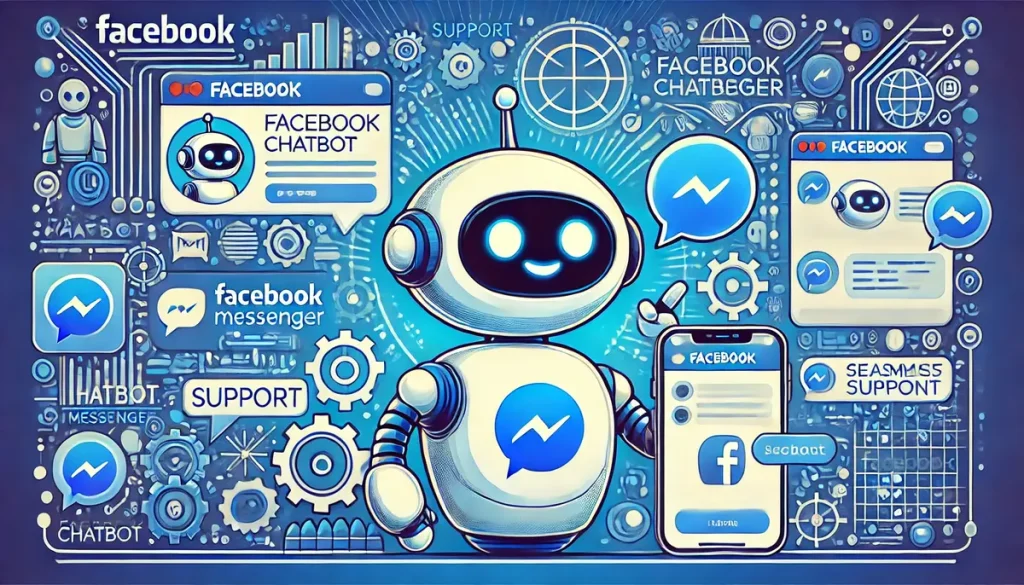In the digital age, Facebook remains a powerhouse in social media with over 2 billion active users each month. For brands, this vast audience presents an unparalleled opportunity to engage with customers and build lasting relationships. Facebook chatbots, in particular, have emerged as a vital tool for enhancing user experiences by providing quick and efficient responses for sales and support queries.
Optimizing customer interactions through chatbots can significantly improve user satisfaction. These automated assistants ensure that inquiries are handled promptly, reducing wait times and boosting overall customer satisfaction. The efficiency and availability of Facebook chatbots are critical in today’s fast-paced world, where immediate responses are often expected.
Recent statistics highlight the growing importance of Facebook chatbots. Studies have shown that businesses using chatbots on social media platforms can increase customer engagement by up to 70%. Furthermore, chatbots can handle up to 80% of routine inquiries, freeing up human agents to focus on more complex issues. These figures underscore the necessity of integrating chatbots into customer service strategies.
Read More: 8 Best Messenger Chatbot Tools in 2024
What is a Facebook Chatbot?
A Facebook chatbot is an automated program designed to interact with users through Facebook Messenger. These bots can handle a variety of tasks, such as answering frequently asked questions, providing product recommendations, and even processing orders. By simulating human conversation, Facebook chatbots offer a seamless and interactive user experience.
Comparison with Website Chatbots
While Facebook chatbots and website chatbots share similarities, such as providing automated responses, Facebook chatbots have unique advantages. They operate within the Facebook ecosystem, which means users do not need to leave the platform to interact with the brand. This integration can lead to higher engagement rates and a more cohesive user experience.
Customizability and Templates
One of the standout features of Facebook chatbots is their customizability. Businesses can choose from a variety of templates to design a chatbot that aligns with their brand voice and objectives. These templates simplify the bot creation process, allowing companies to deploy functional and attractive chatbots quickly.
How to Create a Facebook Chatbot
Creating a Facebook chatbot involves several steps that ensure it is effective and integrates seamlessly with your existing systems. Here, we will explore these steps in detail, focusing on the essential aspects of live chat integration and messaging setup.
Steps to Create a Chatbot
Creating a Facebook chatbot requires careful planning and execution. Below are the critical steps involved:
- Define Your Goals: Determine what you want to achieve with your chatbot. Whether it’s customer support, sales, or lead generation, having clear goals will guide the development process.
- Choose a Platform: Select a chatbot-building platform that suits your needs. Popular choices include Chatfuel, ManyChat, and Zendesk. These platforms offer various tools and templates to simplify the creation process.
- Set Up a Facebook Page: Ensure you have a Facebook Page for your business, as the chatbot will operate through this page.
- Design the Conversation Flow: Plan the conversation flow to ensure the bot can handle different types of user interactions effectively. Consider common questions and scenarios to cover all bases.
- Create and Customize Your Bot: Use the chosen platform to build your chatbot. Customize it with your brand’s voice, templates, and functionality to meet your specific needs.
- Test Your Bot: Before launching, test your chatbot thoroughly to ensure it responds correctly and handles various scenarios smoothly.
- Launch and Monitor: Deploy your chatbot and monitor its performance. Collect feedback and make necessary adjustments to improve its functionality and user experience.
Live Chat Integration
Integrating Facebook Messenger as a live chat tool on your website is an effective way to provide real-time support to your customers. Here’s how to do it:
Setting Up Messenger on Your Website
- Facebook Page Plugin: Use the Facebook Page Plugin to embed Messenger on your website. This plugin allows visitors to chat with your business directly through Messenger.
- Add the Plugin Code: Copy the provided code from Facebook and add it to your website’s HTML. Place it where you want the chat window to appear, usually in the footer or a fixed position on the page.
- Customize the Chat Experience: Customize the appearance of the chat window to match your website’s design. You can change colors, greetings, and other settings to ensure a consistent brand experience.
- Test the Integration: After setting up, test the Messenger integration to ensure it works seamlessly. Check for issues such as message delivery and response accuracy.
Benefits of Live Chat Integration
- Real-Time Support: Providing instant support helps resolve customer issues quickly, enhancing satisfaction and loyalty.
- Increased Engagement: Real-time interactions can lead to higher engagement rates as customers receive immediate responses to their queries.
- Seamless Experience: Integrating Messenger with your website creates a unified customer experience, ensuring that users don’t have to switch platforms to get help.
Messaging Setup
Setting up messaging for your Facebook chatbot involves creating an integrated experience across all channels to ensure consistency in customer interactions. Here’s how to set it up effectively:
Channel Integration
- Connect Your Channels: Integrate your chatbot with various channels such as Facebook Messenger, your website, and other social media platforms. This ensures that customers can reach you through their preferred medium.
- Unified Inbox: Use a unified inbox to manage all conversations from different channels in one place. This makes it easier to track and respond to customer inquiries promptly.
- Consistency in Messaging: Ensure that the chatbot provides consistent responses across all channels. This includes using the same language, tone, and style to maintain your brand’s voice.
Setting Up Automated Responses
- Welcome Message: Create a friendly and engaging welcome message to greet users when they start a conversation. This sets the tone for the interaction and makes users feel valued.
- Quick Replies and Buttons: Use quick replies and buttons to guide users through the conversation flow. These interactive elements make it easier for users to navigate the chatbot and get the information they need.
- FAQs and Knowledge Base Integration: Integrate your FAQs and knowledge base into the chatbot. This allows the bot to provide accurate and detailed responses to common questions, reducing the need for human intervention.
Advanced Features Setup
- Natural Language Processing (NLP): Implement NLP to enhance the chatbot’s ability to understand and respond to user queries accurately. NLP helps in recognizing intents and extracting relevant information from user messages.
- Contextual Responses: Ensure the chatbot can maintain context throughout the conversation. This involves remembering previous interactions and using that information to provide relevant and coherent responses.
- Human Handover: Set up a smooth transition from the chatbot to a human agent when necessary. This is crucial for handling complex queries that the bot cannot resolve on its own.
Testing and Monitoring
- Thorough Testing: Before launching, conduct comprehensive testing to ensure the chatbot performs as expected. Test various scenarios and edge cases to identify and fix potential issues.
- Performance Monitoring: After deployment, continuously monitor the chatbot’s performance. Use analytics tools to track metrics such as response time, user satisfaction, and resolution rates.
- Feedback Collection: Gather feedback from users to identify areas for improvement. Use this feedback to make necessary adjustments and enhance the chatbot’s functionality and user experience.
Benefits of Using Facebook Chatbots
- Efficient Q&A Responses: Facebook chatbots excel at handling common questions and providing quick updates, such as shipment statuses. This efficiency not only improves the customer experience but also supports lead generation by capturing conversation history.
- Conversational Experiences: Chatbots allow customers to self-serve, resolving issues independently or seamlessly connecting with human agents when necessary. This flexibility ensures that users always receive the support they need, in the manner they prefer.
- Omnichannel Customer Service: Facebook chatbots provide seamless support across multiple social networks, ensuring that customers have access to assistance whenever they need it. This 24/7 availability is crucial for maintaining high levels of customer satisfaction.
What are the Features of an FB Bot?
Core Features
Facebook chatbots are equipped with a range of features that enhance their functionality and effectiveness. These core features are essential for providing a seamless and engaging user experience. Let’s delve into each feature in detail:
Messaging
One of the primary functions of a Facebook chatbot is to provide automated responses to user inquiries. This capability allows businesses to handle a large volume of customer interactions without human intervention.
- Instant Responses: Chatbots can reply to messages instantly, ensuring that customers receive timely information and support.
- 24/7 Availability: Unlike human agents, chatbots are available around the clock, providing continuous support to users irrespective of time zones.
- Personalized Messaging: Chatbots can tailor their responses based on user data and previous interactions, creating a more personalized experience.
Chat Extensions
Chat extensions are a powerful feature that enhances the functionality of Facebook Messenger. These extensions allow chatbots to offer additional services and capabilities within the chat interface.
- Rich Media: Chatbots can send images, videos, and audio files to provide more engaging content.
- Quick Replies: Users can select from predefined responses, making interactions faster and more intuitive.
- Interactive Elements: Buttons, carousels, and lists can be used to guide users through processes such as product selection or booking appointments.
ID Matching
ID matching enables chatbots to identify returning users and personalize their interactions based on previous conversations and data.
- User Recognition: By matching user IDs, chatbots can recognize returning customers and recall past interactions, providing continuity in service.
- Personalized Experiences: Chatbots can use the data from previous interactions to tailor their responses and recommendations to individual users.
- Enhanced Customer Satisfaction: Recognizing and personalizing interactions for returning users can significantly enhance customer satisfaction and loyalty.
Natural Language Processing (NLP)
Natural Language Processing (NLP) is a crucial feature that allows chatbots to understand and respond to user inputs accurately. This capability is fundamental for creating human-like interactions.
- Intent Recognition: NLP enables chatbots to understand the intent behind user messages, allowing them to respond appropriately.
- Context Awareness: Chatbots can maintain context throughout a conversation, ensuring that responses are relevant and coherent.
- Language Understanding: NLP allows chatbots to comprehend and process various languages, dialects, and colloquialisms, making them versatile and accessible to a broader audience.
FB Messenger Bot Best Practices
Transparency with AI Bots
It’s important to be transparent about the AI nature of chatbots, ensuring users are aware they are interacting with an automated system. This honesty builds trust and sets clear expectations.
Easy Access to Human Agents
Facilitating quick transitions to human support when requested is essential. This ensures that users can get the help they need without frustration.
Deflecting FAQs
Utilize pre-written replies and direct users to relevant knowledge base articles to handle frequently asked questions efficiently. This reduces the workload on human agents and speeds up response times.
Preparing CX Team
Forwarding chat text to customer service representatives ensures smooth escalations and continuity in support. This preparation helps in maintaining high service standards.
Utilizing Bot Data
Analyze bot performance data to make informed business decisions. Understanding how users interact with the bot can reveal valuable insights into customer preferences and pain points.
Conclusion
Facebook chatbots offer numerous advantages, including efficient handling of inquiries, improved conversational experiences, and seamless omnichannel support. These benefits make them an invaluable tool for businesses looking to enhance customer engagement.
The importance of chatbots in customer service is only set to grow. As technology advances, chatbots will continue to evolve, offering even more sophisticated and personalized interactions. Businesses that adopt and optimize chatbot technology will be well-positioned to meet the demands of modern consumers.