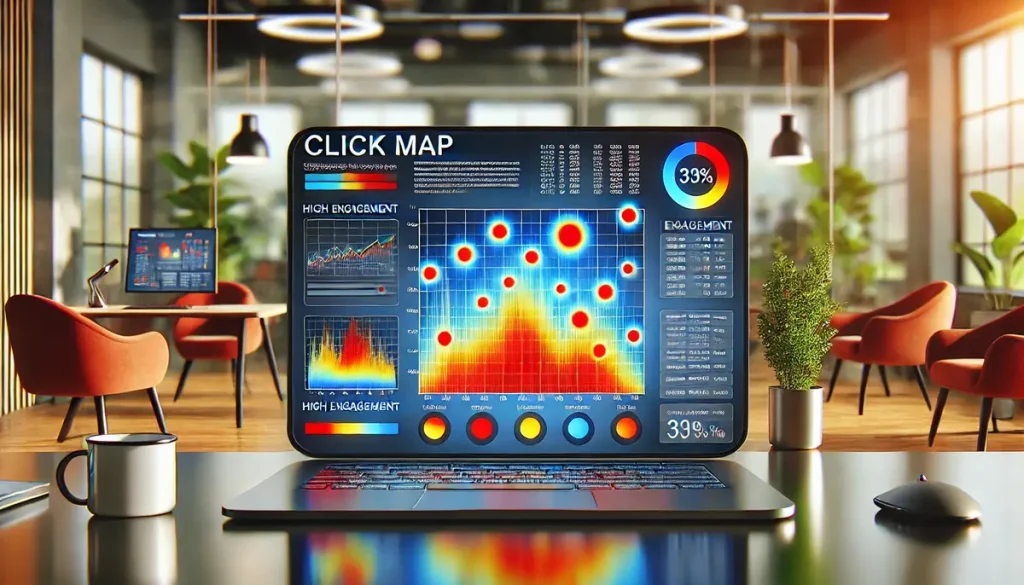Are you aware of where visitors are clicking on your website? Each click represents an action that can either bring users closer to completing a goal or divert them away. Understanding these clicks can offer invaluable insights into user experience (UX) and behavior on your site. This blog explores what click maps are, their benefits, and how they can enhance website engagement.
Read More: How to Increase Customer Satisfaction and Drive Customer Engagement with Digital Assistants
What is a Click Map?
A click map is a visual tool that shows where users click on a website, highlighting popular and ignored areas. By tracking all clickable elements, such as images, buttons, and links, click maps provide a clear picture of how visitors interact with your site.
The functionality of a click map goes beyond just showing clicks. It helps website owners and designers understand user interactions on a deeper level. By analyzing where users click, you can gain insights into what elements on your page are working well and which ones are not engaging your audience as intended.
Click maps also indicate traffic temperature, a term that describes the intensity of user engagement in different areas of your website. High click-through rates show areas of high interest, while areas with low engagement highlight the need for optimization. By understanding these dynamics, businesses can make data-driven decisions to enhance their websites.
Benefits of Using Click Maps
Click maps offer several benefits that can significantly improve website performance and user engagement. One of the primary advantages is identifying hotspots and cold spots. Hotspots are areas of the website that attract the most attention and clicks, while cold spots are those that users tend to ignore. By pinpointing these areas, businesses can understand what content or elements are most appealing to their audience.
Improving UX is another significant benefit of using click maps. By analyzing user behavior, website owners can identify elements that are working well and those that need adjustments. For instance, if a button that should be a focal point is not receiving clicks, it may need to be repositioned or redesigned to draw more attention.
Click maps also play a crucial role in enhancing conversion rates. By understanding user behavior and the effectiveness of calls to action (CTAs), businesses can optimize these elements to boost conversions. For example, if a CTA is located in a cold spot, moving it to a hotspot can increase the likelihood of clicks and conversions.
Additionally, click maps provide data that can be used to make informed decisions about website design and content. By regularly analyzing click map data, businesses can ensure that their website layout, content, and features align with user expectations and preferences, leading to better engagement and satisfaction.
Best Practices for Using Click Maps
To get the most out of click maps, it’s essential to follow some best practices. One of the key practices is identifying high-performing CTAs. Click maps can help you find out which CTAs are most effective by showing where users are clicking the most. Based on this data, you can adjust the placement, design, and wording of your CTAs to improve their performance.
Another important practice is optimizing the user experience. Click maps provide valuable insights into how users interact with your site, allowing you to enhance the placement of CTAs and other clickable elements. By making these adjustments, you can create a more intuitive and engaging experience for your visitors.
Monitoring rage and error clicks is also crucial. These clicks indicate user frustration when interacting with non-clickable elements or when something on the site does not work as expected. By identifying these areas, you can address the issues and improve the overall user experience.
Finally, use click map data for data-driven website improvements. By analyzing where users click, you can optimize your website layout, content, and features to better align with user expectations. This approach ensures that your website continues to evolve based on real user behavior and preferences, rather than assumptions.
Tools to Use with Click Maps for Improved Website Performance
To fully leverage the potential of click maps, it’s essential to use them alongside other tools and strategies. These complementary tools enhance your ability to understand user behavior, optimize your website, and improve overall performance. Here are seven tools that can be effectively used with click maps to boost website engagement:
Session Recording Software
Session recording software allows you to record and analyze user sessions on your website. This tool provides a playback of real user interactions, offering a deeper understanding of behavior patterns and areas for improvement. By watching these sessions, you can see exactly how users navigate your site, where they hesitate, and what might be causing frustration.
- Understanding User Behavior: Session recordings give you a visual replay of user behavior, helping you see the flow of clicks, mouse movements, and scrolling patterns. This insight is invaluable for identifying usability issues and understanding how visitors interact with various elements on your site.
- Identifying Pain Points: With session recordings, you can spot where users encounter difficulties, such as struggling with navigation or clicking on non-functional elements. These insights allow you to address specific problems and enhance the user experience.
- Improving Website Elements: By analyzing recordings, you can determine which elements of your website are working well and which need adjustments. This data-driven approach helps refine design, layout, and functionality to better meet user needs.
Examples of Session Recording Tools:
- Hotjar: Offers a comprehensive suite of features, including session recordings, click maps, and heat maps. Hotjar’s user-friendly interface makes it easy to identify and analyze user behavior on your site.
- Crazy Egg: Provides session recordings and heat maps, allowing you to see where users click, scroll, and hover. Crazy Egg’s robust analytics help you make informed decisions about website optimization.
A/B Testing Integration
A/B testing integration is a powerful tool to use alongside click maps. This technique involves creating two versions of a webpage and comparing their performance to determine which one is more effective based on user interactions.
- Optimizing Web Elements: By using A/B testing, you can experiment with different designs, layouts, and content to see what resonates best with your audience. Click map data can guide these experiments by showing which elements need improvement.
- Data-Driven Decisions: A/B testing provides concrete data on user preferences, enabling you to make informed decisions about your website’s design and content. This approach helps ensure that changes are based on actual user behavior, rather than assumptions.
- Enhancing Conversion Rates: By continuously testing and refining web elements, you can improve conversion rates and overall user satisfaction. A/B testing allows you to optimize CTAs, headlines, images, and more to maximize engagement.
Examples of A/B Testing Tools:
- Optimizely: A popular A/B testing tool that integrates well with click maps. Optimizely allows you to create and analyze experiments to optimize your website’s performance.
- VWO (Visual Website Optimizer): Offers a range of testing options, including A/B, split, and multivariate testing. VWO’s visual editor makes it easy to set up experiments without coding knowledge.
Heat Mapping Tools
Heat mapping tools, including click maps, scroll maps, and hover maps, provide a comprehensive view of user behavior on your website. These tools highlight areas of high engagement (hotspots) and low engagement (cold spots), helping you understand how users interact with your content.
- Scroll Maps: Show how far down a page users are scrolling, indicating whether they are reaching important content or losing interest early. This information helps optimize page length and content placement.
- Hover Maps: Track where users move their mouse on the screen, providing insights into where they are focusing their attention. Hover maps can reveal confusion or interest in non-clickable elements.
- Combining Data for Holistic Analysis: By using multiple types of heat maps, you can get a full picture of user behavior. For example, a combination of click maps and scroll maps can show whether users are clicking on elements that are lower down on the page, indicating strong engagement.
Examples of Heat Mapping Tools:
- Mouseflow: Offers a range of heat mapping options, including click maps, scroll maps, and movement heat maps. Mouseflow also provides session recordings and funnel analytics to understand user journeys better.
- Lucky Orange: Combines heat maps, session recordings, and conversion funnels to provide a detailed view of user behavior. Lucky Orange’s dashboard makes it easy to visualize and analyze data for optimization.
Analytics Integration
Integrating click maps with your website’s analytics tools can provide additional insights into user behavior. Analytics tools track various metrics, such as time spent on page, bounce rate, and conversion rates, helping you understand the bigger picture.
- Correlating Click Data with Other Metrics: By combining click map data with analytics, you can see how user interactions affect other metrics. For instance, if a high-click area has a high bounce rate, there may be an issue with the content or functionality in that section.
- Identifying Trends Over Time: Analytics tools allow you to track changes in user behavior over time, helping you understand the impact of website updates or marketing campaigns.
- Enhanced Reporting: With integrated analytics, you can create more comprehensive reports that combine click data with other key performance indicators (KPIs). This holistic view helps you make better-informed decisions about website optimization.
Examples of Analytics Tools:
- Google Analytics: A widely used tool that provides in-depth data on user behavior, traffic sources, and conversion rates. Google Analytics can be integrated with click maps for a more detailed analysis of user interactions.
Additional Tools and Strategies
- Heat Mapping Software: Tools like Hotjar or Crazy Egg offer various heat mapping functionalities that can be combined with click maps for a more detailed analysis.
- User Feedback Tools: Incorporating tools that gather user feedback can provide context to the data collected from click maps, offering a fuller understanding of user motivations.
- Analytics Integration: Integrating click maps with your website’s analytics tools can offer additional layers of data, helping you correlate click behavior with other metrics such as time spent on page and bounce rate.
- Continuous Monitoring: Regularly analyzing click map data helps maintain optimal site performance by ensuring that changes to the website do not negatively impact user engagement.
Common Challenges and Solutions When Using Click Maps
This section would address some of the common challenges faced when using click maps and provide practical solutions for each. It could cover issues such as misinterpreting data, dealing with low traffic, and the difficulty of distinguishing between different types of clicks.
- Interpreting Click Data Accurately: Discuss common misconceptions and errors in interpreting click map data and provide guidelines on how to avoid these pitfalls.
- Handling Low Traffic: Explain how to use click maps effectively even when website traffic is low, including tips on gathering enough data for meaningful insights.
- Differentiating Click Types: Highlight the importance of distinguishing between different types of clicks (e.g., accidental clicks vs. intentional clicks) and how this understanding can affect website optimization.
Integrating Click Maps with Other Digital Marketing Strategies
This section would explain how to use click maps in conjunction with other digital marketing strategies to create a cohesive and effective online presence.
- SEO and Click Maps: Discuss how click maps can help refine SEO strategies by identifying content that is engaging and ensuring high-value content is more visible.
- Content Marketing and Click Maps: Explain how insights from click maps can guide content placement and design to ensure that the most important information captures user attention.
- PPC Campaigns and Click Maps: Explore how click maps can help optimize landing pages for pay-per-click campaigns, ensuring that visitors are directed to the most effective areas of the page.
Future Trends in Click Map Technology
This section would provide insights into the future developments in click map technology and how they could impact website optimization strategies.
- AI-Powered Click Maps: Discuss how artificial intelligence is being integrated into click maps to provide more sophisticated analysis and predictive insights.
- Real-Time Click Maps: Explore the growing trend of real-time click map analysis, allowing businesses to make immediate adjustments to their websites based on live user behavior.
- Integration with Augmented and Virtual Reality: Speculate on how click maps might evolve to accommodate the growing use of AR and VR, including new types of user interactions.
Conclusion
Click maps are an essential tool for understanding user behavior and improving website engagement. By visually representing where users click, they provide valuable insights into which areas of a website are most effective and which need optimization. Utilizing click maps can significantly enhance user experience, boost conversion rates, and ensure that your website meets user expectations. Regularly using click maps, along with other analytical tools, can help you make data-driven decisions that improve the overall performance of your website.