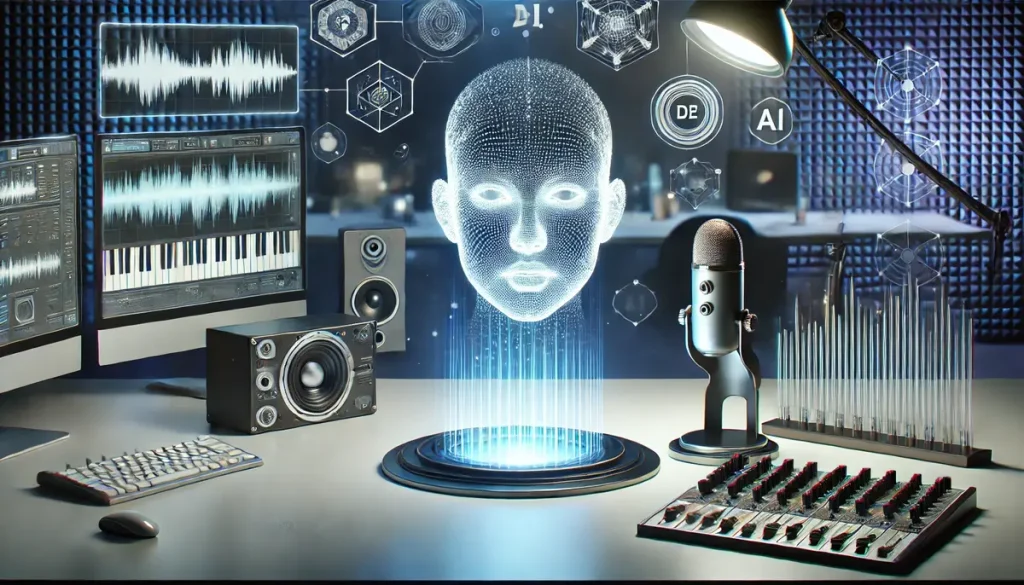Ever since tools like ChatGPT became popular, AI has become part of everyday life. New ways to use it keep showing up. One of the most exciting ones is AI voice.
With just a few lines of text, you can create a voice clip. It sounds real and ready to use.
People are using AI voices for many things. It works for marketing videos, customer support, training materials, and personal projects. These tools are for everyone; not just tech experts.
In this guide, we’ll walk you through how to create your own AI voice with simple steps and smart tips.
Let’s get into it.
What Are AI Voice Clones?
AI voice clones are digital versions of real human voices. They are created using smart machine learning tools. These tools study the way a person talks. The system listens to recordings. It learns things like pitch, tone, rhythm, and emotion.
Once the AI learns enough, it can copy that voice. It can read scripts. It can give instructions. It can even speak in full conversations. The cloned voice sounds a lot like the real one.
There are two main ways to create AI voice clones:
1. Instant Cloning
This method needs only a few minutes of recorded voice. It is fast and easy. But the voice it creates may not sound very deep. It might miss natural feelings or small details.
2. High-Fidelity Cloning
This method takes more time. It needs a large number of voice recordings. AI studies more deeply. It picks up the little things that make the voice feel real. The final result sounds very close to the original voice.
Both methods are useful. Instant cloning works well for casual use or fun projects. High-fidelity cloning is better for serious or professional needs.
Why Quality Matters in AI Voice Cloning
When it comes to AI voice cloning, quality isn’t just a nice extra. It’s the whole deal. If the voice sounds robotic, dull, or lifeless, people will notice. And trust me, not in a good way. It breaks the mood right away. It can make your project feel off. It might even feel untrustworthy.
Imagine you’ve been waiting to hear an audiobook. You hit play. But the narrator sounds like a machine reading a grocery list. There’s no emotion. No rhythm. Just words. Or maybe you call customer support. A stiff, fake-sounding voice answers. Not exactly a warm welcome, right?
That’s what happens with low-quality AI voice cloning. It doesn’t just sound bad. It disconnects people. It makes them lose interest. It pushes them away. It does the opposite of what a good voice should do.
Now let’s flip the story. Imagine a voice that sounds warm. It’s smooth and clear. It sounds real. It flows naturally. You can feel the emotion in the words. Whether it’s telling a story, teaching something, or helping a customer; it just feels right. That’s what high-quality AI voice cloning can do.
Whatever you’re creating; a podcast, an online course, a smart assistant, or a video — the voice truly matters. People might not remember the exact words. But they’ll remember how it made them feel. And when the voice feels real? That feeling stays with them.
Preparing for AI Voice Cloning
Before jumping into the technical stuff, take a moment to prepare. This part matters more than most people think. When you’re working on AI voice cloning, good prep makes a big difference. The better your input is, the better your results will be.
Create the Right Recording Space
Start by picking a quiet space. It should be free from distractions. Even the smartest AI can’t fix bad audio. If your recording has noise or echo, the clone won’t sound right.
Use a small, quiet room if you can. Put down a rug. Hang some curtains. These help soften the sound. Foam panels work great too. Even a closet full of clothes can help. Anything that blocks noise is useful.
Use the Right Gear
Your microphone is important. It matters more than most people realize. If you’re a beginner, get a USB mic. It’s easy to use and won’t cost much. If you want better sound, go for an XLR mic.
Don’t forget the small stuff. A pop filter helps reduce strong “p” sounds. A shock mount helps with vibration and bumps. These tools may seem small, but they really improve the sound. And better sound helps the AI do its job.
Plan Before You Press Record
Don’t just start talking without a plan. Good AI voice cloning begins with a clear plan. Write a script first. Include different types of sentences. Add some happy ones, some serious ones, and some with emotion. This variety helps the AI learn your voice better.
When you record, speak in a natural way. Keep your tone steady. Don’t change your volume too much. Don’t try to sound perfect. Just be real. Also, take breaks. Don’t record everything in one session. Your voice needs rest.
How to Create the Best AI Voice Clones
If you want your AI voice clone to sound real, you need more than just a button click. It should not sound robotic or strange. It should sound truly human. To get that, you need good tools. You also need smart choices. And yes, a little patience too. Here’s how to make it work:
Start with Clean, High-Quality Voice Data
You’ve probably heard the phrase “garbage in, garbage out.” That’s very true here. If your recordings have static or noise, the final voice will not sound good.
Use audio that is clear and clean. Make sure there are no dogs barking or fans buzzing in the background. Avoid traffic sounds or echoes too. Don’t use just one way of speaking. Mix it up. Try slow sentences and fast ones. Say things with happy tones and serious ones too. This gives the AI more examples. It helps the voice clone sound more real and full of life.
Be Consistent — Your Voice Will Thank You
AI works best when it finds patterns. The more steady your speech is, the better the AI learns. So keep your pace even. Speak clearly without jumping from loud to soft. Avoid switching from high to low pitch suddenly.
Talk how you normally talk. Just be a little more mindful. Try not to change your tone too much. Sudden changes confuse the AI. It might affect the final voice clone.
Choose a Tool That Fits You
AI voice cloning tools are not all the same. Some are easy for beginners. Others give you more control if you’re advanced. Tools like Respeecher, Descript, and Play.ht are popular for good reason. They offer a nice mix of simple use and strong features.
Don’t rush your choice. Try a few tools if you can. Look for features you’ll actually use. Things like real-time playback, language options, or editing tools can help. Pick the one that feels good for your voice and your project.
Test, Tweak, Repeat
Once you make your first AI voice clone, test it. Don’t stop after one try. Listen to it in different places. Does it sound good in a video? Or does it feel weird in a chatbot?
Most tools let you adjust pitch, speed, or energy. Try changing small things. Test again. Keep tweaking until the voice feels right. The best voice clones are made by testing, not guessing.
Be Kind. Be Responsible.
This part really matters. Always use AI voice clones in the right way. Get permission if you’re using someone else’s voice. Never use this tech to trick or harm others.
It’s fun to create cool things. But being kind and honest matters more. Respect builds trust. And trust helps AI grow in a good direction.
Overcoming Challenges in AI Voice Cloning
AI voice cloning is impressive. The technology has advanced fast. But like anything valuable, it comes with a few challenges.
The good news is most of them are easy to manage with a little patience and care.
- Audio Quality Matters
If your audio is messy, your voice clone will sound off. Use a quiet space and a clear mic. Even a blanket-covered corner works. If you’re using old audio, clean it up with noise-removal tools. - Accents Need More Attention
AI struggles with strong accents or unique speaking styles. Just give it more examples. Record in different moods and speeds. It will improve with variety and time. - Don’t Expect Perfection on Day One
Your first voice clone might sound weird. That’s normal. Tweak it, test it, and be patient. Great results come from trial, not luck.
FAQs About Creating the Best AI Voice Clones in 2025
1. What is an AI voice clone, and how does it work?
It’s a digital version of your voice. The AI listens to how you speak — your tone, pitch, emotion, and speed. Then it learns your style and starts talking like you. It can read scripts or hold a conversation. The better your input, the better it sounds.
2. Does audio quality really matter?
Yes, a lot. Noisy or muffled audio leads to flat, robotic results. A quiet space and a decent mic make a big difference. You don’t need a studio — even a cozy closet setup works great.
3. Why does my voice clone sound off at first?
That’s totally normal. First versions often feel stiff or too fast. It just means the AI needs more testing. Try new samples. Adjust the tone. Keep refining. It gets better with time.
4. Can AI handle accents or unique speaking styles?
Yes, but it needs more examples. Accents or uncommon rhythms take extra training. Record different moods and speeds. The more variety you give, the more natural the result.
5. How can I make my AI voice clone sound more real?
Use clean audio. Speak steadily and naturally. Write a script with variety and emotion. Pick a tool that fits your level. Test, tweak, and repeat. The best clones come from those who take their time and stay curious.