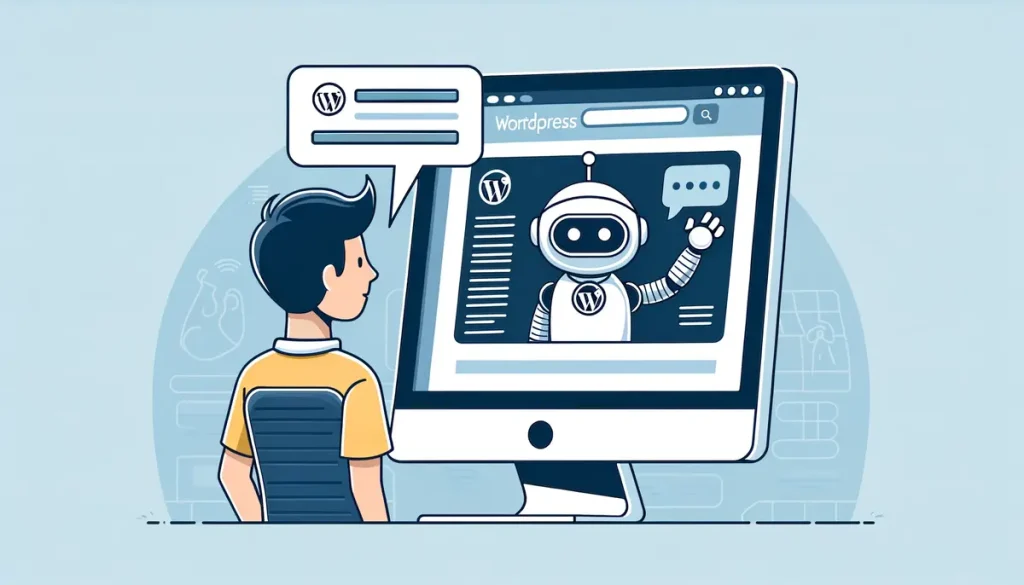In thedigital world, customer engagement and support are crucial for online success. Did you know that 63% of customers are more likely to return to a website that offers live chat support? Integrating a chatbot into your WordPress website can significantly enhance user experience, streamline customer service, and boost lead generation. Imagine increasing your lead conversion rates by 30% just by adding a chatbot!
This comprehensive guide will walk you through everything you need to know about WordPress chatbots, from understanding their benefits to choosing the best plugins and implementing them effectively. How can a chatbot transform your business? What features should you look for in a chatbot plugin? Let’s dive in and explore the answers.
Read More: How to Use Facebook Chatbots to Improve Customer Service
What is a WordPress Chatbot?
A WordPress chatbot is a tool that seamlessly integrates with your WordPress site to provide automated customer interactions. These chatbots can answer frequently asked questions, assist with product searches, and even help complete transactions, all while mimicking human conversation. This automation can lead to improved customer satisfaction and higher conversion rates.
WordPress chatbots are powered by advanced technologies like artificial intelligence (AI) and natural language processing (NLP). These technologies enable chatbots to understand and respond to user queries in a human-like manner. By handling routine inquiries, chatbots free up your customer service team to focus on more complex tasks.
Integrating a chatbot into your WordPress site is straightforward. Most chatbot plugins offer easy installation and setup processes. Once installed, these chatbots can start engaging with your visitors immediately, providing instant support and gathering valuable customer insights.
Top 10+ WordPress Chatbot Plugins
Integrating the right chatbot plugin into your WordPress site can significantly enhance customer support, lead generation, and overall user experience. Here is an extensive overview of the best chatbot plugins for WordPress:
1. Tidio
Tidio is a versatile chatbot plugin that combines live chat, chatbots, and email marketing into one easy-to-use platform. It’s designed to improve customer support, streamline communication, and enhance marketing efforts.
Key Features:
- AI and NLP Capabilities: Provides advanced AI and natural language processing for human-like interactions.
- Templates: Offers over 27 chatbot templates for various use cases such as lead generation, customer support, and marketing.
- Ease of Use: Fast and easy integration with WordPress, with a simple, no-code chatbot builder.
- Mobile Support: Available on both Android and iOS platforms.
Pricing:
- Free plan available
- Email marketing: $10/month
- Starter: $29/month
- Automation: $29/month
- Growth: $59/month
- Lyro AI: $39/month
- Tidio+: Starting at $499/month
2. HubSpot
HubSpot’s chatbot plugin integrates seamlessly with its CRM system, providing a unified platform for managing customer interactions across marketing, sales, and service departments.
Key Features:
- CRM Integration: Sync contacts with HubSpot CRM and manage audience data seamlessly.
- Built-in Analytics: Detailed reporting on chatbot performance and customer interactions.
- Customization: Highly customizable chatbots to suit different business needs.
- Extensive Integrations: Includes over 1,030 integrations, such as Facebook and WooCommerce.
Pricing:
- Free plan available
- Starter: $20/month
- Customer Platform Professional: Starting at $1,200/month
- Customer Platform Enterprise: Starting at $4,000/month
3. Join.Chat
Join.Chat is a popular plugin that integrates WhatsApp chat functionality into WordPress, offering a chatbot feature called Svachat for handling FAQs and guiding users through predefined conversation paths.
Key Features:
- WhatsApp Integration: Easy-to-use QR code for initiating WhatsApp chats.
- Customizable Design: Customizable logo, profile picture, and more.
- Pre-written Q&A: Comes with pre-written questions and answers for seamless conversations.
- Rule-based Chatbots: Users interact by choosing from predefined options.
Pricing:
- Free plan available
- Personal: $6/month
- Freelancer: $12/month
- Agency: $29/month
- Enterprise: Starting at $299/month
4. QuantumCloud
QuantumCloud’s chatbot for WordPress leverages AI and ChatGPT technology to provide sophisticated chatbot interactions. It integrates with Google’s Dialogflow and OpenAI GPT-3 for enhanced AI capabilities.
Key Features:
- NLP and AI: Advanced natural language processing for better user interactions.
- Multiple Integrations: Supports Facebook Messenger and other platforms.
- Multilingual Support: Offers chatbots in multiple languages.
- Templates: Includes templates for various use cases such as lead generation and customer support.
Pricing:
- Contact sales for pricing details
5. Collect.chat
Collect.chat is a user-friendly chatbot plugin that offers numerous templates and features designed to enhance lead generation and customer support, including appointment scheduling with Google Calendar integration.
Key Features:
- Templates: Over 50 ready-to-use chatbot templates.
- Appointment Scheduling: Integrated calendar for scheduling appointments.
- Email Notifications: Automated email notifications for new conversations.
- Reports: Detailed reports on chatbot engagement and visitor interactions.
Pricing:
- Free plan available
- Lite: $24/month
- Standard: $49/month
- Plus: $99/month
6. IBM Watson
IBM Watson’s WordPress chatbot utilizes Watson Assistant technology to offer highly customizable and advanced AI-powered chatbots. It is particularly useful for creating virtual shopping assistants.
Key Features:
- AI Technology: Utilizes IBM’s Watson Assistant for advanced AI capabilities.
- Customization: Rich customization options for creating personalized chatbot interactions.
- Language Recognition: Supports multiple languages and rich media messages.
- Training Tools: Offers free courses for training and deploying the chatbot effectively.
Pricing:
- Free Lite plan
- Plus: Starting at $140/month
- Enterprise: Custom pricing
7. Chatra
Chatra is a multichannel marketing tool that includes a free chatbot plugin for WordPress, designed to enhance sales and customer support through customizable chatbot templates and live chat features.
Key Features:
- Live Chat: Provides real-time live chat support.
- Visitor Tracking: Live view of visitors and their carts.
- Templates: Customizable chatbot templates for various use cases.
- Exit Intent Messages: Helps reduce cart abandonment with timely messages.
Pricing:
- Free version available
- Essential: $21/agent/month
- Pro: $29/agent/month
8. ArtiBot
ArtiBot is designed to boost lead generation, schedule appointments, and even process payments directly through the chatbot. It is highly effective for businesses looking to streamline these processes.
Key Features:
- Conversational Flows: Advanced conversational flows with field validation.
- Appointment Scheduling: Integration with Google Calendar for booking slots.
- Payment Processing: Supports payment processing through Stripe.
- APIs: Chatbot APIs for extended functionality.
Pricing:
- Free version available
- Pro: $19/month
9. Zendesk
Zendesk’s WordPress chatbot offers extensive multilingual support and advanced analytics, making it ideal for businesses that need to support a global customer base.
Key Features:
- Multilingual Support: Available in over 40 languages.
- Advanced Analytics: Comprehensive reporting dashboards.
- Ticketing System: Groups tickets based on issue type for better management.
- Self-service Options: Knowledge base and community forums for user support.
Pricing:
- Support Team: $19/agent/month
- Support Professional: $55/agent/month
- Support Enterprise: $115/agent/month
- Suite Team: $69/agent/month
- Suite Growth: $115/agent/month
- Suite Professional: $149/agent/month
- Suite Enterprise: Contact sales for pricing
- Suite Enterprise Plus: Contact sales for pricing
10. Mobile Monkey
Mobile Monkey’s WP-Chatbot is designed to integrate seamlessly with Facebook Messenger, providing a unified inbox for managing customer interactions across social media and your website.
Key Features:
- Facebook Messenger Integration: Unified inbox for messages from Facebook and your website.
- Lead Capture: Features for capturing leads and automating follow-ups.
- Customizable: Options to customize the chatbot’s appearance and messages.
- Support Team: Quick and knowledgeable support team available.
Pricing:
- Free version available
- Starter: Starting at $199/month
- Pro: Starting at $399/month
- Advanced: Starting at $799/month
By integrating one of these top WordPress chatbot plugins, you can significantly enhance your website’s customer support, lead generation, and overall user experience. Each plugin offers unique features tailored to different business needs, ensuring you can find the perfect fit for your WordPress site.
Benefits of WordPress Chatbots
Implementing a chatbot on your WordPress site offers numerous benefits that can significantly enhance your business operations and customer satisfaction.
- Enhanced Customer Service: WordPress chatbots provide 24/7 support, ensuring that your customers always have access to assistance. This constant availability can lead to higher customer satisfaction and retention rates. Studies show that chatbots can effectively handle up to 87% of customer service inquiries, freeing your team to tackle more complex issues.
- Improved Product Research: Chatbots can guide customers through their shopping journey, making it easier for them to find the products they need. By providing instant responses to product queries, chatbots can help convert first-time visitors into loyal customers. Over 92% of Millennial customers prefer using chatbots for product details, highlighting their importance in modern e-commerce.
- Boosted Customer Experience: Customers appreciate quick and efficient service. By implementing a chatbot, you can ensure that visitors receive immediate answers to their questions, improving their overall experience. This instant gratification can lead to increased customer loyalty and higher conversion rates.
- Achieving Business Goals: Whether your goal is to increase sales, generate more leads, or improve customer engagement, chatbots can help. They automate routine tasks, allowing your team to focus on strategic initiatives. Research indicates that 74% of businesses are satisfied with the results achieved through chatbots.
Main Features to Look for in a WordPress Chatbot
When selecting a chatbot plugin for your WordPress site, consider the following features to ensure it meets your business needs:
- Artificial Intelligence Technology: AI and NLP capabilities are crucial for creating chatbots that can understand and respond to user queries accurately. These technologies help chatbots learn from interactions and improve over time, providing a more human-like experience for users.
- Reports and Analytics: Analytics tools are essential for monitoring chatbot performance and identifying areas for improvement. Look for plugins that offer detailed reporting on user interactions, chatbot effectiveness, and customer satisfaction.
- Feedback Collection: Collecting customer feedback through chatbots can provide valuable insights into your products and services. This feedback can help you make data-driven decisions to enhance your offerings and improve customer satisfaction.
- Templates and No-Code Builders: Ready-to-use templates and drag-and-drop builders make it easy to create and customize chatbots without needing extensive technical knowledge. These features can save you time and money on development.
- Integrations: Ensure that the chatbot plugin integrates seamlessly with your existing business tools, such as CRM systems, social media platforms, and email marketing software. This integration will help streamline your workflows and provide a cohesive customer experience.
How to Add a Chatbot to a WordPress Website
Adding a chatbot to your WordPress site is a simple process that can be completed in a few steps:
- Decide on the Chatbot’s Purpose: Determine the primary functions of your chatbot. Whether you want it to answer common questions, assist with product searches, or upsell products, having a clear purpose will guide the setup process.
- List Question-Answer Pairs: Create a comprehensive list of FAQs and their corresponding answers. This preparation will help you set up your chatbot to handle the most common customer inquiries effectively.
- Add the Chatbot Plugin: Install your chosen chatbot plugin from the WordPress plugin directory. Customize the chatbot’s appearance and messages to align with your brand’s voice and tone.
- Test the Chatbot: Thoroughly test the chatbot to ensure it works correctly. Ask various questions and phrase them differently to identify any issues. Testing will help you fine-tune the chatbot before it goes live on your site.
Choosing the Right WordPress Chatbot for Your Business
Selecting the right chatbot plugin depends on your business size and specific needs. Here are some recommendations based on different business types:
- Nano-Business or Freelancer: For small businesses or freelancers, affordable or free chatbot plugins with basic features are ideal. Platforms like Join.Chat and ArtiBot offer essential tools for managing customer inquiries without breaking the bank.
- Small to Medium-Sized Businesses (SMBs): SMBs can benefit from more advanced features like automation, tracking, and analytics. Tidio provides a comprehensive solution with AI chatbots, email marketing, and a ticketing system, making it a great choice for growing businesses.
- Large or Enterprise-Level Businesses: Enterprise-level businesses require scalable solutions with advanced functionalities and dedicated support. HubSpot’s chatbot plugin offers extensive integration capabilities and a unified platform for managing customer interactions, making it ideal for large organizations.
Conclusion
WordPress chatbots are powerful tools that can transform your customer service and engagement strategies. By choosing the right chatbot plugin and implementing it effectively, you can enhance your website’s functionality, improve customer satisfaction, and achieve your business goals. Explore the top chatbot plugins and start leveraging their benefits for your WordPress site today.