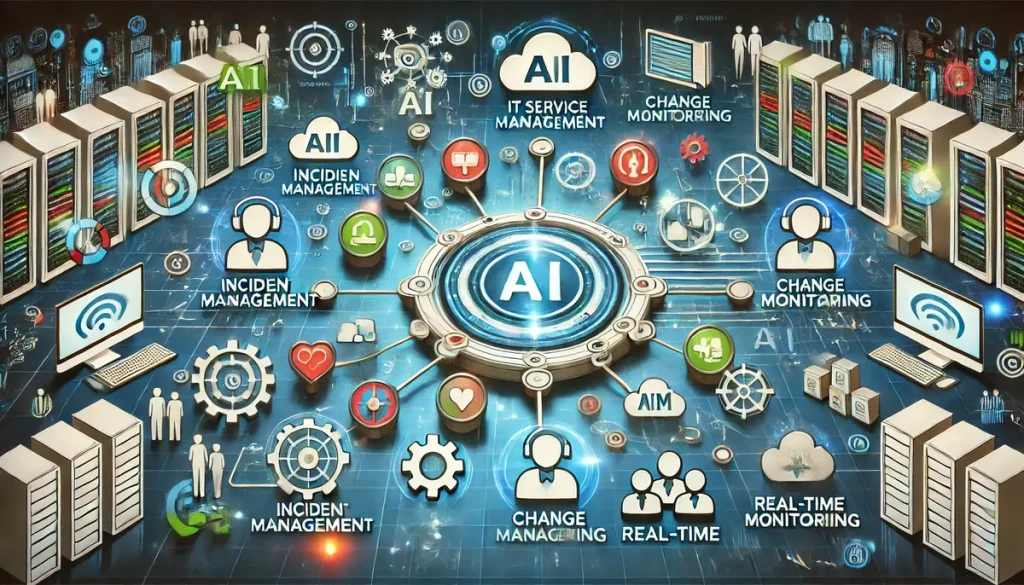Are you struggling with managing IT services efficiently across your organization? As businesses grow and technology evolves, the challenges in IT service management (ITSM) are becoming more complex. From handling a high volume of service requests to maintaining service levels, traditional IT management methods often fall short in meeting these demands.
This is where ITSM Automation comes into play. By utilizing technologies like artificial intelligence (AI) and machine learning (ML), ITSM Automation aims to enhance the efficiency and effectiveness of IT service delivery. This blog will explore the concept of ITSM Automation, its key use cases, essential features, and the potential challenges businesses might face when implementing it.
Read More: CRM Database: What it is and How to Make it Better
What is ITSM Automation?
ITSM Automation refers to the use of AI, ML, and other advanced technologies to automate repetitive and manual tasks within IT service management. It streamlines various ITSM processes such as incident management, change management, and service request fulfillment, thereby improving service delivery and reducing operational costs.
Automation in ITSM is more than just a tool; it’s a strategic approach to managing IT services. By automating routine tasks, IT teams can focus on more complex issues, enhancing their productivity and the overall service quality.
Moreover, ITSM Automation helps in minimizing human errors, which are common in manual processes. This not only speeds up service delivery but also improves accuracy, ensuring consistent and reliable IT services.
The Need for ITSM Automation
Traditional IT service management faces several challenges. High volumes of service requests can overwhelm IT teams, leading to delays and reduced service quality. Manual processes are not only time-consuming but also prone to errors, which can result in service disruptions and dissatisfied users.
As organizations grow, these challenges only multiply, making it harder to maintain service levels. Here, ITSM Automation becomes essential. It addresses these pain points by automating repetitive tasks, reducing the workload on IT teams, and ensuring faster, more reliable service delivery.
Automation also helps in maintaining compliance with service level agreements (SLAs) by ensuring that deadlines are met and services are delivered within the agreed parameters. This is particularly important in industries where compliance and reliability are critical.
Top Use Cases of ITSM Automation
Incident Management Automation
Incident management is a critical aspect of IT service management. ITSM Automation plays a crucial role in incident management by detecting, categorizing, prioritizing, and resolving incidents swiftly.
Automation tools can identify incidents as soon as they occur, categorize them based on their severity, and prioritize them according to the impact on the business. This ensures that critical incidents are addressed promptly, minimizing downtime and improving service availability.
By automating these processes, organizations can reduce the time spent on manual incident management tasks, allowing IT teams to focus on more strategic activities. This leads to faster incident resolution and improved service quality.
Problem Management Automation
Recurring problems can significantly disrupt IT services and affect user satisfaction. ITSM Automation helps in identifying the root causes of these problems and preventing future incidents.
Automation tools analyze historical data to identify patterns and correlations that may indicate underlying issues. Once the root cause is identified, appropriate actions can be automated to prevent the problem from recurring.
This proactive approach not only improves service reliability but also reduces the time and resources spent on problem management, leading to more efficient IT operations.
Change Management Automation
Change management is essential for minimizing risks and service disruptions during IT changes. ITSM Automation automates change management processes, ensuring that changes are implemented smoothly and efficiently.
Automated workflows guide the change process from planning to implementation, ensuring that all necessary steps are followed and that changes are documented accurately. This reduces the risk of errors and ensures that changes are made in a controlled and systematic manner.
Moreover, automation helps in assessing the potential impact of changes before they are implemented, allowing IT teams to make informed decisions and minimize the risk of service disruptions.
Request Fulfillment Automation
Routine service requests, such as password resets or software installations, can take up a significant amount of IT staff time. ITSM Automation streamlines these requests, reducing the workload on IT teams and improving service delivery times.
Automated request fulfillment processes ensure that service requests are handled quickly and efficiently, without the need for manual intervention. This not only speeds up service delivery but also frees up IT staff to focus on more critical tasks.
In addition, automation ensures consistency in service delivery, providing users with a reliable and efficient service experience.
Configuration Management Automation
Maintaining an accurate and up-to-date configuration management database (CMDB) is crucial for effective IT service management. ITSM Automation helps in automating the maintenance of the CMDB, ensuring that it remains accurate and current.
Automated tools continuously monitor the IT environment, detecting any changes in the configuration and updating the CMDB accordingly. This ensures that the CMDB reflects the current state of the IT infrastructure, which is essential for effective service management.
By automating configuration management, organizations can reduce the risk of configuration errors and ensure that their IT services are always aligned with business needs.
Knowledge Management Automation
Knowledge management is vital for efficient IT support. ITSM Automation aids in creating, organizing, and updating knowledge articles, ensuring that IT teams have access to the information they need to resolve issues quickly.
Automated knowledge management tools can categorize and tag knowledge articles based on their content, making it easier for IT teams to find the information they need. This improves the efficiency of IT support and reduces the time spent on issue resolution.
In addition, automation ensures that knowledge articles are kept up-to-date, providing IT teams with the most current and accurate information.
Service Level Management Automation
Ensuring compliance with service level agreements (SLAs) is a key aspect of IT service management. ITSM Automation helps in monitoring service performance and preventing SLA breaches.
Automated tools continuously monitor service performance, comparing it against SLA requirements. If a potential breach is detected, alerts are sent to the relevant support teams, allowing them to take corrective action before the SLA is violated.
This proactive approach helps organizations maintain compliance with SLAs and ensures that services are delivered within the agreed parameters.
Self-Service Portals and Chatbots
Self-service portals and AI-powered chatbots enhance the user experience by allowing users to resolve common issues independently. ITSM Automation plays a crucial role in enabling these self-service options.
Automated chatbots can handle routine queries and requests, providing users with instant support without the need for human intervention. This not only improves the user experience but also reduces the workload on IT support teams.
Self-service portals allow users to find answers to common questions and perform routine tasks, such as password resets, without contacting IT support. This improves service efficiency and reduces the demand on IT resources.
Key Features of ITSM Automation
AI and ML Integration
AI and ML are integral components of ITSM Automation. These technologies enable predictive analysis and decision-making, helping IT teams anticipate issues and take proactive measures.
By analyzing historical data, AI and ML algorithms can identify patterns and trends that may indicate potential incidents. This allows IT teams to address issues before they escalate, minimizing downtime and improving service availability.
In addition, AI and ML can be used to automate decision-making processes, ensuring that IT services are delivered in a timely and efficient manner.
Incident Prediction and Prevention
ITSM Automation has the ability to predict potential incidents and proactively prevent disruptions. By analyzing data from various sources, automation tools can identify early warning signs of potential issues.
For example, if a particular server shows signs of deteriorating performance, automation tools can alert IT teams to take preventive action before a failure occurs. This proactive approach helps in maintaining service levels and minimizing disruptions.
In addition, automation tools can be configured to automatically take corrective actions, such as restarting a failing service or reallocating resources, to prevent incidents from occurring.
Real-time Monitoring and Reporting
Real-time monitoring is a key feature of ITSM Automation. It helps in maintaining service levels and ensures quick response times by providing IT teams with up-to-date information on the status of IT services.
Automated monitoring tools continuously track the performance of IT services, alerting IT teams to any issues that may arise. This enables IT teams to respond quickly and effectively, minimizing downtime and improving service availability.
In addition, real-time reporting provides IT teams with insights into service performance, helping them identify areas for improvement and optimize IT services.
Workflow Automation
Automated workflows streamline tasks and reduce manual errors, improving the efficiency and accuracy of IT service management processes. ITSM Automation allows organizations to define and automate workflows for various ITSM tasks.
For example, automated workflows can guide the incident management process from detection to resolution, ensuring that all necessary steps are followed and that incidents are resolved quickly and efficiently.
By automating workflows, organizations can reduce the time spent on manual tasks, improve service delivery, and enhance the overall quality of IT services.
Integration with IT Infrastructure
ITSM Automation integrates seamlessly with existing IT infrastructure, providing a unified platform for managing IT services. This integration ensures that automation tools work in harmony with other IT systems, maximizing efficiency and minimizing disruption.
Automated tools can be configured to interact with various IT systems, such as network monitoring tools, configuration management databases, and service desks. This enables IT teams to manage all aspects of IT service delivery from a single platform.
In addition, integration with IT infrastructure ensures that automation tools have access to the data they need to function effectively, providing IT teams with a comprehensive view of their IT environment.
Multi-Channel Support
Providing support across various communication channels is important for delivering a seamless user experience. ITSM Automation enables multi-channel support, allowing users to interact with IT services through their preferred channels.
Automated tools can be configured to handle support requests from various channels, such as email, chat, and social media. This ensures that users can access support whenever and wherever they need it.
In addition, multi-channel support helps organizations reach a wider audience, providing users with a convenient and flexible way to interact with IT services.
SLA Compliance Monitoring
Ensuring adherence to SLAs is critical for maintaining service quality. ITSM Automation helps in monitoring SLA compliance by tracking service performance against SLA requirements and alerting support teams to potential breaches.
Automated tools continuously monitor service performance, ensuring that services are delivered within the agreed parameters. If a potential breach is detected, alerts are sent to the relevant support teams, allowing them to take corrective action before the SLA is violated.
This proactive approach helps organizations maintain compliance with SLAs and ensures that services are delivered on time and within budget.
Continuous Service Improvement
Continuous service improvement is a key objective of ITSM Automation. By automating routine tasks and processes, organizations can identify areas for improvement and optimize IT services continuously.
Automation tools provide IT teams with insights into service performance, helping them identify bottlenecks and areas for improvement. This enables IT teams to make data-driven decisions and continuously enhance the quality of IT services.
In addition, automation helps in implementing best practices and standardizing processes, ensuring consistent and reliable service delivery.
User-friendly Interface
A user-friendly interface is essential for promoting the adoption of ITSM Automation solutions. It ensures that IT teams can easily interact with automation tools, maximizing their effectiveness and improving service delivery.
Automated tools should be designed with a simple and intuitive interface, making it easy for IT teams to navigate and use them. This reduces the learning curve and ensures that IT teams can start using automation tools quickly and effectively.
In addition, a user-friendly interface enhances the overall user experience, making it easier for IT teams to manage IT services and deliver high-quality support.
Flexibility and Customization
Flexibility and customization are important features of ITSM Automation. Organizations have unique needs and requirements, and automation solutions should be able to accommodate these differences.
Automated tools should be customizable, allowing organizations to configure them according to their specific needs. This ensures that automation solutions are tailored to the organization’s unique requirements, maximizing their effectiveness.
In addition, flexibility in automation tools ensures that organizations can easily adapt to changing needs and requirements, providing a scalable solution that grows with the business.
Potential Challenges of ITSM Automation
Data Security and Privacy
Data security and privacy are critical concerns when implementing ITSM Automation. Organizations must ensure that automation tools comply with data privacy regulations and that robust security measures are in place to protect sensitive information.
Automated tools should be designed with security in mind, ensuring that data is encrypted and access is restricted to authorized personnel only. This helps in minimizing the risk of data breaches and ensures compliance with data privacy regulations.
In addition, organizations should conduct regular security assessments and audits to identify and address potential vulnerabilities in their automation systems.
Cultural Resistance
Cultural resistance is another potential challenge of ITSM Automation. Employees may be resistant to automation due to fears of job displacement or a lack of understanding of the benefits of automation.
To overcome this resistance, organizations should implement a comprehensive change management strategy that includes training and education on the benefits of automation. This helps in building employee buy-in and ensures a smooth transition to automated processes.
In addition, organizations should involve employees in the automation process, encouraging them to provide input and feedback on how automation can be used to improve their work.
System Integration Complexity
Integrating automation systems with existing IT infrastructure can be complex and challenging. Organizations must ensure that automation tools are compatible with their existing systems and that integration is seamless and efficient.
To overcome this challenge, organizations should conduct a thorough assessment of their existing IT infrastructure and identify any potential compatibility issues. This helps in selecting the right automation tools and ensures that integration is smooth and efficient.
In addition, organizations should work closely with their automation vendors to ensure that integration is successful and that any potential issues are addressed promptly.
Over-reliance on Automation
While ITSM Automation offers many benefits, over-reliance on automation can be a risk. Organizations must ensure that there is a balance between automated processes and human oversight.
Automation tools should be used to complement, not replace, human expertise. IT teams should continue to play a critical role in managing IT services, using automation tools to enhance their efficiency and effectiveness.
In addition, organizations should establish clear guidelines and protocols for the use of automation, ensuring that it is used appropriately and effectively.
Performance Monitoring and Updates
Regular monitoring and updating of automation systems are essential for maintaining their effectiveness. Organizations must ensure that automation tools are continuously monitored and updated to address any potential issues and keep up with changing needs.
Automated tools should be regularly updated to incorporate new features and enhancements, ensuring that they remain effective and up-to-date. This helps in maintaining the efficiency and reliability of automation systems and ensures that they continue to meet the organization’s needs.
In addition, organizations should conduct regular performance reviews to identify any areas for improvement and ensure that automation systems are performing as expected.
Conclusion
In this blog, we have explored the concept of ITSM Automation, its key use cases, essential features, and the potential challenges businesses might face when implementing it. ITSM Automation offers numerous benefits, including improved efficiency, reduced costs, and enhanced service quality. However, organizations must also be aware of the potential challenges, such as data security, cultural resistance, and system integration complexity.
As the digital landscape continues to evolve, ITSM Automation will play an increasingly important role in transforming IT service management. By adopting ITSM Automation, organizations can enhance their service delivery, improve efficiency, and stay competitive in an ever-changing market.