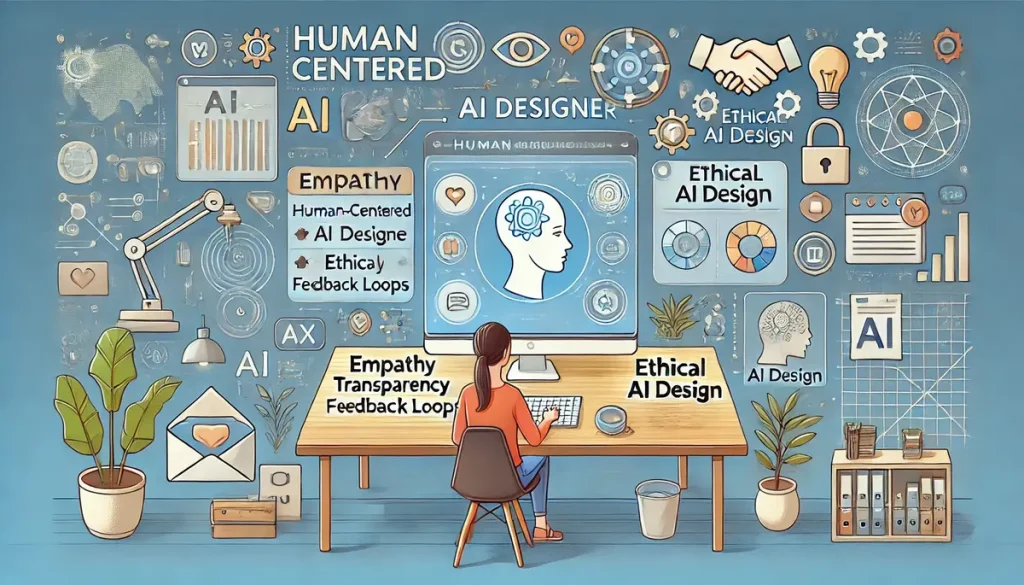68% of people ditch an app if it feels more like a machine than a helper. I felt that sting last month while tweaking a wireframe—the AI feature I’d banked on was chasing users away faster than a glitchy Wi-Fi signal. It dawned on me: AI’s only worth a darn if it’s built for the folks using it. That’s where Human-Centered AI grabbed my attention, and I’ve been hooked ever since.
For us UX designers, it’s about crafting tech that clicks with real people, not just showing off bells and whistles. In this rundown, I’m laying out five frameworks that make Human-Centered AI work—imagine us hashing it out over a coffee, with some tricks I’ve picked up from the grind. Let’s jump right in.
Read More: What Makes AI Agents Different from Other Types of AI Tools?
What’s Human-Centered AI All About?
Human-Centered AI is all about designing tech that puts users first—not just crunching data or chasing speed. It’s AI that feels warm, not distant, built to slide into people’s lives instead of throwing them off. For designers, it shifts the focus from “What can this tech do?” to “How does this make their day better?”—rooted in empathy and ease.
I got hooked on this after a project tanked—we’d rolled out an AI tool that wowed us but left users lost. These five frameworks? They’re my battle-tested fixes, straight from the design trenches.
Framework 1: Clarity in Action
Ever wonder why an AI picks one option over another—like a playlist that’s all wrong? I’ve scratched my head over that too many times. This first framework is about making AI’s moves clear, so users aren’t left in the dark guessing what’s up.
Why It’s a UX Lifeline
When people don’t see the logic—like why a movie popped up—they’re gone. Clarity keeps them around by showing the reasoning, maybe with a quick note or a simple breakdown. For us, it’s about designing stuff that earns trust, not shrugs.
How I’ve Worked It
Take a budgeting app I sketched once. The AI nudged me to skip a snack run, and I added a little “Here’s why” bubble: “You’re $20 over your fun cash.” Folks I showed it to stuck with it—kept ‘em in the game instead of ticked off. Small move, big win.
Framework 2: User Control and Agency
This one’s my sweet spot: Human-Centered AI shouldn’t steamroll people—it’s there to suggest, not strong-arm. The User Control and Agency framework is about keeping users in charge, letting them tweak or ditch AI ideas as they please.
The UX Edge
Nothing’s worse than an app that traps you—like a music player you can’t shuffle. This setup gives users the reins, slashing that boxed-in vibe and keeping things smooth.
Bringing It to Life
Picture a weather app I messed with. The AI guessed I’d want rain alerts, but I threw in a slider—turn ‘em off, crank ‘em up, whatever. People I tested it on loved the “I’ve got this” feel. Handing over control? That’s the ticket.
Framework 3: Contextual Adaptation
AI that misses the moment is like a pal who doesn’t read the room—cringey. Contextual Adaptation is about Human-Centered AI that tunes into the now—where you are, what you’re up to, and what you need at that second.
Why Designers Love It
Blanket AI fails in UX—one approach doesn’t cut it for all. This framework’s about building AI that flexes, like a map app switching from car to walk mode when you’re on foot. It’s about syncing with users, not making them adjust.
A Taste of It
I toyed with this for a podcast app—morning got punchy news, late night slid into chill tales. Felt like it was in step with me. Context isn’t a bonus—it’s what keeps folks hooked.
Framework 4: Ethical Alignment
Here’s the meaty one: Human-Centered AI has to vibe with what we value—privacy, fairness, the real stuff. Ethical Alignment means AI plays by rules that don’t creep people out or tilt the scales wrong.
Where UX Fits In
We’re the ones who catch flak if AI crosses lines—like hoarding data weirdly. This framework’s about designing with heart—think upfront “here’s what we use” notices or fairness double-checks. It’s trust, baked in deep.
How It Looks
Imagine a hiring tool I roughed out—AI ranked folks but flagged if it leaned too heavy on zip codes over skills. A client I pitched it to gave a big nod—felt fair, dodged a mess. Ethics isn’t extra; it’s essential.
Framework 5: Iterative Co-Design
Last up, Iterative Co-Design is about building Human-Centered AI with users, not just for ‘em. It’s a loop—sketch it, test it with real people, tweak it from their feedback, and go again.
Why It’s a Designer’s Pal
We’ve all shipped flops from guessing wrong—I’ve got the war stories. This keeps you real—users call out what’s off, so the AI fits like a glove. It’s less “hope so” and more “know so.”
I tried this with a grocery app—AI pitched meals, but testers griped about odd picks. Two rounds of chats later, it was nailing it. Took effort, but hearing “this feels like me” from folks? That’s the stuff.
Why Human-Centered AI Hits Home for UX Designers
So, why’s this a big deal? I’ve been slogging through design long enough to see tech swing from “whoa, cool” to “ugh, cold.” Human-Centered AI lands in the sweet spot—making AI a buddy, not a boss. These frameworks aren’t pie-in-the-sky; they’re how we turn “neat trick” into “heck yeah, that helps.”
I’ve lived the difference—projects skipping the human touch crashed fast. But leaning into clarity or control? Those stuck around. It’s about designing for people, not just screens.
How to Put These Frameworks to Use
Let’s get hands-on—how do you work these into your flow? They’re not strict steps; they’re tools you can juggle. Here’s my take from the field.
Start Light, Scale Up
Pick one—like Clarity in Action. Next design, toss in a “Here’s why” bit and see what folks say. I did this with a travel widget—users liked the peek inside, kept ‘em curious.
Stir ‘Em Together
Mix ‘em for punch—User Control with Contextual Adaptation’s my go-to. I mocked a journal app that suggested prompts but shifted by time—users could tweak ‘em too. Felt natural.
Keep Users Close
Iterative Co-Design’s your anchor—get input early. I botched a dashboard ‘til user talks flipped it. They’ll spot what you miss, every time.
Where These Frameworks Pop Off
Need some grit to see this live? Here’s where I’ve watched—or heard—these ideas spark.
Chatbots That Stick
Clarity plus User Control? A bot that explains itself and lets you pivot. I saw one in a help tool—users could say “nah, redo it,” and it rolled with it. Kept folks in.
Apps That Feel You
Contextual Adaptation in a running app—morning sprints, evening wind-downs. A buddy’s startup swore by it; users stayed longer.
Tools You Believe In
Ethical Alignment in a loan app—flagging bias saved a team’s hide. I’ve toyed with this too—feels right when it’s square.
Bumps to Watch For
These frameworks shine, but they’ve got quirks. Here’s what I’ve stumbled on.
Over-Talking
Clarity can drag if you ramble—keep it short. I drowned a prototype in “whys” once; folks tuned out.
Too Many Levers
User Control’s ace ‘til it’s a mess. I’ve seen designs with too many switches—keep it to a couple.
Feedback Overload
Iterative Co-Design’s killer ‘til you tire folks out. I lost testers pushing too hard—give ‘em breathing room.
Your Human-Centered AI Toolkit
These five—Clarity in Action, User Control, Contextual Adaptation, Ethical Alignment, Iterative Co-Design—are your roadmap to Human-Centered AI that doesn’t flop. They’re about tech that fits people like a favorite jacket, not a stiff suit. For us UX folks, it’s our shot to make AI less “ooh, fancy” and more “man, that’s handy.”
Take one for a test drive—sketch something, try it out, see the vibe. Hit me up with how it lands—or what you’d tweak. AI’s charging ahead, and this is our chance to keep it real.
FAQ
What’s Human-Centered AI?
Tech that’s all about people—ease and heart over raw power.
Why’s it UX magic?
It makes AI feel like a pal, not a puzzle—keeps users around.
Easiest framework to kick off?
Clarity in Action—just add a “why” note. I started there; it’s simple.
Blend ‘em?
You bet—Control and Context are my combo pick. Give it a whirl.