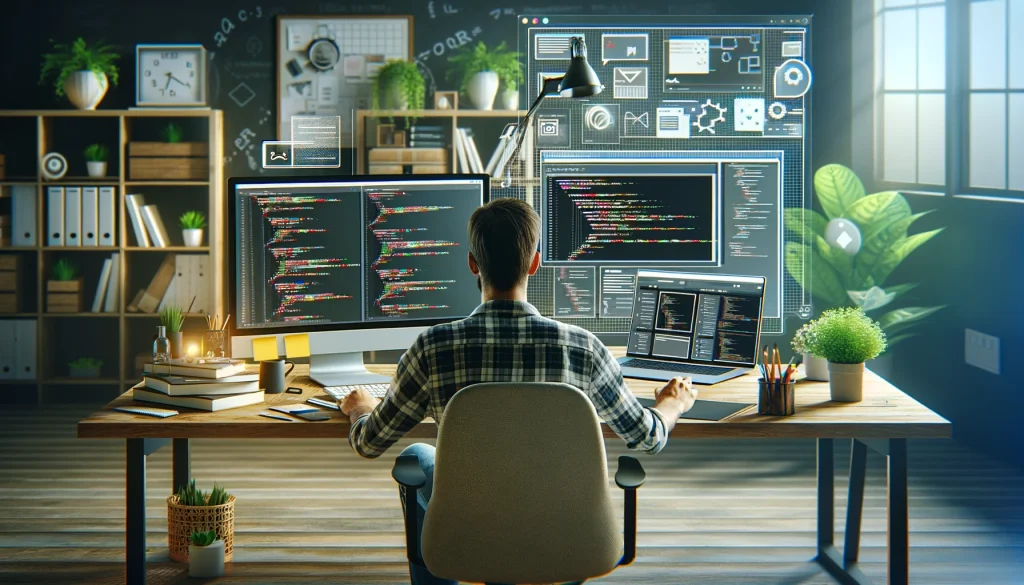Do you find the coding process challenging and time-consuming? According to a recent survey, 60% of new developers report feeling overwhelmed by the complexity of coding. Coding is indeed complex and requires significant mental effort. However, with the help of AI, coding and programming have become easier than ever. In fact, AI coding assistant tools can increase coding efficiency by up to 40%. These tools help developers and programmers write code quickly and efficiently. Let’s explore the best AI coding assistant tools, their features, pricing, and benefits.
Read More: AI Coding Is Going From Copilot to Autopilot
What is an AI Coding Assistant?
An AI coding assistant is a software tool designed to support you throughout the coding process. Leveraging the power of artificial intelligence, these tools understand the coding context, analyze your code, and provide real-time suggestions. Sometimes, AI coding assistants can complete entire code segments with a single prompt, making them invaluable for developers. These tools are truly game-changers in the coding and programming industry.
Best AI Coding Assistant Tools
1. GitHub Copilot
GitHub Copilot is an exceptional AI tool developed by Microsoft, combining GitHub and OpenAI technologies. First introduced on June 29, 2021, this tool has revolutionized coding for many developers.
Features
GitHub Copilot offers real-time coding suggestions, helping developers write software faster. This tool integrates with popular IDEs such as Visual Studio Code, making it a seamless addition to any developer’s workflow. It is designed to understand the context of the code you are writing, providing relevant suggestions that can significantly speed up the coding process.
Additionally, GitHub Copilot tracks your coding progress and reviews your work, offering valuable feedback that helps you improve over time. This feature ensures that your code is not only written quickly but also adheres to high standards of quality and efficiency.
Pros
- Time-saving: GitHub Copilot significantly reduces the time developers spend on writing code by providing real-time suggestions.
- Multi-language support: This tool supports multiple programming languages, including Python, JavaScript, TypeScript, Ruby, and Go, making it versatile for various projects.
- Seamless integration: It integrates effortlessly with popular IDEs like Visual Studio Code, enhancing the overall coding experience.
Cons
- Privacy concerns: There are some privacy concerns regarding the security of the code generated by GitHub Copilot, as it involves sending code to cloud servers for processing.
- Quality of suggestions: Sometimes, the code generated by GitHub Copilot may not meet the required quality standards, necessitating further refinement by the developer.
- Context misinterpretation: On occasion, GitHub Copilot may misinterpret the context of the code, leading to irrelevant or incorrect suggestions.
GitHub Copilot is best suited for developers working with Python, JavaScript, TypeScript, Ruby, and Go.
2. Codium
Codium AI is known for handling complex and time-consuming tasks, enabling developers to write smart, solid, and easy-to-understand code.
Features
Codium AI assists developers in building valuable code, testing it, and merging it with other languages. This tool excels in non-trivial analysis tasks, allowing developers to focus on more critical aspects of their projects. It offers customization features that enable users to choose their preferred programming language style, making it adaptable to individual preferences.
Codium AI also provides real-time error checking and correction, ensuring that your code is free of errors and optimized for performance. This feature is particularly beneficial for new developers who may struggle with identifying and fixing coding errors on their own.
Pros
- Speed: Codium AI speeds up the coding process by handling complex tasks efficiently.
- Error checking: It checks and corrects coding errors in real-time, reducing the likelihood of bugs in your code.
- Customization: The tool offers a personalized coding experience, allowing users to choose their preferred programming language style.
Cons
- Learning curve: New users may find Codium AI challenging to understand initially, requiring some time to get accustomed to its features.
- Incorrect suggestions: Occasionally, Codium AI may provide incorrect suggestions that need to be manually corrected.
- Resource-intensive: The tool can be resource-intensive, especially when working with larger codebases, potentially slowing down your development environment.
Codium AI is best for Python, JavaScript, and TypeScript.
3. Divi AI
Divi AI is a versatile AI tool capable of writing content, generating code, creating images, and updating websites. Founded in 2009, Divi AI functions as a content writer, web developer, and artist.
Features
Divi AI is designed to handle multiple tasks, making it a valuable tool for developers and content creators alike. It writes code, generates relevant content, and creates images for your website, all with a single click. This multi-functional capability makes Divi AI an efficient tool that can save developers a significant amount of time.
The tool also offers intelligent code suggestions that help speed up the process. It identifies and fixes coding errors, ensuring that your code is not only written quickly but also of high quality. Additionally, Divi AI understands the context of your website and provides code suggestions that are relevant to your specific needs.
Pros
- Efficiency: Divi AI speeds up coding with intelligent suggestions, allowing developers to complete projects faster.
- Error identification: It identifies and fixes coding errors in real-time, improving the overall quality of your code.
- Multi-functional: The tool saves time by generating content and images, making it a versatile addition to your toolkit.
Cons
- Language inaccuracies: Occasionally, Divi AI may produce language inaccuracies that require manual correction.
- Resource-intensive: The tool can be resource-intensive, especially when handling larger codes, potentially impacting your development environment’s performance.
Divi AI is best suited for Python programming.
4. Tabnine
Tabnine AI is a context-aware coding assistant that offers recommendations based on your code and patterns. It helps developers create high-quality software while ensuring code safety and compliance.
Features
Tabnine provides highly accurate and context-aware code suggestions by analyzing your codebase and understanding the patterns you follow. This tool is particularly useful for developers who work on large projects, as it can suggest the next relevant line of code based on the context.
Tabnine also translates natural language commands into code snippets, making it easier for developers to write complex code quickly. It adapts to your local codebase, providing tailored suggestions that are relevant to your specific project. This feature ensures that the code generated by Tabnine is not only accurate but also consistent with your coding style.
Pros
- Accuracy: Tabnine offers highly accurate and context-aware code suggestions, reducing the time spent on writing code.
- Speed: The tool enables quick code writing by translating natural language commands into code snippets.
- Integration: Tabnine integrates with multiple programming languages, making it versatile for various projects.
Cons
- Resource-intensive: Tabnine can be resource-intensive, especially when working with large codebases, potentially affecting your development environment’s performance.
- Premium features: Access to advanced features requires a premium subscription, which may be a limitation for some users.
Tabnine is best for Python, Ruby, and TypeScript.
5. Mutable AI
Mutable AI assists developers in writing code faster by transforming code into wiki-style content. This unique feature allows developers to document their code seamlessly, making it easier to manage and share with team members.
Features
Mutable AI is designed to adapt to new codes and environments, making it a versatile tool for developers working on diverse projects. It helps solve specific coding problems by providing intelligent suggestions and auto-correction features. This AI tool can handle large amounts of data, making it suitable for complex projects that require extensive efforts.
Another notable feature of Mutable AI is its ability to provide visual representations of code. This feature helps developers understand and debug their code more effectively. By transforming code into visual formats, Mutable AI makes it easier for developers to spot errors and optimize their code.
Pros
- Adaptability: Mutable AI adapts to new codes and environments, making it a flexible tool for various coding projects.
- Problem-solving: It provides intelligent suggestions to solve specific problems, enhancing the coding experience.
- Experimentation: The tool supports experimenting with new languages, encouraging developers to explore different coding techniques.
Cons
- Learning curve: Developers may need some time to get accustomed to the features of Mutable AI, especially those new to AI coding assistants.
- Security vulnerabilities: There are potential security concerns associated with using AI tools that handle large amounts of data.
Mutable AI is best for Python and TypeScript.
7. Amazon CodeWhisperer
Amazon CodeWhisperer is an AI tool from Amazon that offers real-time IDE code solutions. It supports 15 programming languages and provides chat-based contextual natural language systems, making it a versatile tool for developers.
Features
Amazon CodeWhisperer provides customizable code suggestions based on the context of your project. This feature ensures that the suggestions are relevant and tailored to your specific needs. The tool includes built-in security scans to ensure that your code is safe from potential vulnerabilities, making it a reliable choice for developers concerned about code security.
Additionally, Amazon CodeWhisperer offers real-time code suggestions and analysis, helping developers write and refine their code more efficiently. This interactive coding assistant can transform your coding process by providing immediate feedback and suggestions.
Pros
- Bias avoidance: Amazon CodeWhisperer avoids generating biased or unfair code, ensuring that your code is ethical and unbiased.
- Real-time suggestions: The tool provides real-time suggestions and analysis, enhancing the process.
- Customizable: It offers customizable coding languages, making it adaptable to various coding projects.
Cons
- Recognition: Amazon CodeWhisperer is not yet widely recognized in the industry, which may affect its adoption among developers.
- Resource-intensive: The tool can be resource-intensive, especially when handling large codebases, potentially impacting your development environment’s performance.
Amazon CodeWhisperer is best for Python, Java, and JavaScript.
8. CodeWP
CodeWP is the best AI coding assistant tool specifically designed for WordPress. It helps write codes that align perfectly with WordPress websites, offering a conversational chat to assist 24/7.
Features
CodeWP is tailored for WordPress, making it an invaluable tool for developers working on WordPress projects. It helps write complex snippets and complete WordPress plugins from a single prompt. This feature simplifies the coding process and ensures that your code integrates seamlessly with WordPress.
The tool also allows users to browse a vast library of AI-generated codes, providing a wealth of resources to assist with coding tasks. Additionally, CodeWP offers 24/7 conversational chat support, enabling developers to get real-time assistance with their queries.
Pros
- WordPress integration: CodeWP is trained to work with popular WordPress plugins, ensuring seamless integration with your WordPress projects.
- Conversational support: The tool provides 24/7 conversational chat support, helping developers write code faster and more efficiently.
- Code library: Users can browse a massive library of AI-generated codes, offering a valuable resource for coding tasks.
Cons
- Limited scope: CodeWP is limited to WordPress and does not support coding systems for other website hosting platforms.
- Resource-intensive: The tool can be resource-intensive, especially when handling larger codes, potentially affecting your development environment’s performance.
CodeWP is best for PHP, JS, CSS, and SQL.
Conclusion
AI coding assistant tools are invaluable partners in the coding process. They analyze your code, provide real-time suggestions, and help you write code more efficiently. When choosing an AI assistant, consider the key features, language support, and your budget. Embrace these tools to enhance your coding workflow and write code effortlessly.