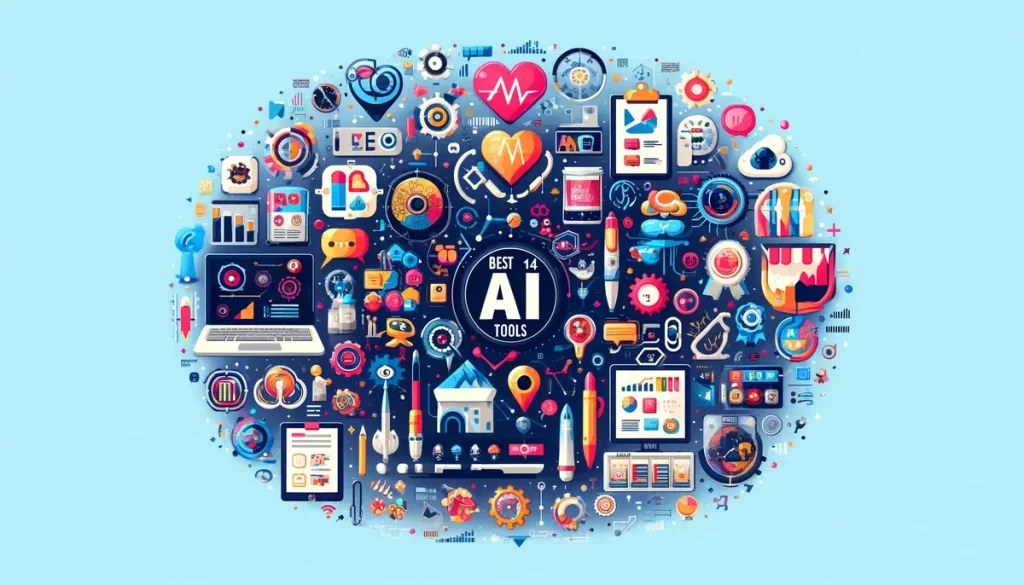Imagine transforming your branding and marketing strategies in minutes rather than months. What if you could generate captivating logos, draft compelling content, and conduct in-depth market research with just a single prompt? This is not a futuristic dream but a present-day reality, thanks to the revolutionary impact of AI on the creative industry.
Did you know that 75% of businesses are expected to integrate AI into their branding processes by 2025? With AI, companies can now create content, design visuals, and gain insights faster and more efficiently than ever before. Are you ready to leverage AI to elevate your brand and stay ahead of the competition?
But which AI tools are truly worth your time and investment? Here’s a comprehensive guide to the 15 best AI tools for branding. We’ll explore their advantages and disadvantages, helping you choose the right tools to enhance your branding efforts.
Read More: 07 Best AI Logo Generators in 2024
What is Branding?
Branding is the practice of differentiating your business from the rest of the market. It’s about creating a unique perspective that resonates with your target audience. Effective branding tailors messages with the right keywords and tones, ensuring they resonate with readers.
Branding applies to many business aspects, including website creation, logo designs, hiring campaigns, and advertisements. It’s essentially the face of your business – the first thing people notice and the lasting impression they take with them. Effective branding builds customer loyalty, establishes credibility, and can even drive sales.
Branding is crucial in setting your business apart. By creating a unique brand identity, you can attract and retain customers. Whether through a distinctive logo, compelling advertisements, or engaging social media content, branding helps communicate your business’s values and personality.
Branding is more than just a logo or slogan; it’s an entire experience that shapes how customers perceive your business. It encompasses visual elements, messaging, and customer interactions, all working together to create a cohesive and memorable brand image.
Benefits of AI Tools in Branding Campaigns
In the business world, where efficiency and innovation are prized, AI tools have emerged as game-changers. They offer new avenues for branding that were once too modern. Now, these tools have made the overall creative process more creative and cost-effective.
Gone are the days when branding efforts stretched for weeks or months. AI tools like ChatGPT can draft content in minutes. For design, AI platforms can generate logos and graphics rapidly, allowing businesses to test and iterate with unparalleled speed.
The creative potential of AI is astounding. Tools like Dall-E can generate images from textual descriptions, providing fresh design ideas. AI can analyze data, identify trends, and conceptualize designs, making the branding process more dynamic and innovative.
Market research, once a daunting task requiring significant resources, has been simplified with AI. Tools can scan the internet, gather consumer sentiments, and provide actionable insights on brand perception in real-time, ensuring businesses stay ahead of the curve.
AI tools have democratized branding, making high-quality branding solutions accessible to all. Instead of hiring top-tier branding agencies, startups and small businesses can access AI-powered tools with scalable pricing models that deliver exceptional results.
The quality of output from AI tools is not just fast – it’s impeccable. Platforms constantly evolve, generating high-quality, professional-grade designs. A notable study highlighted that 67% of participants couldn’t distinguish between logos designed by humans and those created by AI, showcasing AI’s prowess in branding.
14 AI Tools That Can Help You Establish Your Brand
1. BrandCrowd Logo Maker
- Extensive Template Variety: BrandCrowd Logo Maker boasts an impressive collection of over 100K templates. This extensive variety ensures that you’ll find a design that fits your brand’s aesthetic and requirements.
- Customization Options: BrandCrowd offers robust customization options, allowing you to adjust colors, fonts, and layouts to match your brand identity. Whether you’re creating logos, business cards, or social media designs, this tool has you covered.
- Versatile Design Tools: In addition to logos, BrandCrowd provides tools for creating various marketing materials, including business cards and social media graphics. This versatility makes it a comprehensive tool for all your branding needs.
Pros and Cons
Pros:
- User-friendly interface
- Versatile design tools
Cons:
- Limited advanced editing features
- Some designs might appear generic
2. Looka Logo Maker
- AI-Powered Logo Generator: Looka Logo Maker uses AI to generate logos, branding kits, and business cards. This tool simplifies the logo creation process, providing professional designs with minimal effort.
- Real-Time Logo Editing: One of Looka’s standout features is its real-time logo editing and customization capabilities. This allows you to make adjustments and see changes instantly, ensuring your logo is perfect before finalizing it.
Pros and Cons
Pros:
- Intuitive design process
- High-resolution files
Cons:
- Higher cost compared to some competitors
- Lacks some advanced customization options
3. DesignEVO
- Extensive Logo Templates: DesignEVO offers over 10,000 logo templates, giving you plenty of options to choose from. Whether you need a logo for a startup or a rebrand, DesignEVO has a design that will suit your needs.
- Customizable Fonts and Icons: The platform allows for direct manipulation of logo elements, including customizable fonts and icons. This ensures that your logo can be tailored to reflect your brand’s unique identity.
Pros and Cons
Pros:
- Simple and user-friendly interface
- High-quality logo output
Cons:
- Some designs might appear common
- Limited advanced design features
4. Canva
- User-Friendly Platform: Canva is renowned for its user-friendly design platform, featuring drag-and-drop functionality that makes it accessible to users of all skill levels. Whether you’re a beginner or a professional, Canva offers a seamless design experience.
- Extensive Library of Templates and Elements: Canva provides an extensive library of templates, images, and design elements. This includes tools for creating presentations, social media graphics, posters, and more, making it a versatile tool for various design needs.
- Collaboration Features: Canva’s collaboration features make it easy to work on team projects. You can share designs with colleagues, receive feedback, and make edits in real time, enhancing teamwork and productivity.
Pros and Cons
Pros:
- Suitable for all skill levels
- Free version available
Cons:
- Advanced features require a subscription
- Some templates and elements are behind a paywall
- Neural Network-Based Image Generator: Dall-E is a groundbreaking AI tool developed by OpenAI that uses neural networks to generate unique images from textual descriptions. This innovative technology allows users to create visually stunning graphics based on simple text prompts.
- Create Unique Images from Textual Descriptions: With Dall-E, you can transform your creative ideas into reality by merely describing them in words. This tool can generate a wide array of images, from realistic to abstract, based solely on the textual input provided.
Pros and Cons
Pros:
- High-quality and diverse images: Dall-E excels in producing a vast range of high-quality images, making it ideal for various creative projects.
- Unique visual concepts: The ability to generate unique visuals from textual descriptions opens up endless creative possibilities.
Cons:
- Limited to static images: Dall-E currently generates only static images, which might not suffice for projects requiring dynamic visuals.
- Inconsistent results for complex prompts: While Dall-E is powerful, it can sometimes struggle to produce consistent results with highly complex or detailed prompts.
6. Midjourney
- Platform for Discovering and Creating Visual Content: Midjourney is a comprehensive platform designed for discovering and creating visual content. It offers a suite of tools for image generation, editing, and curation, making it a versatile option for creative professionals.
- Tools for Image Generation, Editing, and Curation: Midjourney provides robust tools that cater to various stages of the creative process, from initial image generation to detailed editing and final curation. This makes it an all-in-one platform for visual content creation.
Pros and Cons
Pros:
- Comprehensive platform: Midjourney offers a wide range of features that cover the entire visual content creation process.
- Collaboration features: The platform supports collaboration, allowing teams to work together seamlessly on creative projects.
Cons:
- Steeper learning curve: New users might find Midjourney’s extensive features a bit overwhelming initially.
- Subscription needed for full features: Access to some of the more advanced tools and features requires a subscription.
7. Adobe Firefly
- Advanced Image Generation Tool from Adobe: Adobe Firefly is an advanced image generation tool that integrates seamlessly with other Adobe Creative Cloud tools. This powerful tool is designed to meet the needs of professional designers and artists.
- Integration with Adobe Creative Cloud: Adobe Firefly’s integration with Adobe Creative Cloud tools enhances its functionality, providing users with a cohesive and comprehensive design environment. This makes it easier to incorporate Firefly-generated images into broader design projects.
Pros and Cons
Pros:
- Suitable for professional designers: Adobe Firefly offers advanced features that cater to the needs of professional designers and artists.
- High-quality outputs: The tool is capable of producing high-quality, professional-grade images.
Cons:
- Requires Adobe subscription: Access to Adobe Firefly necessitates a subscription to Adobe Creative Cloud.
- May be overkill for simple needs: For users with straightforward image generation needs, Adobe Firefly’s advanced features might be more than necessary.
8. Jasper AI
- Advanced AI-Driven Content Generation: Jasper AI is an advanced AI tool designed for content generation. It can produce a wide variety of content types, ranging from blog posts to ad copies, making it a versatile tool for marketers and content creators.
- Produces Various Content Types: Jasper AI excels in generating different types of content, including long-form articles, social media posts, and marketing copy. This flexibility allows users to streamline their content creation process across multiple platforms.
Pros and Cons
Pros:
- High-quality content: Jasper AI is known for producing content that is coherent, engaging, and of high quality.
- User-friendly interface: The tool’s intuitive interface makes it easy for users to navigate and generate content quickly.
Cons:
- Subscription-based: Access to Jasper AI’s features requires a subscription.
- Requires manual editing for nuances: While Jasper AI produces high-quality content, it might still need manual editing to fine-tune specific nuances and ensure accuracy.
9. ChatGPT
- Conversational AI Model Generating Human-Like Text: ChatGPT is a conversational AI model that generates human-like text based on prompts. It can be used for various content needs, from chatbots and customer support to story generation and content writing.
- Versatile Content Applications: ChatGPT’s versatility allows it to be used in a wide range of applications, making it a valuable tool for businesses looking to enhance their customer interactions or streamline content creation.
Pros and Cons
Pros:
- Widely accessible: ChatGPT is open-source and accessible to a broad audience, making it a popular choice for many users.
- Contextually relevant content: The AI model produces content that is coherent and relevant to the given context, enhancing its usefulness for various applications.
Cons:
- Unpredictable outputs: ChatGPT can sometimes generate unpredictable or unexpected outputs, requiring careful prompting and oversight.
- Needs careful prompting: To achieve the best results, users need to carefully craft their prompts, which can be time-consuming and require a learning curve.
- Advanced Grammar and Spell Checker with Style and Tone Suggestions: Grammarly is a comprehensive writing assistant that offers advanced grammar and spell checking. It also provides style and tone suggestions, ensuring that your writing is not only error-free but also engaging and appropriate for your audience.
- Real-Time Corrections and User-Friendly Interface: Grammarly’s real-time correction feature allows users to see and correct mistakes as they write. The user-friendly interface makes it easy to understand and implement the suggested changes, improving overall writing quality.
Pros and Cons
Pros:
- Highly accurate: Grammarly is renowned for its accuracy in detecting grammatical errors and providing context-based suggestions.
- User-friendly: The intuitive interface and real-time corrections make it easy for users of all levels to improve their writing.
- Style and tone suggestions: Grammarly offers valuable feedback on writing style and tone, helping users to tailor their content to their audience.
Cons:
- Premium features require a subscription: While Grammarly offers a free version, access to advanced features such as tone suggestions and plagiarism detection requires a premium subscription.
11. Copy.ai
- AI-Powered Copywriting Tool with Various Templates: Copy.ai is an AI-driven tool designed to streamline the content creation process. It offers a wide range of templates for different types of content, including ads, blog posts, product descriptions, and social media posts.Streamlining Content Creation and
- Producing Creative Outputs: Copy.ai simplifies content creation by generating creative and unique outputs based on the user’s input. This can save significant time and effort, allowing users to focus on other aspects of their projects.
Pros and Cons
Pros:
- Streamlines content creation: Copy.ai automates the writing process, making it faster and more efficient.
- Produces creative outputs: The AI’s ability to generate unique and engaging content helps to enhance creativity and originality.
Cons:
- Limited free version: The free version of Copy.ai has restricted functionality, with access to more advanced features requiring a subscription.
- Manual editing needed: While Copy.ai produces high-quality content, some manual editing may be necessary to fine-tune the output to specific needs.
12. Unbounce
- AI-Optimized Landing Page Builder: Unbounce is a specialized tool designed to create and optimize landing pages. It uses AI to enhance landing page performance through features like A/B testing and conversion analytics.
- A/B Testing and Conversion Analytics: Unbounce provides robust A/B testing capabilities, allowing users to compare different versions of their landing pages and determine which performs best. The conversion analytics feature helps to track and analyze the effectiveness of landing page.
Pros and Cons
Pros:
- Enhances landing page performance: Unbounce’s AI-driven optimization tools help to maximize the effectiveness of landing pages.
- User-friendly: The platform’s drag-and-drop interface makes it easy for users to create and customize landing pages without needing advanced technical skills.
Cons:
- Limited to landing pages: Unbounce is primarily focused on landing pages, which might limit its usefulness for broader web design needs.
- Subscription required: Access to Unbounce’s full range of features requires a subscription.
13. QuillBot
- AI-Powered Paraphrasing Tool with Grammar Checking and Summarization: QuillBot is an AI-powered tool that offers paraphrasing, grammar checking, and summarization features. It is designed to enhance content fluency and vocabulary, making it a valuable tool for writers and researchers.
- Enhancing Content Fluency and Vocabulary: QuillBot’s paraphrasing feature helps to improve the readability and quality of content by rephrasing sentences in a more fluent and natural manner. It also offers grammar checking to ensure that the content is error-free.
Pros and Cons
Pros:
- Enhances content fluency and vocabulary: QuillBot helps to make content more readable and engaging by improving sentence structure and word choice.
- Integration options: QuillBot can be integrated with popular writing platforms, providing seamless access to its features.
Cons:
- Premium features: Access to QuillBot’s advanced features requires a premium subscription.
- May miss nuances: While effective, QuillBot might not always capture the subtle nuances and context-specific details of the original content.
14. DeepL
- Advanced AI-Driven Translation Tool Supporting Multiple Languages: DeepL is an AI-powered translation tool known for its high accuracy and ability to capture linguistic nuances. It supports multiple languages and offers document translation and API integration.
- High Accuracy and User-Friendly Interface: DeepL’s translations are renowned for their accuracy and naturalness. The user-friendly interface allows users to translate text and documents easily, making it a valuable tool for both personal and professional use.
Pros and Cons
Pros:
- High accuracy: DeepL provides translations that are more accurate and nuanced than many competitors.
- User-friendly: The intuitive interface and drag-and-drop features make it easy to use, even for beginners.
Cons:
- Limited languages: While DeepL supports multiple languages, it may not cover as many as some other translation tools.
- Premium features cost: Access to DeepL’s full range of features, including advanced translation capabilities and API integration, requires a premium subscription.
Disadvantages and Pitfalls of AI
While AI has brought numerous advancements, it’s essential to recognize its limitations and potential pitfalls.
Plagiarism
- AI-driven content generation risks plagiarism. Since these tools are trained on vast amounts of existing content, they might reproduce phrases or sentences too similar to already published works.
- In academic settings, relying on AI for essay writing can lead to unintentional plagiarism, jeopardizing a student’s credibility.
- In digital publishing, AI-generated content that mirrors existing works can dilute a brand’s uniqueness and lead to legal complications.
Inaccuracy
- AI models can sometimes misinterpret data or context, leading to outputs that might be factually incorrect or contextually inappropriate.
- For instance, chatbots providing wrong information to customers can harm a company’s reputation and customer trust.
- In sectors like healthcare or finance, inaccuracies in AI outputs can have more profound consequences, from misdiagnoses to financial miscalculations, underscoring the need for human oversight.
Generic Output
- AI can produce content rapidly, but there’s a risk of it being too generic or lacking a unique voice. Brands striving for a distinct identity might find that AI-generated content doesn’t resonate with their audience as authentically as human-crafted messages.
- Over time, this can lead to content saturation, where audiences find it hard to differentiate one brand from another due to the homogeneity of the messages.
Conclusion
AI tools are revolutionizing branding and content creation, merging speed with creativity. They offer businesses the ability to innovate and streamline their branding processes efficiently. By leveraging these tools, businesses can generate high-quality content, design eye-catching visuals, and conduct comprehensive market research with unparalleled ease. However, while AI is a powerful ally, the true magic happens when its capabilities are blended with the unique touch of human creativity.