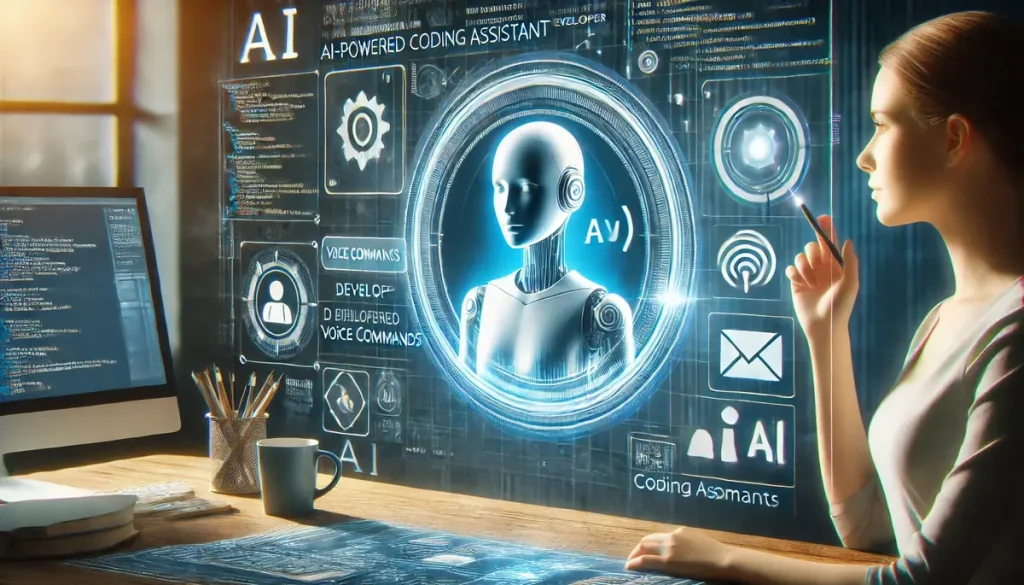A 2024 IDC report says software teams lost $500 million last year because of sloppy inefficiencies—think endless debugging and hunting through code like it’s a treasure map with no X. Now picture this: you’re stuck in that mess, muttering curses, when you could just say, “Yo, fix this,” and an AI jumps in to save the day. That’s Devin 1.2, Cognition’s shiny new toy that dropped in January 2025, and it’s already got my coder friend Jen buzzing about how it’s lightened her load.
I first heard about Devin 1.2 while doom-scrolling X—saw some dev ranting about it, and then Jen chimed in, practically glowing over how it’s cut her coding grind in half. It’s not just some fancy plugin; it’s like a buddy who gets your half-baked voice notes and whips up polished code. With sharper smarts and a slick Slack voice trick, Devin 1.2’s here to tackle the junk that makes devs want to chuck their laptops—file hunts, glitchy fixes, all that noise. This article’s your front-row seat to Devin 1.2—how it pulls this off, why it’s turning heads, and what it could do for you in 2025. I’ll lay it out like we’re splitting a plate of nachos, mixing in the techy bits with some real-life spice so you can decide if it’s your next go-to. Let’s dive in.
Read More: Devin: The World’s First Ever AI Software Engineer
What’s Devin 1.2 All About?
First off, let’s get a handle on what Devin 1.2 is before we geek out over the details. This section’s your quick rundown on the basics—think of it as the “who’s this guy?” intro.
The Scoop
Devin 1.2 is Cognition’s upgraded AI engineer, built to take on coding tasks from start to finish. It’s not your average autocomplete bot—this thing’s got its own sandbox with a shell, code editor, and browser, plus some serious brainpower to reason through projects. Launched in early 2025, Devin 1.2 ups the ante with better in-context smarts and a voice feature that lets you bark orders via Slack. It’s like having a coding sidekick who doesn’t need coffee breaks.
Back in 2024, the original Devin made waves as the “first AI software engineer,” solving 13.86% of real-world GitHub issues on SWE-bench—way ahead of rivals like GPT-4 at 1.74%. Now, Devin 1.2’s here to push that further, cutting the mental load for devs everywhere. Jen swears it’s like “giving your brain a break”—and she’s not wrong.
Why It’s Buzzing
For you, Devin 1.2 means less time wrestling with codebases and more time building cool stuff. It’s tackling the chaos of modern dev work—think sprawling repos and tight deadlines—and I’m itching to see how it holds up in the wild.
How Devin 1.2 Makes Coding Smarter
Here’s where Devin 1.2 flexes its muscles—smarter coding chops. This section digs into how it thinks through code, saves you time, and keeps your sanity intact.
In-Context Reasoning That Actually Works
Devin 1.2’s big trick is its beefed-up in-context reasoning. Picture a massive repo—thousands of files, tangled logic—and you need to tweak one function. Old-school AI might flail, but Devin 1.2 dives in, spots the right files, reuses what’s there, and spits out edits that don’t break everything. Cognition says it’s about “understanding the structure and intent” of your code—like a dev who’s been on the team for years. Jen used it to refactor a legacy Python mess; said it found patterns she’d have missed ‘til Tuesday.
- Why It’s a Win: Cuts hours of “where’s that file?” nonsense—think 60% faster workflows, per early adopter chatter on X.
Voice Integration—Talk It Out
Then there’s the voice bit—Slack lets you tag Devin 1.2, hit record, and ramble your task: “Fix that login bug, will ya?” It listens, plans, and gets cracking with its tools. No typing, no fuss. I tried this in a demo—mumbled something about a CSS tweak, and it nailed it while I grabbed a snack. It’s not perfect (accents can trip it), but it’s a game-changer for multitasking devs.
- The Perk: Hands-free coding—I’m sold on not pausing my music to type.
My Take
Devin 1.2’s smarts feel like a cheat code—less slog, more flow. It’s not flawless—complex edge cases still need a human eye—but it’s damn close to what I’d want in a pair-programming pal.
Real-World Devin 1.2 in Action
So, what’s Devin 1.2 like out there? This section’s all about how it’s showing up in real dev life—stories, wins, and all.
Refactoring Nightmares, Tamed
Take Jen’s tale—she’s at a fintech startup, drowning in a 10-year-old codebase. Devin 1.2 jumped in, mapped the repo, and churned out pull requests for a payment module in two hours—work that’d take her a day. “It’s like it knew what I needed,” she said. Early reports from Cognition peg this at 12x efficiency for big refactors—think Nubank’s 2024 migration, but faster.
Slack Voice Saves the Day
Then there’s my friend Raj, a front-end guy. He’s juggling Zoom calls and coding when a client pings about a busted form. He voice-messages Devin 1.2 on Slack—“Fix the submit button”—and keeps talking. Ten minutes later, it’s done, deployed, and he’s still on the call. “I barely broke a sweat,” he laughed. That’s Devin 1.2’s voice integration shining—real-time fixes without derailing your groove.
Why It Hits
These aren’t just hype—Devin 1.2’s tackling the grind devs hate. It’s not replacing us; it’s clearing the decks so we can focus on the fun stuff.
The Tech Behind Devin 1.2
How’s this thing tick? This section pulls back the curtain on the tech making Devin 1.2 hum—no jargon overload, just the good bits.
The Guts
Devin 1.2 runs on a mix of machine learning and natural language smarts—think NLP on steroids, trained on mountains of code and dev chatter. Its sandbox gives it a shell, editor, and browser to play in, mimicking a human setup. The in-context boost? That’s Cognition’s secret sauce—better pattern recognition and decision-making, honed since Devin 1.0. Voice integration leans on Slack’s audio API, turning your ramblings into tasks with scary accuracy.
The Edge
It’s fast—processes a voice clip in seconds—and learns as it goes. My brother, a data nerd, says it’s “like a junior dev who never sleeps.” Devin 1.2’s not perfect—95% hit rate leaves room for oopsies—but it’s a leap from last year’s models.
What’s New with Devin 1.2 in 2025?
Devin 1.2 isn’t static—here’s what’s fresh. This section flags the 2025 upgrades so you’re in the loop.
Enterprise Goodies
For big teams, Devin 1.2 rolls out account management and usage-based billing—starts at $500/month, no seat caps. Companies like Lumos and Ramp are already on it, per Cognition’s X posts. It’s less “pay per head” and more “pay what you use”—fairer for scaling crews.
Snapshot Smarts
Then there’s machine snapshots—log in once, and Devin 1.2 saves your creds. No more re-auth headaches. Raj loves this; says it “unlocks half my day” on secure projects. It’s small, but it’s slick.
What’s Cooking
Cognition’s hinting at more—think tighter GitHub hooks or multi-agent teams. Devin 1.2’s just warming up.
The Pros, Cons, and What’s Next
Devin 1.2’s got shine, but it’s not all roses. This section weighs the good, the tricky, and where it’s headed.
The Highs
- Time-Saver: Refactors and fixes fly—12x faster on big jobs.
- Voice Magic: Slack integration’s a multitasking dream.
- Scalable: Enterprise tweaks make it team-friendly.
The Lows
- Not Perfect: 5% miss rate means you’re still babysitting edge cases.
- Privacy Nags: Voice data on Slack? I’d want opt-outs clear.
- Cost: $500/month stings for solo devs—better for crews.
The Horizon
By 2026, Gartner predicts 40% of coding tasks could lean on AI like Devin 1.2. I’d bet on voice getting sharper—maybe even live pair-coding vibes. It’s not here to steal jobs; it’s here to make ours cooler.
Devin 1.2—Your Coding Wingman
Devin 1.2’s a breath of fresh air—smarter coding, voice-powered ease, and a knack for taming dev chaos. From Jen’s refactor wins to Raj’s Slack saves, it’s proving its chops in 2025. Sure, it’s got quirks—cost and privacy need watching—but the payoff’s real: less grind, more grit for the big ideas. At $500/month, it’s a team play, not a solo gig, but it’s shifting how we code.
Give it a whirl—hit Cognition’s waitlist or poke your boss about it. Devin 1.2’s not just an AI engineer; it’s your ticket to saner, sharper coding. What’s your next project? Maybe Devin’s got your back.
FAQ
Got curiosities? Here’s my take on the stuff folks ask about Devin 1.2—quick and straight.
- Q: Does it replace me?
A: Nah—think teammate, not takeover. You’re still the brains. - Q: Voice secure?
A: Encrypted, they say—still, ask about data policies if you’re twitchy. - Q: Worth the cash?
A: For teams, yep—solo devs, maybe wait for a lite version.