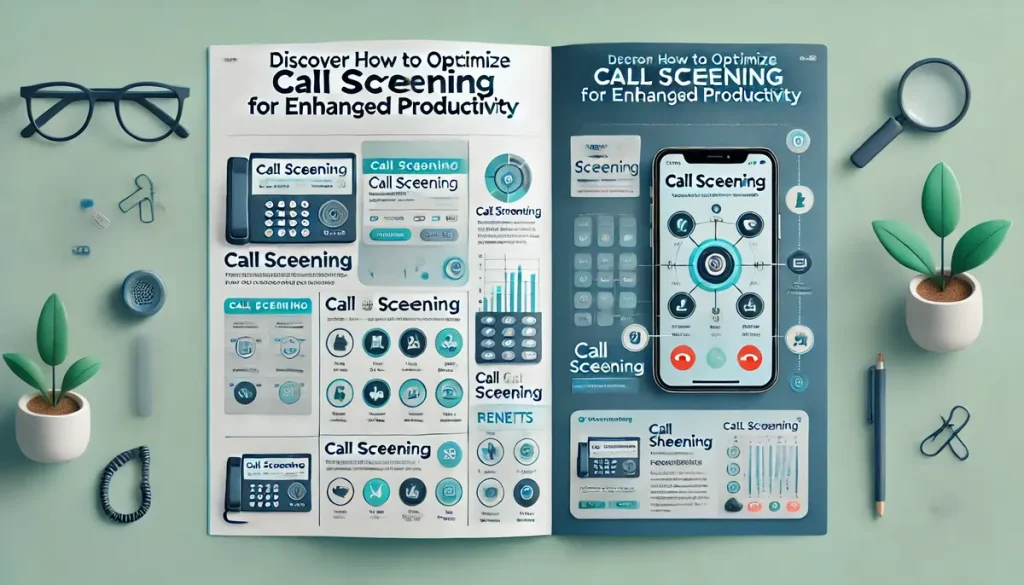What is Call Screening?
Call screening is a method used to manage inbound calls by filtering and prioritizing them based on specific criteria. It helps businesses handle calls more effectively, ensuring that important calls are attended to promptly while minimizing interruptions from spam or irrelevant callers. This process typically involves identifying the caller, checking their spam status, and deciding on the appropriate action.
Caller Identification
Caller identification is a critical component of call screening. It involves determining the identity of the caller using various tools and databases.
- Identifying Caller’s Name and Number: Call screening systems use databases such as the CNAM (Caller Name) database to retrieve and display the caller’s name and number.
- Caller’s Location and Spam Status: The system also provides information on the caller’s location and whether the call is flagged as spam.
By integrating caller identification with call screening, businesses can make informed decisions on how to handle each call.
How Call Screening Works
Step-by-Step Process
Understanding how call screening works can help you set it up effectively. Here’s a breakdown of the process:
- Receiving the Caller’s Number: When a call is received, the phone system captures the caller’s number.
- Identifying the Caller’s Name: The system uses the CNAM database to identify the caller’s name. Some systems also use prompts to request the caller’s name.
- Spam Status Check: Spam databases assess the call’s legitimacy, flagging it if it’s suspected of being spam.
- Automated Actions: Depending on the results, automated responses can include forwarding the call, blocking it, or directing it to voicemail.
- Forwarding to Live Agents: For calls that are forwarded to live agents, the information displayed helps them make informed decisions.
How to Set Up Call Screening
Setting up call screening effectively requires understanding the specific system you are using, whether it’s a VoIP phone system or a mobile device. Here’s a detailed guide on how to configure call screening for both VoIP systems and mobile phones.
VoIP Phone System
Setting up call screening on a VoIP phone system involves several key steps to ensure that all features are properly configured for optimal performance.
Logging into the VoIP System
- Access the Admin Portal:
- Open your web browser and enter the URL for your VoIP provider’s admin portal. This is typically provided by the VoIP service provider during setup.
- Log in using your admin credentials. If you don’t have these, contact your IT department or VoIP service provider for assistance.
- Navigate to Call Screening Settings:
- Once logged in, locate the section dedicated to call management or call screening. This can usually be found under settings or features.
- Review Existing Configurations:
- Before making changes, review the current settings to understand the existing configuration and ensure that no important features are accidentally altered.
Configuring Settings
- Caller ID Configuration:
- Enable and customize caller ID settings to display relevant information about incoming calls. This can help in identifying whether a call should be screened or allowed through.
- Configure the system to display caller names and numbers, and optionally, use the CNAM (Caller Name) database for enhanced caller information.
- Call Blocking:
- Set up rules for blocking unwanted calls. You can block calls from specific numbers or numbers flagged as spam.
- Add these numbers to a blacklist, or use pre-configured spam filters provided by your VoIP provider.
- Automated Responses:
- Configure automated responses for different call scenarios. This might include sending callers to voicemail, providing a recorded message, or redirecting them to another number.
- Set up custom greetings and instructions to inform callers of the next steps or provide alternative contact options.
- Call Routing and Forwarding:
- Set up call routing rules to direct calls based on criteria such as time of day, caller ID, or call type. Ensure that important calls are routed to the appropriate department or person.
- Implement call forwarding rules to ensure that calls are redirected to the correct agent or voicemail when necessary.
Mobile Phone
Configuring call screening on mobile phones varies depending on the device and operating system. Here’s how to set up call screening on popular mobile platforms:
iPhone
- Enable Call Blocking and Identification:
- Go to Settings > Phone > Call Blocking & Identification.
- Turn on call blocking and identification options. You can choose apps from the App Store that offer additional call screening features.
- Ensure that apps like Truecaller or Hiya are enabled to help identify and block spam calls.
- Set Up Silence Unknown Callers:
- Navigate to Settings > Phone.
- Enable Silence Unknown Callers to automatically silence calls from unknown numbers. These calls will go to voicemail, reducing interruptions from unwanted calls.
- Configure Call Filtering Apps:
- Download and install call filtering apps from the App Store.
- Follow the app-specific instructions to integrate with iOS and configure call blocking and screening features according to your preferences.
Pixel and Android Devices
- Access Call Screening Settings:
- Open the Phone app and tap on the three-dot menu icon (usually located in the upper right corner).
- Select Settings > Call Screen. This option might vary slightly depending on your device model and Android version.
- Set Up Call Screening Options:
- Enable Call Screen to allow your phone to automatically screen incoming calls and provide you with options to answer, block, or send calls to voicemail.
- Customize screening options to suit your needs. For example, you can choose to screen calls from unknown numbers or specific numbers.
- Configure Call Recording and Announcements:
- For devices that support it, enable call recording options if you want to record screened calls for future reference.
- Set up announcements for call screening to provide information to callers about why their call is being screened.
- Install Call Screening Apps:
- Visit the Google Play Store to download call screening apps such as Truecaller or Call Blocker.
- Follow the app’s setup instructions to integrate it with your phone’s call management system, enhancing your call screening capabilities.
Call Screening Features to Look For
Top Features
When choosing a call screening system, consider the following features:
- Call Routing and IVR: Intelligent call routing and IVR (Interactive Voice Response) menus help direct calls to the appropriate agents.
- Remote Call Forwarding: Ensures calls are forwarded to the right person, even when they are not in the office.
- Call Blocking: Provides options to block spam and unwanted calls.
- Do Not Disturb: Allows for temporary call forwarding during off-hours.
- Automated SMS Response: Sends automated texts to inform callers of missed calls.
- Automatic Callback: Schedules callbacks to eliminate phone tag.
- Call Center Analytics and Reports: Tracks call volume and spam metrics to optimize call management.
- Visual Voicemail and Voicemail Forwarding: Provides voicemail transcriptions and forwarding options for easy review.
The Benefits of Call Screening
Efficiency Gains
Call screening offers numerous benefits that can significantly improve your business operations:
- Time Savings: By filtering out unwanted calls, you save time and reduce interruptions.
- Improved Efficiency: Calls are routed effectively to the right agents, enhancing overall productivity.
- Enhanced Customer Service: With better call management, your team can provide faster and more personalized service.
- Boosted Agent Morale: Reducing spam calls improves job satisfaction among agents.
- Increased Security: Protects against spam and fraudulent calls, safeguarding your business.
Call Screening Best Practices
Effective call screening requires a strategic approach to ensure that it enhances productivity and customer service. Here’s an in-depth look at best practices to optimize call screening for your business:
Automatic vs. Manual Screening
Automatic Screening: This method uses predefined rules and algorithms to filter calls without manual intervention. Automatic screening is ideal for handling high call volumes efficiently. It allows you to set up criteria such as:
- Spam Detection: Automatically flags and blocks calls from known spam numbers.
- Priority Call Handling: Routes important calls based on predefined parameters, ensuring they reach the right person or department.
Manual Screening: While more labor-intensive, manual screening can be useful for customizing call handling based on real-time information. This method involves:
- Personalized Decisions: Agents or administrative staff manually assess and handle calls based on real-time data or caller interactions.
- Flexibility: Allows for adjustments based on specific business needs or changing circumstances.
For most businesses, a combination of automatic and manual screening provides the best balance between efficiency and flexibility.
CRM Integration
Integrating call screening with Customer Relationship Management (CRM) systems enhances the effectiveness of call filtering. CRM integration provides:
- Enhanced Caller Identification: Displays detailed customer information during the call, such as previous interactions and purchase history.
- Improved Call Prioritization: Routes calls based on CRM data, ensuring high-value customers receive priority attention.
- Streamlined Workflow: Automatically updates CRM records with call details, improving record-keeping and follow-up.
By leveraging CRM data, businesses can make more informed decisions about call handling and provide a more personalized customer experience.
IVR Setup
Interactive Voice Response (IVR) systems play a crucial role in managing call flow. Effective IVR setup involves:
- Designing Concise Menus: Create IVR menus that are straightforward and easy to navigate. Avoid complex and lengthy options that can frustrate callers.
- Customizing Prompts: Use clear and informative prompts to guide callers to the right department or service. Ensure the options are relevant and frequently used.
- Testing and Optimization: Regularly test and refine your IVR system to ensure it meets your business needs and provides a smooth caller experience.
An efficient IVR setup helps minimize wait times and ensures that calls are directed to the appropriate destination quickly.
Voicemail Notifications
Proper voicemail management is essential for maintaining communication efficiency. Best practices include:
- Timely Notifications: Ensure that agents receive immediate notifications about missed calls or voicemails. This helps them respond promptly and reduces delays.
- Voicemail Transcription: Use services that transcribe voicemails into text for easier review and quicker response. Transcriptions allow agents to prioritize and address important messages more efficiently.
- Clear Voicemail Instructions: Provide clear instructions in the voicemail greeting to guide callers on how to leave a message and what information to include.
Effective voicemail management ensures that no important messages are overlooked and improves overall communication flow.
Concise IVR Menus
Designing effective IVR menus involves:
- Avoiding Long Menus: Keep menu options brief and to the point to prevent caller frustration. Aim for a maximum of three to four options per menu.
- Simplifying Choices: Provide straightforward choices that are easy for callers to understand and select. Avoid jargon or complex terminology.
- Regular Updates: Review and update your IVR menus regularly to reflect any changes in services or business operations.
Concise and user-friendly IVR menus enhance the caller experience and improve call handling efficiency.
Business Phone Systems Offering Call Screening
Selecting the right business phone system with robust call screening features can significantly impact your call management. Here are some top providers to consider:
Nextiva
Features:
- Anonymous Call Rejection: Automatically rejects calls from unknown or private numbers, reducing spam.
- Selective Call Rejection: Allows users to block specific numbers or types of calls based on their preferences.
- Voicemail Transcription: Converts voicemail messages into text, making it easier to review and respond.
Nextiva offers a comprehensive suite of call screening tools designed to enhance call management and improve overall communication efficiency.
RingCentral
Features:
- Answering Rules: Customize how calls are handled based on time of day, caller ID, or other criteria.
- CRM Integrations: Seamlessly integrates with popular CRM systems to provide caller information and improve call handling.
- Business Analytics: Provides detailed analytics and reports on call volume, patterns, and screening effectiveness.
RingCentral’s features help streamline call management and provide valuable insights into your communication processes.
Vonage
Features:
- Follow-Me: Routes calls to multiple devices or locations to ensure they are answered, even if the primary line is unavailable.
- Simultaneous Ring: Rings multiple phones at once, allowing for better coverage and quicker response times.
- Auto Attendant: Provides a customizable greeting and menu options to direct callers efficiently.
- Custom Call Screening Menus: Allows businesses to create tailored call screening options based on specific needs.
Vonage offers flexible and customizable call screening solutions that cater to various business requirements and improve call management.
Conclusion
Call screening is an essential tool for enhancing business efficiency and productivity. By integrating call screening into your phone systems, you can improve call management, boost customer service, and increase overall security. Consider adopting call screening solutions to streamline your operations and ensure that your team focuses on high-priority tasks.