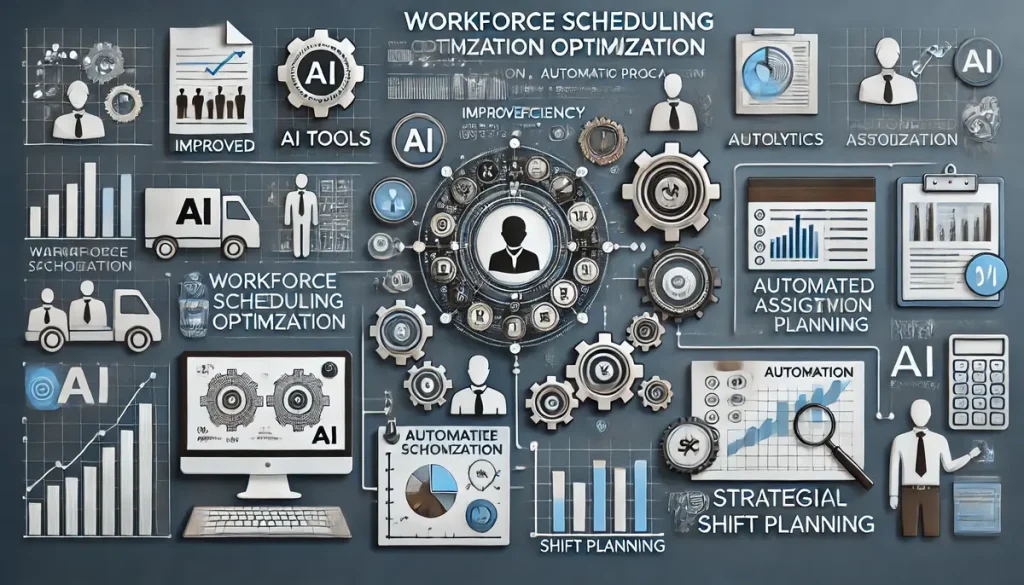Read More: AI Scheduling: 7 Data Minimization Tips for Compliance
What is Workforce Scheduling?
Workforce scheduling involves strategically planning and organizing employee shifts to meet business needs. It encompasses assigning tasks, setting shift timings, and ensuring that the workforce is utilized efficiently. A workforce manager plays a pivotal role in this process, balancing employee skills, availability, and organizational demands. Effective scheduling requires consideration of factors such as employee preferences, peak business hours, and compliance with labor laws.
Key Components of Workforce Scheduling
- Shift Planning: Determining the start and end times of work shifts.
- Task Assignment: Allocating specific tasks to employees based on their skills and job roles.
- Availability Management: Ensuring employees are available and willing to work the assigned shifts.
- Demand Forecasting: Predicting the business needs to align workforce availability with peak periods.
Role of a Workforce Manager
- Balancing Employee Skills and Availability: Ensuring that shifts are staffed with employees who have the right skills and are available to work.
- Meeting Organizational Demand: Aligning workforce availability with business needs to optimize productivity.
- Compliance and Fairness: Adhering to labor laws and ensuring fair distribution of shifts among employees.
Benefits of Workforce Scheduling Automation
Automating workforce scheduling offers numerous advantages, from increased productivity to improved employee satisfaction.
Utilizes Workforce Forecasting
- Predict Labor Needs: Forecast future labor requirements to prevent overstaffing or understaffing. This ensures that businesses are neither short-handed nor overstaffed, optimizing operational efficiency.
- Optimize Schedules: Use historical data and real-time analytics to create efficient schedules. This data-driven approach leads to more accurate and effective workforce planning.
Optimizes and Simplifies Schedules
- Data-Driven Decisions: Make informed staffing decisions based on accurate data. This minimizes guesswork and enhances scheduling accuracy.
- Automation Features: Reduce manual errors and streamline the scheduling process. Automation saves time and reduces the likelihood of human error.
Increases Productivity
- Right People at the Right Time: Ensure optimal staffing levels for peak performance. Having the right number of skilled employees at the right times boosts overall productivity.
- Enhanced Team Performance: Boost productivity by aligning shifts with employee strengths. This alignment maximizes the efficiency and effectiveness of the workforce.
Decreases Costs
- Prevent Overscheduling: Avoid unnecessary labor costs by scheduling the right number of employees. Proper scheduling helps to keep labor costs within budget.
- Budget Management: Control labor costs and stay within budget. Efficient scheduling ensures that financial resources are used wisely.
Improves Employee Retention
- Accurate Schedules: Provide employees with predictable and fair schedules. Predictability in scheduling enhances job satisfaction.
- Enhanced Employee Experience: Improve job satisfaction and reduce turnover. Fair and transparent scheduling practices contribute to higher employee morale.
Prioritizes Transparency
- Clear Schedules: Communicate schedules effectively to avoid misunderstandings. Transparent scheduling practices lead to better employee-manager relationships.
- Improved Communication: Foster better communication between management and staff. Clear communication about schedules helps to build trust and reliability.
Saves Teams Time
- Efficient Processes: Automate scheduling to save time and reduce administrative workload. Automation frees up managers to focus on more strategic tasks.
- Focus on Core Tasks: Allow managers to focus on strategic tasks rather than scheduling. This enhances the overall productivity of the management team.
Establishes Compliance
- Adherence to Laws: Ensure compliance with labor laws and regulations. Automated scheduling helps in maintaining legal and regulatory compliance.
- Fair Scheduling Practices: Maintain fairness in shift assignments. Fair and equitable scheduling practices promote a positive work environment.
Workforce Scheduling Optimization Tips
Optimizing workforce scheduling requires a strategic approach and the right tools to ensure efficiency, productivity, and employee satisfaction. Here are detailed tips to help you optimize your workforce scheduling.
Involve the Whole Team
Gather Input
- Employee Feedback: Collect feedback from employees to understand their availability, preferences, and any constraints they may have. This helps in creating schedules that are more accommodating and fair.
- Availability Surveys: Conduct regular surveys to gather information on when employees are available to work, including preferred shifts and times they cannot work.
- Open Communication Channels: Establish open channels for communication where employees can voice their scheduling needs and concerns.
Collaborative Planning
- Inclusive Scheduling Meetings: Hold meetings where employees can participate in the scheduling process. This fosters a sense of ownership and increases buy-in.
- Team Collaboration Tools: Use collaboration tools that allow team members to input their availability and preferences, facilitating a more collaborative scheduling process.
- Feedback Loops: Implement feedback loops where employees can provide continuous input on the scheduling process and suggest improvements.
Consider Business Needs
Align with Demand
- Peak Period Analysis: Analyze historical data to identify peak periods and align staff schedules to meet the demand during these times.
- Demand Forecasting: Use demand forecasting tools to predict future staffing needs based on business trends, seasonal fluctuations, and special events.
- Adjustable Staffing Levels: Maintain flexibility to adjust staffing levels quickly in response to changes in business demand.
Flexibility
- Dynamic Scheduling: Implement dynamic scheduling practices that can adapt to sudden changes in demand or employee availability.
- Cross-Training: Cross-train employees to handle different roles, allowing for greater flexibility in scheduling and meeting business needs.
- Flexible Work Policies: Develop flexible work policies that allow employees to adjust their schedules as needed, within certain guidelines.
Dedicate Time During the Workweek
Regular Reviews
- Weekly Schedule Reviews: Set aside time each week to review and adjust schedules based on current needs, employee feedback, and business demand.
- Performance Metrics: Monitor key performance metrics related to scheduling, such as labor costs, employee attendance, and productivity, to identify areas for improvement.
- Continuous Improvement: Use insights from regular reviews to continuously improve the scheduling process.
Proactive Planning
- Anticipate Conflicts: Proactively identify potential scheduling conflicts, such as overlapping shifts or insufficient coverage, and address them early.
- Advance Planning: Plan schedules well in advance to give employees ample notice and reduce the likelihood of last-minute changes.
- Contingency Plans: Develop contingency plans to handle unexpected absences or sudden increases in demand.
Use AI-Powered WFM Software
Advanced Tools
- AI Algorithms: Utilize AI algorithms that analyze historical data and predict future labor needs to create optimized schedules.
- Automated Scheduling: Automate the scheduling process to reduce manual errors and save time, allowing managers to focus on strategic tasks.
- Scalability: Choose software that can scale with your business needs, accommodating growing teams and increasing complexity.
Data Insights
- Real-Time Data: Leverage real-time data insights to make informed scheduling decisions and quickly respond to changing conditions.
- Predictive Analytics: Use predictive analytics to anticipate future trends and adjust schedules accordingly, ensuring optimal staffing levels.
- Customizable Reports: Generate customizable reports that provide detailed insights into labor costs, productivity, and scheduling efficiency.
Create a Workforce Scheduling Template
Standardize Processes
- Scheduling Template: Develop a standardized scheduling template that outlines the steps and criteria for creating schedules, ensuring consistency across the organization.
- Best Practices: Incorporate best practices into the template, such as balancing shifts, accommodating employee preferences, and aligning with business needs.
- Documentation: Document the scheduling process and guidelines to provide clear instructions for managers and employees.
Consistency
- Uniform Application: Apply the scheduling template uniformly across all departments and teams to ensure consistency and fairness.
- Regular Updates: Regularly update the template to reflect changes in business needs, employee preferences, and industry best practices.
- Training: Train managers and employees on how to use the scheduling template effectively, promoting adherence to standardized processes.
Streamline the Final Schedule
Simplify Communication
- Communication Tools: Use communication tools, such as email, messaging apps, or scheduling software, to easily distribute final schedules to employees.
- Notification Systems: Implement notification systems that alert employees to schedule updates, changes, or important reminders.
- Centralized Access: Provide a centralized platform where employees can access their schedules at any time, reducing confusion and miscommunication.
Clarity
- Clear Formatting: Ensure that schedules are clearly formatted, easy to read, and include all necessary details, such as shift times, locations, and assigned tasks.
- Detailed Instructions: Include detailed instructions or notes for each shift, such as special requirements or important information employees need to know.
- Visual Aids: Use visual aids, such as color-coding or icons, to highlight important information and make schedules more user-friendly.
Shift Schedules, Not Employees
Flexible Shifts
- Flexible Shift Options: Offer a variety of shift options, including part-time, full-time, and flexible shifts, to accommodate different employee needs.
- Shift Swaps: Allow employees to swap shifts with colleagues, providing flexibility and improving satisfaction.
- Preference-Based Scheduling: Use preference-based scheduling to assign shifts based on employee preferences and availability, reducing conflicts and increasing satisfaction.
Employee Satisfaction
- Employee Empowerment: Empower employees to have more control over their schedules, improving their overall job satisfaction and work-life balance.
- Feedback Mechanisms: Implement feedback mechanisms where employees can suggest improvements to the scheduling process and share their experiences.
- Recognition Programs: Recognize and reward employees for their flexibility and willingness to accommodate scheduling changes.
Finalize the Schedule Early
Advance Notice
- Early Distribution: Provide schedules well in advance, giving employees ample time to plan their personal lives and make necessary arrangements.
- Consistent Timelines: Establish consistent timelines for schedule distribution, ensuring employees know when to expect their schedules.
- Transparency: Maintain transparency in the scheduling process, clearly communicating any changes or updates to employees.
Reduce Conflicts
- Conflict Resolution Policies: Develop clear policies for resolving scheduling conflicts, ensuring a fair and efficient process.
- Employee Input: Consider employee input and preferences when finalizing schedules to reduce the likelihood of conflicts and dissatisfaction.
- Flexible Solutions: Offer flexible solutions for resolving conflicts, such as shift swaps or temporary adjustments.
Allow Employee Scheduling
Self-Scheduling
- Self-Service Portals: Implement self-service portals where employees can select their shifts based on availability and preferences.
- Shift Bidding: Allow employees to bid for preferred shifts, ensuring that those who value certain shifts the most can secure them.
- Transparent Availability: Make employee availability transparent, enabling better coordination and collaboration in the scheduling process.
Empowerment
- Employee Autonomy: Give employees autonomy over their schedules, allowing them to manage their work-life balance more effectively.
- Increased Satisfaction: Increase employee satisfaction by involving them in the scheduling process and giving them more control over their work hours.
- Flexible Policies: Develop flexible scheduling policies that accommodate different employee needs and preferences.
Prioritize Task Management
Task Allocation
- Skill-Based Assignments: Assign tasks based on employee skills and expertise, ensuring that the right people are doing the right jobs.
- Balanced Workloads: Balance workloads across employees to prevent burnout and ensure equitable distribution of tasks.
- Task Rotations: Implement task rotations to keep employees engaged and provide opportunities for skill development.
Efficiency
- Efficient Scheduling: Schedule tasks efficiently to minimize downtime and maximize productivity.
- Clear Prioritization: Clearly prioritize tasks and communicate them to employees, ensuring everyone understands their responsibilities.
- Resource Management: Manage resources effectively, ensuring that all necessary tools and materials are available for task completion.
Set a Labor Budget
Budget Constraints
- Labor Cost Management: Plan schedules within the labor budget to control costs and avoid overspending.
- Cost-Effective Scheduling: Use cost-effective scheduling practices, such as optimizing shift lengths and minimizing overtime.
- Budget Monitoring: Regularly monitor labor costs and adjust schedules as needed to stay within budget.
Financial Management
- Financial Reporting: Generate financial reports to track labor costs, productivity, and budget compliance.
- Data-Driven Decisions
4o
- Budget Adjustments: Adjust budgets and schedules based on financial performance and changing business needs, ensuring optimal use of resources.
Features of Workforce Scheduling Software
Modern workforce scheduling software offers advanced features that streamline the scheduling process and enhance efficiency. These features ensure that organizations can manage their workforce effectively, align staffing with business needs, and improve overall productivity. Here are the key features of workforce scheduling software:
AI-Powered Forecasting
AI-powered forecasting is one of the most significant advancements in workforce scheduling software. It uses artificial intelligence to predict labor needs accurately and optimize schedules based on various data inputs.
Accurate Predictions
- Historical Data Analysis: AI algorithms analyze past scheduling data to identify patterns and trends. This helps in predicting future labor needs with high accuracy.
- Seasonal Trends: AI can account for seasonal variations and peak periods, ensuring that the workforce is appropriately scaled to meet demand.
- Real-Time Adjustments: AI continuously learns and adapts to changing conditions, making real-time adjustments to predictions as new data becomes available.
Data-Driven Insights
- Comprehensive Data Integration: AI integrates data from multiple sources, including sales forecasts, customer traffic, and employee availability, to provide a holistic view of labor needs.
- Informed Decision-Making: Managers can make informed scheduling decisions based on accurate data, reducing the risk of overstaffing or understaffing.
- Performance Metrics: AI provides insights into employee performance metrics, helping managers schedule shifts that align with individual strengths and improve overall productivity.
Automated Scheduling
Automated scheduling reduces the manual workload involved in creating and managing schedules, minimizing errors and saving time.
Reduce Errors
- Eliminate Manual Input: Automation eliminates the need for manual data entry, reducing the risk of human errors in scheduling.
- Consistency: Automated scheduling ensures that policies and rules are consistently applied across all shifts and employees.
- Conflict Resolution: The software automatically detects and resolves scheduling conflicts, such as overlapping shifts or double bookings.
Efficiency
- Streamline Processes: Automation streamlines the entire scheduling process, from creating initial schedules to making adjustments.
- Repetitive Task Management: Repetitive tasks, such as shift rotations and schedule updates, are handled automatically, freeing up time for managers to focus on strategic activities.
- Quick Adjustments: Managers can quickly adjust schedules in response to changes in demand, employee availability, or unexpected events.
Real-Time Tracking
Real-time tracking features provide continuous monitoring of employee attendance and shift adherence, enabling timely adjustments and ensuring smooth operations.
Monitor Attendance
- Live Updates: Real-time tracking provides live updates on employee attendance, allowing managers to see who is clocked in and who is absent.
- Attendance Records: The software maintains detailed attendance records, helping to identify patterns of tardiness or absenteeism.
- Compliance Monitoring: Real-time tracking ensures compliance with labor laws and company policies by monitoring shift durations and break times.
Adjustments
- Dynamic Scheduling: Real-time tracking enables dynamic scheduling, allowing managers to make on-the-fly adjustments to shifts based on current needs.
- Immediate Notifications: Managers receive immediate notifications of attendance issues, enabling quick responses to cover absences or unexpected demand spikes.
- Flexibility: Employees can request shift changes or report availability in real-time, ensuring that the schedule remains flexible and responsive.
Comprehensive Reporting
Comprehensive reporting features provide detailed insights into various aspects of workforce management, helping organizations optimize their scheduling practices and improve overall efficiency.
Detailed Reports
- Labor Costs: Generate reports on labor costs, including overtime and underutilization, to help manage the budget effectively.
- Productivity Metrics: Track productivity metrics such as task completion rates and employee performance to identify areas for improvement.
- Attendance Patterns: Analyze attendance patterns to identify trends and address issues such as high absenteeism or frequent tardiness.
Data Analysis
- Trend Identification: Analyze data to identify long-term trends in labor needs, employee performance, and scheduling efficiency.
- Benchmarking: Compare current performance metrics with historical data to benchmark progress and set future goals.
- Optimization Strategies: Use data analysis to develop strategies for optimizing schedules, improving employee satisfaction, and enhancing productivity.
Conclusion
Effective workforce scheduling is crucial for maximizing efficiency and productivity in any organization. By utilizing advanced scheduling tools and strategies, businesses can ensure optimal staffing, reduce costs, and enhance employee satisfaction. Implementing these best practices will lead to a more organized, productive, and motivated workforce, ultimately driving success