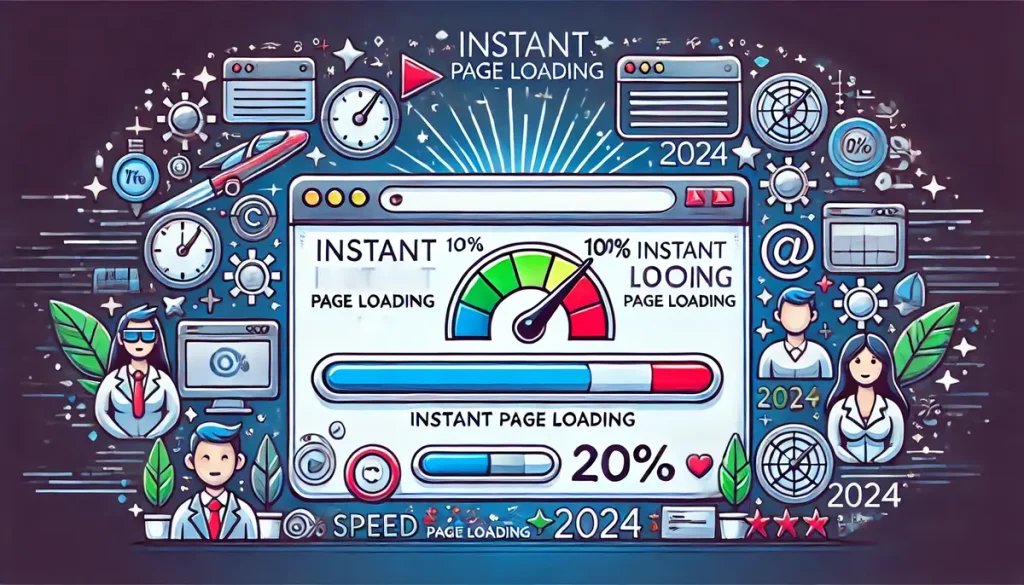Did you know that 53% of mobile users abandon a website if it takes more than three seconds to load? As we step into 2024, ensuring your web pages load instantly is becoming the new norm. This shift isn’t just a trend; it’s a necessity in our fast-paced digital world. Users now expect web pages to load almost instantly, and failing to meet these expectations can lead to high bounce rates and lost opportunities.
Instant page loads significantly enhance user experience and retention, making them a crucial factor in the success of any website. Let’s explore how you can achieve instant page loading on your website and stay ahead in this competitive landscape.
Read More: Traditional vs AI Website Builders: A Detailed Comparison
What Does It Mean to Load Web Pages Instantly?
Instant page loading refers to the swift and seamless display of web pages upon user request. Achieving this involves a variety of techniques designed to minimize delays and optimize overall performance. The goal is to meet users’ expectations for immediate access to content, thereby enhancing user experience and engagement.
Minimizing File Sizes
One of the primary techniques for achieving instant page loads is minimizing file sizes. This involves compressing images, videos, and other media files to reduce their size without compromising quality.
- Image Compression: Tools like TinyPNG and JPEG-Optimizer can reduce image file sizes significantly.
- Video Compression: Using codecs such as H.264 for videos helps reduce file size while maintaining quality.
- Code Minification: Removing unnecessary characters from HTML, CSS, and JavaScript files without affecting their functionality can also decrease file sizes.
By reducing the amount of data that needs to be loaded, you can significantly speed up your website’s performance.
Using Browser Caching
Browser caching stores frequently accessed data locally on a user’s device, allowing for quicker retrieval upon subsequent visits.
- Static Content Caching: Elements such as images, stylesheets, and scripts can be cached to avoid re-downloading on every visit.
- Cache-Control Headers: Setting appropriate cache-control headers ensures that browsers know when and how to cache content.
- Expiration Dates: Assigning expiration dates to cached content helps manage how long data should be stored locally.
Effective use of browser caching can dramatically reduce load times and improve the user experience.
Employing Content Delivery Networks (CDNs)
A Content Delivery Network (CDN) distributes your content across multiple servers located in different geographical regions, ensuring faster access for users worldwide.
- Global Reach: CDNs like Cloudflare and Akamai have servers around the globe, reducing the distance data needs to travel.
- Load Balancing: By distributing the load across multiple servers, CDNs prevent any single server from becoming a bottleneck.
- DDoS Protection: Many CDNs offer built-in protection against Distributed Denial of Service (DDoS) attacks, enhancing security alongside performance.
Using a CDN can significantly improve load times, especially for users located far from your primary server.
Combining Techniques for Optimal Performance
Implementing a combination of these techniques ensures your website delivers a smooth and rapid experience to users. By minimizing file sizes, leveraging browser caching, and employing CDNs, you can achieve instant page loading and meet users’ expectations for immediate access. This approach not only enhances user satisfaction but also improves your site’s overall performance and search engine ranking.
The Challenges in Web Browsing Now
Modern web browsing comes with high user expectations. A significant 53% of mobile users expect pages to load in 3 seconds or less. This puts pressure on website owners to optimize their sites for speed.
Current strategies to meet these expectations include:
- Web performance budget setups: Setting limits on the size and number of resources loaded by the page.
- Manual and automated page loading optimization: Techniques like lazy loading and asynchronous loading of scripts.
- Media and code compression: Reducing the size of images, videos, and scripts.
- Core Web Vitals optimization: Focusing on metrics that impact user experience, such as LCP, First Input Delay (FID), and Cumulative Layout Shift (CLS).
- User behavior analysis: Understanding how users interact with your site to make informed optimization decisions.
By addressing these challenges, you can ensure that your website meets the high standards of today’s users.
Manual Instant Page Loading Techniques
1. Using Browser Capabilities
One effective approach to achieving instant page loads is leveraging browser capabilities. By utilizing advanced features available in modern browsers, you can significantly reduce load times and enhance user experience. Here are some key techniques:
2. Resource Hints (e.g., link rel=prefetch)
Resource hints are directives that inform the browser about the resources that are likely to be needed soon. By preloading these resources, you can ensure they are ready when the user navigates to a new page.
- Prefetching Resources: Using the
link rel=prefetchattribute, you can instruct the browser to fetch resources that will be needed in the near future. This reduces the wait time when the user navigates to a new page. - Preconnecting to Origins: The
link rel=preconnectattribute helps establish early connections to required origins, reducing latency for critical resources. - Preloading Key Resources: The
link rel=preloadattribute is used to fetch critical resources like fonts or scripts as soon as possible, ensuring they are available when needed.
By effectively using resource hints, you can make the page loading process more efficient and responsive.
3. Speculation Rules API
The Speculation Rules API allows browsers to prefetch or prerender entire web pages based on user behavior, making the browsing experience seamless.
- Prefetching Pages: Prefetching involves loading resources for a page that the user is likely to visit next. This ensures that when the user clicks a link, the page loads almost instantly.
- Prerendering Pages: Prerendering goes a step further by fully rendering the page in the background. When the user navigates to the page, it appears immediately, providing a truly instant experience.
Implementing the Speculation Rules API requires a deep understanding of user behavior and effective utilization of browser capabilities to predict and prefetch/prerender the most relevant pages.
4. Unlocking Instant Page Loading on WordPress
For WordPress users, the platform’s Performance Team is actively working on stable implementations of the Speculation Rules API. This effort includes the development of tools and plugins designed to enhance WordPress performance.
5. Performance Lab Plugin
The Performance Lab plugin is a comprehensive tool aimed at optimizing various aspects of WordPress performance. It includes features such as:
- Core Web Vitals Improvements: Tools to enhance metrics like LCP, FID, and CLS.
- Resource Hints Management: Options to configure prefetching, preloading, and preconnecting resources.
- Database Optimization: Functions to clean up and optimize the WordPress database for faster access.
By using the Performance Lab plugin, WordPress users can implement best practices for performance optimization easily.
6. Standalone Plugin for Frontend Speculation Rules API
This plugin allows for more targeted optimization based on user behavior by utilizing the Speculation Rules API specifically for frontend performance.
- Behavior Analysis: Analyzes user behavior to predict which pages they are likely to visit next.
- Targeted Prefetching and Prerendering: Uses this analysis to prefetch or prerender pages, ensuring they load instantly when accessed.
- Custom Configuration: Offers settings to customize which resources and pages are prioritized for prefetching/prerendering.
These tools can help WordPress sites achieve faster load times and provide a smoother user experience.
How to Load Pages Instantly on Any Website Automatically
One powerful tool for achieving instant page loads on any website is Navigation AI. This AI-powered web browsing optimizer predicts and analyzes user behavior to prerender pages, ensuring they load instantly.
1. Initial Predictions
AI starts by making educated guesses about which pages the user will visit next. This involves:
- Analyzing User Behavior: Collecting data on user interactions to identify patterns and predict future actions.
- Making Informed Guesses: Based on this analysis, AI prefetches resources for pages that are likely to be visited soon.
These initial predictions ensure that the browser is prepared to load the next page quickly without overwhelming the system.
2. Adjusting Predictions
As the user navigates the site, AI refines its predictions based on real-time behavior. This process involves:
- Real-Time Analysis: Continuously monitoring user interactions to update predictions.
- Dynamic Adjustments: Modifying which pages are prefetched or prerendered based on updated predictions.
- Instructing the Speculation Rules API: Using the refined predictions to direct the Speculation Rules API for more accurate prefetching/prerendering.
The result is an instantaneous page load and an improved mobile experience, making your site more user-friendly and engaging.
By combining manual techniques and automated tools, you can ensure that your website loads instantly, providing an exceptional user experience and staying competitive in today’s fast-paced digital landscape.
3. Automated Techniques for Instant Page Loading
Automated techniques use advanced tools and algorithms to optimize web performance without extensive manual intervention. These methods use machine learning and AI to analyze user behavior, predict future actions, and optimize resource loading dynamically. Here are some key automated techniques:
4. AI-Powered Web Browsing Optimizers
AI-powered tools predict and analyze user behavior to prerender pages, ensuring they load instantly. These tools use sophisticated algorithms to enhance web performance automatically.
- Behavior Analysis: AI tools continuously monitor and analyze user interactions to understand browsing patterns and predict future actions.
- Dynamic Resource Management: Based on predictions, these tools dynamically manage resource loading, prefetching, and prerendering the most relevant pages.
- Real-Time Adjustments: AI optimizers adjust their predictions and actions in real-time, ensuring the most efficient use of resources and maintaining high performance.
Using AI-powered optimizers can significantly enhance user experience by ensuring that pages load instantly based on user behavior.
5. Content Delivery Networks (CDNs)
CDNs distribute website content across multiple servers globally, ensuring faster access for users regardless of their location.
- Geographical Distribution: CDNs store copies of your site’s content on servers located around the world, reducing the distance data needs to travel.
- Automatic Load Balancing: CDNs automatically balance the load across multiple servers, preventing any single server from becoming a bottleneck.
- Adaptive Streaming: For media content, CDNs use adaptive streaming techniques to adjust the quality of the media based on the user’s connection speed, ensuring smooth playback.
Employing a CDN is an automated way to improve load times and enhance the overall user experience, especially for global audiences.
6. Automated Image Optimization
Automated image optimization tools compress and resize images without compromising quality, ensuring faster load times.
- Real-Time Compression: Tools like Cloudinary and Imgix automatically compress images in real-time based on the user’s device and network conditions.
- Responsive Images: These tools generate multiple versions of each image, serving the most appropriate version based on the user’s screen size and resolution.
- Lazy Loading: Automated image optimizers implement lazy loading, only loading images when they come into the viewport, reducing initial load times.
Automated image optimization ensures that your site’s media files are always delivered in the most efficient manner, improving performance and user experience.
7. Performance Monitoring and Auto-Tuning
Performance monitoring tools continuously track your website’s performance and automatically make adjustments to maintain optimal speed and responsiveness.
- Real-Time Performance Tracking: Tools like Google Lighthouse and New Relic monitor performance metrics such as load times, LCP, and FID.
- Automatic Adjustments: Based on the data collected, these tools can make automatic adjustments to server configurations, resource loading strategies, and code optimization.
- Alerts and Recommendations: Advanced monitoring tools provide alerts and actionable recommendations for further optimizations, often implementing simple fixes automatically.
Using performance monitoring and auto-tuning tools ensures your website maintains high performance standards without constant manual oversight.
8. Automated Code Splitting
Code splitting is the process of breaking down a web application’s codebase into smaller, more manageable chunks that can be loaded independently.
- Dynamic Importing: Tools like Webpack and Rollup automatically split your JavaScript code into smaller bundles that are loaded on-demand.
- Route-Based Splitting: Code is split based on the routes in your application, ensuring that only the necessary code is loaded when a user navigates to a specific page.
- Vendor Splitting: Third-party libraries and dependencies are separated into their own bundles, reducing the initial load time of your application.
Automated code splitting optimizes your site’s performance by ensuring that only the necessary code is loaded, improving load times and reducing bandwidth usage.
By integrating these automated techniques, you can significantly enhance your website’s performance, ensuring instant page loads and a superior user experience. These methods allow you to stay competitive in today’s fast-paced digital landscape without the need for extensive manual intervention.
Conclusion
Instant page loading is essential for enhancing user experience and engagement. By implementing techniques like minimizing file sizes, using browser caching, and using tools, you can achieve faster load times and better performance metrics. Consider adopting these strategies to keep your website competitive and user-friendly in 2024 and beyond.