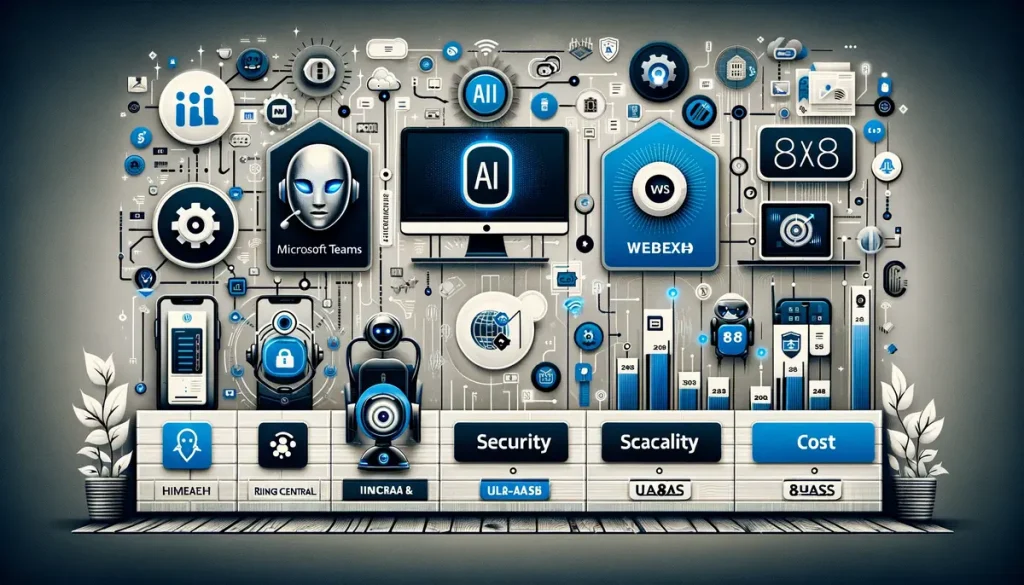How is AI transforming unified communications as a service (UCaaS) and why should your business care? Unified communications as a service (UCaaS) platforms have already revolutionized the way organizations collaborate and connect.
According to a recent report, the UCaaS market is expected to grow from $15.8 billion in 2020 to $24.8 billion by 2024, reflecting its increasing importance in the business world. With artificial intelligence (AI) promising to empower UCaaS with unprecedented automation, insights, and efficiency, more companies are looking to elevate their communications to the next level with AI-enhanced UCaaS.
In this blog, we’ll explore how UCaaS and AI work together to bring your business communications into the future.
Read More: How to Use Gen AI in Chatbots for SaaS Customer Success
What is AI-Enhanced UCaaS?
AI-enhanced UCaaS solutions integrate advanced AI tools like natural language processing (NLP), machine learning, and intelligent automation into enterprise-grade communications infrastructure. These integrations enable businesses to leverage robust AI-powered features without needing dedicated development or in-house data science experts.
Leading UCaaS providers have started incorporating AI components directly into their platforms. This means businesses can access powerful AI capabilities seamlessly. The integration of AI into UCaaS enhances communication tools, making them more efficient and user-friendly.
Natural language processing helps in understanding and generating human language. Machine learning algorithms analyze vast amounts of data to make predictions and improve performance over time. Intelligent automation streamlines repetitive tasks, allowing employees to focus on more strategic activities.
How AI Transforms UCaaS Solutions
1. AI-Powered Virtual Assistants
AI-driven virtual assistants streamline communication by scheduling meetings, answering routine queries, and assisting users in navigating complex systems. This frees up valuable time and enhances productivity. Virtual assistants can handle a variety of tasks, from booking conference rooms to managing contact lists.
These assistants are available 24/7, ensuring that support is always at hand. They can also learn from interactions, becoming more efficient over time. This continuous improvement makes virtual assistants indispensable in modern UCaaS solutions.
By automating routine tasks, virtual assistants allow employees to focus on more critical activities. This boosts overall productivity and enhances the user experience.
2. Predictive Analytics for Call Quality
AI analyzes call data to predict network issues and call quality problems before they impact communication. This proactive approach ensures that calls remain uninterrupted and of high quality, enhancing the overall user experience. Predictive analytics use historical data to foresee potential issues.
By identifying patterns and anomalies, AI can alert administrators to potential problems before they escalate. This ensures a smooth communication experience for all users. Enhanced call quality is crucial for maintaining professional interactions and customer satisfaction.
Predictive analytics also provide insights into communication trends. This information can be used to improve infrastructure and optimize network performance.
3. Advanced Security
AI plays a crucial role in identifying and mitigating security threats within UCaaS systems. It improves security by monitoring user behaviors, detecting anomalies, and alerting administrators to potential breaches. AI-driven security measures are more robust and responsive.
By continuously analyzing data, AI can detect unusual activities that might indicate a security threat. This allows for quick responses to potential breaches. Enhanced security measures protect sensitive information and maintain the integrity of business communications.
Security is a top priority for businesses using UCaaS solutions. AI enhances these solutions by providing advanced threat detection and response capabilities.
4. Personalized User Experiences
AI tailors communication experiences by analyzing user preferences and behavior. It can prioritize messages, suggest relevant content, and adapt interfaces to individual needs. This creates more engaging and efficient interactions.
Personalized experiences make communication tools more user-friendly and effective. By understanding user behavior, AI can provide customized recommendations and streamline workflows. This improves user satisfaction and productivity.
AI also helps in managing communication overload. By prioritizing important messages and filtering out less relevant content, AI ensures that users stay focused on what matters most.
Benefits of Integrating UCaaS With AI
Increased Productivity
AI features like intelligent call routing, meeting transcription, and automated scheduling free up employee time spent on administrative tasks. By using machine learning and natural language processing, AI-enhanced UCaaS allows workers to focus their efforts on higher-value activities.
These tools streamline workflows and reduce the burden of repetitive tasks. Employees can use their time more effectively, leading to increased productivity and job satisfaction. Automated scheduling ensures that meetings are arranged efficiently.
Intelligent call routing directs calls to the most appropriate personnel, enhancing response times and customer service. Meeting transcription provides accurate records of discussions, aiding in follow-up actions.
Enhanced Insights
Sophisticated analytics enabled by AI provide unprecedented visibility into communications data for strategic decisions. Features like customer sentiment tracking, relationship mapping, and demand forecasting deliver deep insights.
These insights help businesses understand their communication patterns and identify areas for improvement. Customer sentiment tracking provides valuable feedback on interactions, helping to enhance customer service. Relationship mapping shows how different teams and individuals interact.
Demand forecasting predicts future communication needs, allowing businesses to plan accordingly. These insights support strategic decision-making and drive business growth.
Greater Efficiency
By automating mundane tasks and providing predictive recommendations for high-value activities, AI-enhanced UCaaS drives operational efficiency. Virtual assistants, lead prioritization tools, and tailored content recommendations maximize productivity.
Automation reduces the time spent on repetitive tasks, allowing employees to focus on more strategic activities. Predictive recommendations guide users towards high-value actions, optimizing their efforts. Virtual assistants manage routine queries and tasks efficiently.
Lead prioritization tools help sales teams focus on the most promising prospects. Tailored content recommendations ensure that users receive relevant information, enhancing their communication experience.
How to Choose the Right AI-Enhanced UCaaS Provider
Selecting the right AI-enhanced UCaaS provider is crucial for leveraging the full potential of unified communications and AI technologies. Here are key factors to consider and a comparison of top providers to help you make an informed decision.
Key Factors to Consider When Selecting a UCaaS Provider with AI Capabilities
1. AI Integration and Features
- Comprehensive AI Tools: Look for providers that offer a wide range of AI tools such as natural language processing (NLP), machine learning, and intelligent automation. Ensure these tools are seamlessly integrated into their UCaaS platform.
- Advanced Analytics: The provider should offer sophisticated analytics capabilities, including predictive analytics for call quality, customer sentiment analysis, and usage insights.
- Virtual Assistants: Check if the provider offers AI-powered virtual assistants to automate scheduling, call routing, and other routine tasks.
2. Security and Compliance
- Data Security: Ensure the provider has robust security measures in place, including encryption, anomaly detection, and real-time threat monitoring.
- Compliance Standards: Verify that the provider complies with relevant industry standards and regulations such as GDPR, HIPAA, and SOC 2. This is particularly important for industries with stringent data privacy requirements.
3. Scalability and Flexibility
- Scalability: The UCaaS solution should be able to scale with your business needs. Whether you are a small business or a large enterprise, the provider should offer scalable solutions that grow with you.
- Customization: Look for providers that allow customization of their AI and UCaaS features to meet your specific business needs. This includes customizable interfaces, tailored workflows, and adaptable AI algorithms.
4. User Experience and Support
- Ease of Use: The platform should have an intuitive user interface that requires minimal training for your team. AI features should enhance, not complicate, the user experience.
- Customer Support: Evaluate the provider’s customer support services. Ensure they offer comprehensive support, including onboarding, training, and 24/7 technical assistance.
5. Cost and ROI
- Pricing Model: Understand the provider’s pricing model. Look for transparent pricing with no hidden fees. Compare the cost with the features and benefits offered to determine the overall value.
- ROI Potential: Consider the potential return on investment (ROI) from using the provider’s AI-enhanced UCaaS solutions. Look for case studies or testimonials that demonstrate tangible benefits such as increased productivity and cost savings.
Comparison of Top AI-Enhanced UCaaS Providers
Choosing the right AI-enhanced UCaaS provider is crucial for leveraging advanced communication technologies. Here is an in-depth comparison of five leading providers: Microsoft Teams, Cisco Webex, Zoom, RingCentral, and 8×8.
1. Microsoft Teams
- AI Integration: Microsoft Teams integrates a variety of AI features to enhance user experience and productivity. These include real-time transcription, which converts spoken language into text during meetings, and language translation, which facilitates communication between users speaking different languages. Meeting insights offer valuable analytics on participant engagement and overall meeting effectiveness.
- Security and Compliance: Microsoft Teams provides high security with enterprise-grade protection. It complies with various industry standards, including GDPR, HIPAA, and ISO/IEC 27001. Advanced security features include data encryption, multi-factor authentication, and regular security audits.
- Scalability: Microsoft Teams offers scalable solutions suitable for small businesses to large enterprises. The platform can easily accommodate growing communication needs, ensuring that businesses can expand their use of Teams without disruptions.
- User Experience: The intuitive interface of Microsoft Teams seamlessly integrates with other Microsoft Office 365 tools, such as Outlook and SharePoint. This integration allows for a unified user experience across various productivity applications, enhancing collaboration and efficiency.
- Cost: Microsoft Teams has competitive pricing with various subscription plans. Businesses can choose from different tiers based on their specific needs, ranging from basic communication tools to comprehensive enterprise solutions. The flexibility in pricing makes it accessible for organizations of all sizes.
2. Cisco Webex
- AI Integration: Cisco Webex offers robust AI-driven features, including voice recognition, which improves accuracy in identifying speakers during meetings. Virtual assistants help with scheduling and task management, while predictive analytics for call quality ensure high standards of communication by identifying and addressing potential issues before they affect users.
- Security and Compliance: Cisco Webex is renowned for its strong security measures and compliance with industry standards such as GDPR and HIPAA. The platform includes end-to-end encryption, secure data centers, and rigorous access controls to protect user information and maintain data privacy.
- Scalability: Webex is highly scalable, providing flexible solutions for different business sizes. Whether it’s a small team or a large organization, Webex can adapt to varying communication needs, supporting a wide range of devices and integrating seamlessly with other enterprise systems.
- User Experience: Webex features a user-friendly interface with extensive collaboration tools, including screen sharing, file sharing, and integrated messaging. These tools enhance teamwork and ensure smooth communication across different teams and departments.
- Cost: While Cisco Webex can be pricier compared to some competitors, it offers extensive features and robust support. The higher cost is often justified by the comprehensive suite of tools and security measures available, making it a valuable investment for businesses needing advanced UCaaS capabilities.
3. Zoom
- AI Integration: Zoom includes a variety of AI features such as virtual backgrounds, which enhance video calls by allowing users to customize their visual environment. Real-time transcription and meeting analytics provide insights into meeting dynamics and participant engagement, improving the overall user experience.
- Security and Compliance: Zoom has made significant improvements in its security features, complying with several industry standards. Enhanced security measures include end-to-end encryption, password-protected meetings, and user authentication protocols to safeguard communications.
- Scalability: Zoom offers scalable plans suitable for individual users to large enterprises. Its infrastructure supports a vast number of participants in virtual meetings, making it ideal for businesses of all sizes. The platform’s flexibility allows for easy scaling as organizational needs grow.
- User Experience: Zoom’s simple, easy-to-use interface focuses on video conferencing. The platform is known for its high-quality video and audio, reliability, and ease of use, which have made it a popular choice for virtual meetings and webinars.
- Cost: Zoom provides affordable pricing with a free tier for basic use, making it accessible for smaller organizations and individuals. Paid plans offer additional features and greater capacity, providing excellent value for money.
4. RingCentral
- AI Integration: RingCentral provides robust AI capabilities, including call analytics that offer insights into communication patterns and performance. Virtual assistants help automate workflows, and intelligent routing ensures that calls reach the right person efficiently.
- Security and Compliance: RingCentral boasts strong security features with compliance to standards like GDPR and SOC 2. The platform includes advanced encryption, secure data storage, and regular security updates to protect user data and maintain system integrity.
- Scalability: RingCentral offers flexible plans that scale with business growth. The platform can accommodate small startups to large enterprises, providing a range of communication tools and integrations that grow with the organization.
- User Experience: RingCentral features an intuitive platform with comprehensive communication tools, including messaging, video conferencing, and collaboration apps. The seamless integration of these tools enhances user experience and productivity.
- Cost: RingCentral has competitive pricing with a variety of plans tailored to different business needs. From basic plans for small businesses to advanced options for large enterprises, RingCentral provides a cost-effective solution for UCaaS.
5. 8×8
- AI Integration: 8×8 offers AI-driven insights, predictive analytics, and automated customer interactions to enhance communication. These features help businesses streamline operations, improve customer service, and make data-driven decisions.
- Security and Compliance: 8×8 includes comprehensive security measures and compliance with industry standards. Features such as encryption, secure access controls, and regular security audits ensure that user data is protected and privacy is maintained.
- Scalability: 8×8 provides scalable solutions that cater to businesses of all sizes. The platform supports seamless growth, allowing companies to expand their communication capabilities as their needs evolve.
- User Experience: 8×8 offers a user-friendly interface with extensive support options. The platform’s ease of use and comprehensive feature set make it a popular choice for businesses looking to enhance their communication infrastructure.
- Cost: 8×8 offers reasonably priced plans with good value for money. The various pricing tiers cater to different business sizes and needs, providing flexibility and affordability.
The Future of UCaaS With AI
As AI technology continues advancing, we can expect even more sophisticated virtual assistants, predictive analytics, and security measures in UCaaS solutions. AI-enhanced UCaaS solutions will transform into versatile digital partners that anticipate an organization’s needs and enable streamlined, secure communication.
By leveraging these future AI innovations early on, your business can gain a competitive edge. Staying ahead of technological advancements ensures that your communication infrastructure remains cutting-edge. AI-driven solutions will continue to evolve, offering new features and capabilities.
Investing in AI-enhanced UCaaS now positions your business for long-term success. Embrace the future of communication with AI-powered tools and experience unparalleled efficiency and productivity.
Conclusion
AI is revolutionizing UCaaS by enhancing productivity, security, and user experiences. Businesses that integrate AI into their UCaaS solutions can expect significant improvements in communication efficiency and effectiveness. Explore AI-enhanced UCaaS to stay competitive and future-proof your business communications. By adopting these advanced solutions, you can ensure that your organization is well-equipped to handle the demands of modern business communication.