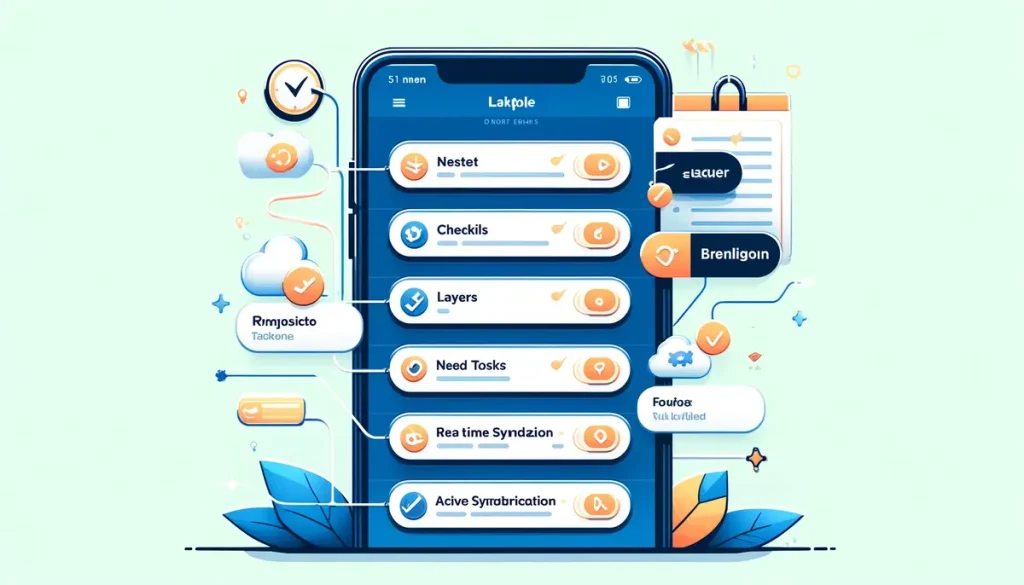In a world where efficiency translates directly to competitive advantage, the significance of robust task management cannot be overstated. As we venture deeper into 2024, artificial intelligence (AI) is not just an accessory but a fundamental component in crafting superior task management tools. These AI-powered apps are revolutionizing the way professionals and teams plan, prioritize, and execute their daily tasks. Let’s explore how AI task manager apps are setting new standards in smart planning and productivity.
Read More: Streamline Your Sales Scheduling with AI Scheduler
Understanding AI Task Manager Apps
What exactly is an AI task manager? Simply put, it is a software tool infused with artificial intelligence designed to streamline and enhance the way we handle our to-dos. Unlike traditional task managers, these smart applications learn from your work patterns to optimize planning and execution processes. The adoption of AI in task management not only saves time but also ensures that every task aligns perfectly with personal and professional priorities.
AI task managers elevate the planning process by automating repetitive tasks and intelligently suggesting the next steps. This capability is crucial for anyone looking to minimize manual input while maximizing output. Whether you’re a freelancer juggling multiple projects or a large team coordinating complex workflows, AI task managers offer tailored solutions that adapt to your unique demands.
The benefits of using AI for task management are numerous. These tools can predict the time required for tasks, set realistic deadlines, and adjust schedules dynamically based on new information. As a result, they reduce the cognitive load on users, allowing them to focus on more strategic activities that require human insight.
Top AI Task Manager Apps of 2024
1. Taskade
Taskade is a dynamic, AI-powered task manager designed to simplify project management and enhance team collaboration. Its unique selling point lies in its versatile setup, which supports various project management styles—from simple lists to complex roadmaps. Taskade’s minimalist design is crafted to reduce clutter and focus on productivity, making it ideal for both individual users and teams looking for streamlined task management.
Key Features
- Nested Tasks: Taskade allows users to create tasks within tasks, which is perfect for breaking down large projects into manageable subtasks. This hierarchical structure is intuitive, allowing for detailed project tracking.
- AI Templates: With over 100 pre-designed templates powered by AI, Taskade helps teams get started on projects quickly, without the need to build from scratch. These templates cover a range of needs, from daily agendas to software development plans.
- Real-Time Sync: Taskade ensures that all team members are on the same page by providing real-time updates across all devices. Whether you’re updating a task on the go or checking off items from your desktop, the changes are instantly visible to everyone involved.
User Experience Highlights
Users praise Taskade for its user-friendly interface and flexibility. The ability to switch between views (list, board, action, calendar) tailors to different user preferences and enhances the overall project visibility. Integration with popular tools like Slack, Google Drive, and Dropbox further enhances its usability, making it a seamless part of the workflow.
Pricing Structure
Taskade offers a freemium model with the basic version available for free, which includes 10,000 AI credits per month. Paid plans start at $5 per month for 3 users and scale up to $119 per month for up to 50 users, making it a cost-effective option for teams of various sizes. The scalable pricing model ensures that businesses pay according to their size and usage needs.
2. Motion
Motion is designed to transform how professionals manage their time with its advanced autoscheduling feature. The app integrates AI to automatically schedule tasks into your calendar based on priorities and deadlines. This focus on automation helps users optimize their day for maximum productivity without the hassle of manual planning.
Features
- Autoscheduling: Motion’s core feature automatically plots tasks into the most efficient order in your calendar, considering existing appointments and priorities.
- Lists & Boards: Users can view and manage tasks in a format that suits them best, be it a simple list or a more visual Kanban board.
- Meeting Booking: Motion integrates meeting scheduling within the app, allowing users to book meetings without leaving their task management environment. This feature syncs with popular calendar apps to ensure no double bookings.
Pricing and User Experience Feedback
Motion is a premium tool, with no free plan available. Monthly subscriptions start at $34, but users can enjoy a 45% discount if they opt for annual billing, reducing the cost to $19 per month. Teams can subscribe at $20 per user per month, or $12 with annual payment. Users often commend Motion for its robust scheduling capabilities, noting that it significantly reduces the time spent on planning and increases time available for actual work.
3. ClickUp
ClickUp stands out with its high degree of customization, allowing every team member to tailor the interface and functionality to fit their specific role and needs. This customization extends to its AI capabilities, which provide role-specific assistance, helping users from different departments automate mundane tasks and focus more on critical work.
Features
ClickUp’s features are designed to cater to a variety of team needs:
- Custom Views: Whether you prefer a list, board, or calendar view, ClickUp allows you to customize the workspace to your liking.
- Role-Based AI Use Cases: AI functionalities in ClickUp can be adapted to suit specific roles within a team, from marketing to project management, ensuring that every member gets relevant support.
- Advanced Collaboration Options: The platform includes extensive collaboration tools such as document sharing, real-time editing, and integrated chat options.
Pricing Details and User Recommendations
ClickUp offers a free plan that includes basic features, suitable for individuals or small teams just getting started. For access to advanced features, including the AI tools, pricing starts at $7 per user per month. Users frequently recommend ClickUp for its comprehensive suite of tools and customization options, which they claim are second to none when it comes to enhancing team efficiency and productivity.
Why Opt for an AI Task Manager?
Choosing to integrate an AI task manager into your workflow can significantly alter how you handle daily responsibilities. The ability of these tools to auto-schedule tasks based on their importance and deadlines can transform chaotic days into structured, productive ones. Furthermore, AI managers are adept at breaking down large projects into actionable steps, making daunting tasks approachable and manageable.
For teams, AI task managers are invaluable for ensuring that everyone is on the same page, even when working remotely. They automatically generate tasks from meeting notes or discussions, ensuring no detail is missed. In essence, these tools not only manage tasks but also drive efficiency and productivity.
Selecting the Right AI Task Manager App
Choosing the best AI task manager app depends on several factors:
- Evaluate the AI capabilities and ensure they match your specific needs.
- Consider the user experience—look for an intuitive, easy-to-navigate interface.
- Check if the app offers unique features that distinguish it from conventional task managers.
For businesses, the ability to customize and integrate the app into existing workflows is crucial. Collaboration features are also important for maintaining clear communication and task alignment across teams. Lastly, the cost-effectiveness of the solution should align with your budget and the value it provides.
Conclusion
As we delve deeper into 2024, the integration of AI into task management is not just a trend but a necessity for those aiming to enhance their productivity and efficiency. AI task manager apps are at the forefront of this revolution, offering smart, adaptable, and incredibly efficient tools that evolve with your needs. With such powerful tools at your disposal, now is the perfect time to transform how you plan, manage, and execute tasks.