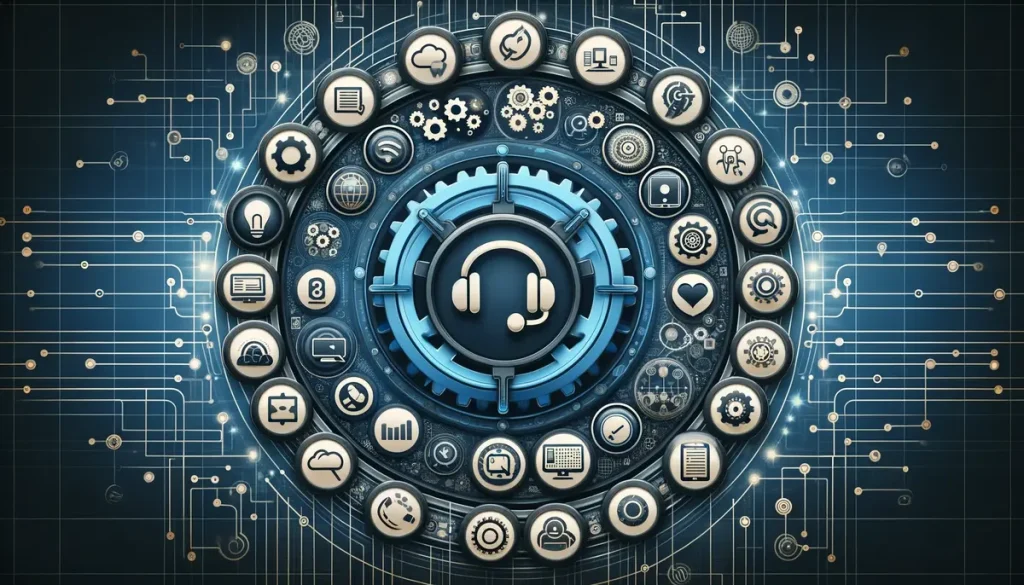In the digital world, providing exceptional customer service is crucial for maintaining a competitive edge. Customer service automation software has become an essential tool for businesses seeking to enhance efficiency, streamline operations, and deliver superior customer experiences. With the rapid advancements in technology, the market for these tools has expanded significantly, offering numerous options to choose from.
This blog aims to review and shortlist the top customer service automation software for 2024. We’ve evaluated numerous tools to provide a detailed analysis of the best options available. Our goal is to assist you in selecting the most suitable software to enhance your customer service operations, improve agent productivity, and ensure customer satisfaction.
Read More: How to Cut Retail Customer Service Costs with AI
Top 10 Customer Service Automation Software
1. RingCentral Contact Center
RingCentral Contact Center is renowned for its real-time reporting and analytics capabilities. This software provides a centralized dashboard that collects data across various channels, offering a holistic overview of customer interactions and agent performance. Key features include:
- AI-driven insights and analytics
- Automated reporting and virtual agents
- Intelligent routing and real-time coaching
- Integration with over 300 applications
RingCentral’s robust analytics help businesses track metrics like call volumes, customer sentiment, and agent activities, enabling informed decision-making.
2. Salesforce Service Cloud
Salesforce Service Cloud is ideal for scalable automation, allowing businesses to grow their service capabilities seamlessly. It offers:
- Workflow automation with low-code builders
- Case management with auto-responses
- Integration with CRM systems
- Flexible plans for businesses of all sizes
This software helps streamline customer service processes, manage large volumes of cases, and improve overall efficiency.
3. Freshdesk
Freshdesk stands out with its dedicated mobile application and intuitive interface. It’s designed to:
- Automate ticket sorting and assignment
- Provide a sandbox for testing changes
- Offer comprehensive reporting and analytics
- Integrate with numerous platforms
Freshdesk simplifies customer support with its rule-based workflows and automation, ensuring timely responses and efficient issue resolution.
4. Front
Front excels in automated categorization of communications, making it easy to manage customer interactions across multiple channels. Features include:
- Centralized communication management
- Automated routing and feedback collection
- Insightful analytics and reporting
- Integration with over 100 applications
Front’s automation capabilities save time and enhance customer experience by ensuring queries reach the right team members quickly.
5. NinjaOne
NinjaOne offers a unified IT management platform, making it perfect for IT departments and MSPs. Key features include:
- Endpoint and patch management
- Remote control and troubleshooting
- Comprehensive helpdesk support
- Backup solutions and integrations
NinjaOne’s automation capabilities streamline IT tasks, ensuring efficient operations and robust support.
6. Hiver
Hiver is best for Gmail-based customer support, seamlessly integrating with Google Workspace. It provides:
- Email management and collaboration
- Automated workflows and delegation
- Analytics and collision detection
- Integration with various tools via Zapier
Hiver enhances email management within Gmail, making it ideal for businesses relying on Google’s ecosystem.
7. Tenfold
Tenfold is designed for growing sales teams, offering seamless integration with existing communication platforms. Features include:
- Real-time data access via a Chrome extension
- Personalized customer insights
- Integration with CRM and communication tools
- Customizable workflows and reporting
Tenfold’s automation capabilities empower sales teams to deliver personalized and efficient customer interactions.
8. Tidio
Tidio is an excellent customer service platform for SMBs, offering:
- Live chat widgets with AI-powered chatbots
- Multichannel support (Messenger, Instagram, email)
- Easy integration with various platforms
- Free plan for small teams
Tidio helps small businesses enhance their customer service operations, driving sales and engagement.
9. HubSpot
HubSpot is ideal for entry-level businesses, providing a comprehensive suite of tools for customer service. Features include:
- Ticket management and live chat
- Team email and reporting
- Integration with over 500 applications
- Free and affordable paid plans
HubSpot’s user-friendly interface and extensive features make it perfect for small teams starting with customer service automation.
10. Kayako
Kayako excels in multi-departmental integration, offering a robust help desk solution. Key features include:
- Shared inboxes and ticketing software
- Context-driven automation
- 24/7 self-service portal
- Integration with various channels
Kayako’s automation features streamline customer support, ensuring efficient handling of requests across departments.
How to Choose Customer Service Automation Software
Choosing the right customer service automation software involves several considerations:
- Identify the problem: Determine the specific customer service challenges you need to address.
- User requirements: Assess who will be using the software and the number of licenses needed.
- Integration needs: Consider what tools need to integrate with the new software.
- Desired outcomes: Define the success metrics and desired improvements.
- Organizational fit: Ensure the software aligns with your workflows and processes.
By evaluating these factors, you can make an informed decision and select the best tool for your needs.
Detailed Reviews of the Best Customer Service Automation Software
RingCentral Contact Center
RingCentral provides comprehensive customer service automation with real-time reporting and AI-driven insights. Its centralized dashboard collects data across various channels, offering a holistic view of customer interactions. Key features include automated reporting, virtual agents, and intelligent routing. The software integrates with over 300 applications, enhancing its functionality and adaptability.
Salesforce Service Cloud
Salesforce Service Cloud is designed for scalable automation, enabling businesses to grow their service capabilities. It features workflow automation with low-code builders, case management with auto-responses, and seamless integration with CRM systems. This software helps streamline customer service processes, manage large volumes of cases, and improve overall efficiency.
Freshdesk
Freshdesk offers a dedicated mobile application and an intuitive interface. It automates ticket sorting and assignment, provides a sandbox for testing changes, and offers comprehensive reporting and analytics. Freshdesk integrates with numerous platforms, simplifying customer support with rule-based workflows and automation.
Front
Front excels in automated categorization of communications, centralizing customer interactions across multiple channels. It features automated routing, feedback collection, insightful analytics, and integration with over 100 applications. Front’s automation capabilities save time and enhance customer experience by ensuring queries reach the right team members quickly.
NinjaOne
NinjaOne provides a unified IT management platform, perfect for IT departments and MSPs. It offers endpoint and patch management, remote control and troubleshooting, comprehensive helpdesk support, backup solutions, and various integrations. NinjaOne’s automation capabilities streamline IT tasks, ensuring efficient operations and robust support.
Hiver
Hiver integrates seamlessly with Gmail, offering email management, collaboration, automated workflows, and delegation. It provides analytics and collision detection, integrating with various tools via Zapier. Hiver enhances email management within Gmail, making it ideal for businesses relying on Google’s ecosystem.
Tenfold
Tenfold is designed for growing sales teams, offering real-time data access, personalized customer insights, and seamless integration with CRM and communication tools. It features customizable workflows and reporting, empowering sales teams to deliver personalized and efficient customer interactions.
Tidio
Tidio is an excellent customer service platform for SMBs, featuring live chat widgets with AI-powered chatbots, multichannel support, easy integration with various platforms, and a free plan for small teams. Tidio helps small businesses enhance their customer service operations, driving sales and engagement.
HubSpot
HubSpot provides a comprehensive suite of tools for customer service, including ticket management, live chat, team email, and reporting. It integrates with over 500 applications and offers free and affordable paid plans. HubSpot’s user-friendly interface and extensive features make it perfect for small teams starting with customer service automation.
Kayako
Kayako offers robust help desk solutions with multi-departmental integration. It features shared inboxes, ticketing software, context-driven automation, a 24/7 self-service portal, and integration with various channels. Kayako’s automation features streamline customer support, ensuring efficient handling of requests across departments.
20 Other Noteworthy Customer Service Automation Software
1. Service Creatio
Service Creatio is a top-tier CRM and contact center solution designed to streamline customer interactions through seamless integration and robust automation features. This software is particularly suited for businesses looking to enhance their customer relationship management and improve the efficiency of their contact center operations.
Key Features
- Unified CRM and Contact Center: Combines CRM functionalities with a contact center to provide a holistic view of customer interactions.
- Advanced Automation: Automates routine tasks, such as ticket routing and customer follow-ups, to enhance productivity.
- Seamless Integrations: Integrates easily with other business tools and platforms, ensuring smooth data flow and process management.
- Customizable Dashboards: Provides customizable dashboards for real-time monitoring and analytics.
Benefits
- Improved Customer Engagement: Offers a unified platform for managing all customer interactions, leading to better engagement and satisfaction.
- Enhanced Productivity: Automation of repetitive tasks frees up agents to focus on more complex customer issues.
- Data-Driven Decisions: Advanced analytics and reporting tools help in making informed decisions based on customer data and interaction trends.
Use Cases
- Multi-Channel Support: Ideal for businesses that handle customer interactions across multiple channels such as email, phone, and social media.
- Customer Feedback Management: Helps in gathering and analyzing customer feedback to improve service quality.
2. Maximizer CRM
Maximizer CRM is known for its ease of use and powerful automation tools. It offers an intuitive interface that makes it simple for businesses to manage customer relationships and streamline customer service operations.
Key Features
- User-Friendly Interface: Designed to be easy to navigate, reducing the learning curve for new users.
- Automation Tools: Includes robust automation features for tasks such as email marketing, lead management, and customer follow-ups.
- Integration Capabilities: Integrates with various business tools to provide a seamless workflow.
- Customizable Fields and Modules: Allows customization to meet specific business needs.
Benefits
- Streamlined Operations: Automation tools help streamline operations, reducing manual work and increasing efficiency.
- Improved Customer Relations: Provides tools to manage customer interactions effectively, enhancing customer relationships.
- Scalable Solution: Suitable for businesses of all sizes, from small startups to large enterprises.
Use Cases
- Lead Management: Helps in automating lead capture, scoring, and nurturing processes.
- Sales Forecasting: Provides tools for accurate sales forecasting and pipeline management.
3. Khoros
Khoros is designed for managing social media and review sites, offering comprehensive tools to automate customer interactions and monitor feedback across multiple platforms.
Key Features
- Social Media Management: Centralizes social media interactions, making it easy to manage multiple accounts.
- Automation of Customer Interactions: Automates responses to common queries and comments on social media.
- Feedback Monitoring: Tracks and analyzes customer feedback from various review sites.
- Analytics and Reporting: Provides detailed reports on social media performance and customer sentiment.
Benefits
- Enhanced Social Media Presence: Streamlines social media management, improving response times and engagement.
- Improved Customer Insights: Analytics tools provide deep insights into customer sentiment and feedback.
- Efficient Resource Management: Automation reduces the workload on social media managers, allowing them to focus on strategic tasks.
Use Cases
- Brand Reputation Management: Ideal for businesses looking to monitor and manage their online reputation.
- Customer Engagement: Helps in engaging with customers on social media platforms more effectively.
4. UDESK
UDESK offers a highly customizable ticketing system, making it easy to adapt to specific business needs and automate customer service processes effectively.
Key Features
- Customizable Ticketing System: Allows businesses to tailor the ticketing system to their specific requirements.
- Automation Rules: Automates the routing and prioritization of tickets based on predefined rules.
- Multi-Channel Support: Supports customer interactions across various channels, including email, phone, and chat.
- Detailed Reporting: Provides comprehensive reports on ticket status, response times, and customer satisfaction.
Benefits
- Tailored Customer Service: Customizable features ensure the ticketing system meets specific business needs.
- Increased Efficiency: Automation rules streamline the handling of tickets, improving response times and resolution rates.
- Better Customer Insights: Detailed reporting helps in understanding customer issues and improving service quality.
Use Cases
- Support Desk Automation: Suitable for businesses looking to automate their customer support desk operations.
- Customer Issue Tracking: Helps in tracking and managing customer issues efficiently across multiple channels.
5. Zingtree
Zingtree provides excellent sales automation for customer troubleshooting, enabling businesses to create interactive guides and decision trees for efficient support.
Key Features
- Interactive Decision Trees: Allows creation of interactive guides to help customers troubleshoot issues on their own.
- Sales Automation: Automates various sales processes, including lead qualification and follow-ups.
- Integration Capabilities: Integrates with CRM systems and other business tools.
- Analytics: Tracks the performance of decision trees and guides to optimize them further.
Benefits
- Self-Service Support: Interactive guides empower customers to resolve issues independently, reducing support workload.
- Enhanced Sales Processes: Automation features streamline sales processes, improving efficiency and conversion rates.
- Data-Driven Optimization: Analytics provide insights into guide performance, enabling continuous improvement.
Use Cases
- Customer Self-Service: Ideal for businesses looking to provide self-service support options to their customers.
- Sales Process Automation: Helps in automating and optimizing sales processes to improve efficiency.
6. Helpshift
Helpshift is known for its advanced “chat” ticketing software, offering AI-powered chatbots and automation features to enhance customer service operations.
Key Features
- AI-Powered Chatbots: Provides AI-driven chatbots that handle common customer queries efficiently.
- Automated Ticketing: Automates the creation and routing of support tickets.
- Multi-Channel Support: Supports interactions across various channels, including in-app, web, and social media.
- Comprehensive Analytics: Offers detailed analytics on chatbot performance and customer interactions.
Benefits
- 24/7 Customer Support: AI chatbots provide round-the-clock support, improving customer satisfaction.
- Efficient Ticket Management: Automation features streamline ticket management, reducing response times.
- Improved Customer Insights: Analytics tools offer insights into customer interactions, helping to improve service quality.
Use Cases
- In-App Support: Ideal for businesses offering in-app support through AI chatbots.
- Automated Customer Service: Helps in automating customer service processes, enhancing efficiency and effectiveness.
7. Stonly
Stonly excels in creating interactive step-by-step guides, making it a valuable tool for automating customer support and improving self-service capabilities.
Key Features
- Interactive Guides: Allows creation of step-by-step guides for customer support and training.
- Self-Service Portals: Empowers customers to find solutions independently through self-service portals.
- Integration Capabilities: Integrates with various CRM and helpdesk systems.
- Analytics and Reporting: Provides insights into guide usage and effectiveness.
Benefits
- Enhanced Self-Service: Interactive guides improve self-service capabilities, reducing the burden on support teams.
- Improved Training: Step-by-step guides can be used for training purposes, enhancing employee onboarding and development.
- Data-Driven Improvements: Analytics help in understanding guide effectiveness, enabling continuous improvement.
Use Cases
- Customer Self-Service: Suitable for businesses aiming to provide detailed self-service support options.
- Employee Training: Helps in creating interactive training materials for employee onboarding and development.
8. SysAid
SysAid is designed for internal service departments, offering robust automation features for managing internal requests and improving support efficiency.
Key Features
- Internal Ticketing System: Manages internal service requests through a customizable ticketing system.
- Automation of Routine Tasks: Automates repetitive tasks such as ticket routing and notifications.
- Asset Management: Tracks and manages IT assets within the organization.
- Comprehensive Reporting: Provides detailed reports on internal service performance and efficiency.
Benefits
- Improved Internal Support: Enhances the efficiency of internal support teams by automating routine tasks.
- Better Asset Management: Keeps track of IT assets, ensuring better management and utilization.
- Enhanced Productivity: Automation features free up internal support staff to focus on more complex issues.
Use Cases
- IT Service Management: Ideal for managing IT service requests and improving internal support efficiency.
- Asset Tracking: Helps in tracking and managing IT assets within the organization.
9. Jira
Jira is a powerful tool for internal service management, providing automation capabilities to streamline workflows and enhance productivity.
Key Features
- Workflow Automation: Automates various aspects of workflow management, from task assignment to progress tracking.
- Customizable Dashboards: Allows creation of customized dashboards for real-time monitoring.
- Integration with Other Tools: Integrates with various development and project management tools.
- Detailed Reporting: Provides comprehensive reports on workflow efficiency and task completion.
Benefits
- Streamlined Workflows: Automation features streamline workflows, improving efficiency and reducing manual effort.
- Real-Time Monitoring: Customizable dashboards offer real-time insights into project and task status.
- Enhanced Collaboration: Integrates with other tools, facilitating better collaboration across teams.
Use Cases
- Project Management: Suitable for managing complex projects and workflows.
- Task Automation: Helps in automating repetitive tasks and improving overall productivity.
10. Issuetrak
Issuetrak offers omnichannel ticket management, allowing businesses to automate customer service processes and handle inquiries from various channels efficiently.
Key Features
- Omnichannel Support: Manages customer interactions across multiple channels, including email, phone, and chat.
- Automated Ticket Routing: Automatically routes tickets to the appropriate agents or departments.
- Customizable Workflows: Allows customization of workflows to meet specific business needs.
- Comprehensive Reporting: Provides detailed reports on ticket status, response times, and customer satisfaction.
Benefits
- Improved Customer Service: Omnichannel support ensures all customer inquiries are managed efficiently.
- Streamlined Ticket Management: Automation features improve ticket routing and handling, reducing response times.
- Better Customer Insights: Detailed reporting offers insights into customer service performance and areas for improvement.
Use Cases
- Customer Support Automation: Ideal for businesses looking to automate their customer support operations.
- Multi-Channel Management: Helps in managing customer interactions across various channels effectively.
11. Neople
Neople integrates seamlessly with existing workflows, offering automation features that enhance customer service operations and improve efficiency.
Key Features
- Workflow Integration: Integrates with existing workflows to streamline processes.
- Automation Tools: Automates routine tasks such as ticket routing and customer follow-ups.
- Multi-Channel Support: Supports customer interactions across various channels.
- Detailed Analytics: Provides insights into customer interactions and service performance.
Benefits
- Seamless Integration: Integrates smoothly with existing systems, reducing disruption.
- Enhanced Efficiency: Automation tools streamline processes, improving efficiency and reducing manual work.
- Data-Driven Decisions: Analytics tools offer insights for making informed decisions and improving service quality.
Use Cases
- Workflow Automation: Suitable for businesses looking to integrate and automate their workflows.
- Multi-Channel Support: Helps in managing customer interactions across different channels efficiently.
12. Zendesk
Zendesk is a price-friendly help desk solution, offering robust automation features and an intuitive interface to streamline customer support operations.
Key Features
- Help Desk Automation: Automates ticket creation, routing, and management.
- Self-Service Portal: Provides a self-service portal for customers to find answers independently.
- Integration Capabilities: Integrates with various business tools and platforms.
- Comprehensive Reporting: Offers detailed reports on ticket status, response times, and customer satisfaction.
Benefits
- Affordable Solution: Provides robust features at a competitive price point.
- Improved Customer Service: Automation features streamline support operations, improving response times and service quality.
- Better Customer Insights: Detailed reporting helps in understanding customer issues and improving support processes.
Use Cases
- Customer Support: Ideal for businesses looking to enhance their customer support operations.
- Help Desk Management: Helps in managing help desk operations efficiently with automation tools.
13. User.com
User.com provides Omni communication channels, allowing businesses to automate customer interactions across multiple platforms and improve engagement.
Key Features
- Omni-Channel Communication: Manages customer interactions across various channels, including email, chat, and social media.
- Automation Tools: Automates customer interactions and follow-ups.
- Integration Capabilities: Integrates with various CRM and business tools.
- Analytics and Reporting: Provides insights into customer interactions and engagement levels.
Benefits
- Enhanced Customer Engagement: Omni-channel support ensures all customer interactions are managed effectively.
- Improved Efficiency: Automation tools streamline customer interactions, reducing manual effort.
- Data-Driven Improvements: Analytics help in understanding customer behavior and improving engagement strategies.
Use Cases
- Multi-Channel Support: Suitable for businesses looking to manage customer interactions across multiple platforms.
- Customer Engagement: Helps in automating and improving customer engagement strategies.
14. Streak
Streak is a powerful Gmail manager for hiring, offering automation features that streamline recruitment processes and enhance productivity.
Key Features
- Gmail Integration: Integrates directly with Gmail, providing a seamless experience.
- Automation Tools: Automates various aspects of the recruitment process, including candidate tracking and follow-ups.
- Customizable Pipelines: Allows creation of custom pipelines for different stages of the recruitment process.
- Detailed Reporting: Provides insights into recruitment metrics and candidate progress.
Benefits
- Streamlined Recruitment: Automation tools simplify the recruitment process, improving efficiency.
- Enhanced Candidate Tracking: Customizable pipelines help in tracking candidates through different stages.
- Better Insights: Detailed reporting offers insights into recruitment performance and areas for improvement.
Use Cases
- Recruitment Automation: Ideal for businesses looking to automate their recruitment processes.
- Candidate Management: Helps in managing and tracking candidates efficiently within Gmail.
15. Zoho Desk
Zoho Desk offers a robust mobile platform, providing automation features that enable businesses to manage customer interactions on the go.
Key Features
- Mobile Support: Provides a mobile app for managing customer interactions from anywhere.
- Automation Tools: Automates ticket creation, routing, and management.
- Integration Capabilities: Integrates with various business tools and platforms.
- Comprehensive Reporting: Offers detailed reports on ticket status, response times, and customer satisfaction.
Benefits
- On-the-Go Management: Mobile support allows for managing customer interactions from anywhere.
- Improved Efficiency: Automation tools streamline customer support operations, improving efficiency.
- Better Customer Insights: Detailed reporting helps in understanding customer issues and improving support processes.
Use Cases
- Mobile Customer Support: Ideal for businesses that need to manage customer interactions on the go.
- Help Desk Automation: Helps in automating help desk operations with robust automation tools.
16. HelpCrunch
HelpCrunch excels in popup customization, offering automation tools that enhance customer engagement and support operations.
Key Features
- Customizable Popups: Allows creation of custom popups for engaging customers.
- Automation Tools: Automates various customer interactions, including follow-ups and notifications.
- Integration Capabilities: Integrates with various CRM and business tools.
- Detailed Analytics: Provides insights into popup performance and customer interactions.
Benefits
- Enhanced Engagement: Customizable popups improve customer engagement and interaction.
- Improved Efficiency: Automation tools streamline customer interactions, reducing manual effort.
- Data-Driven Improvements: Analytics help in understanding popup performance and making informed decisions.
Use Cases
- Customer Engagement: Ideal for businesses looking to enhance customer engagement through custom popups.
- Support Automation: Helps in automating customer support operations with robust automation tools.
17. Cayzu
Cayzu provides global support for different languages and time zones, offering automation features that improve customer service efficiency and reach.
Key Features
- Multi-Language Support: Supports customer interactions in various languages.
- Automation Tools: Automates ticket creation, routing, and management.
- Global Time Zone Support: Manages customer interactions across different time zones.
- Comprehensive Reporting: Offers detailed reports on ticket status, response times, and customer satisfaction.
Benefits
- Global Reach: Multi-language and time zone support ensure efficient customer service worldwide.
- Improved Efficiency: Automation tools streamline customer support operations, improving efficiency.
- Better Customer Insights: Detailed reporting helps in understanding customer issues and improving support processes.
Use Cases
- Global Customer Support: Ideal for businesses that need to provide customer support across different languages and time zones.
- Help Desk Automation: Helps in automating help desk operations with robust automation tools.
18. Customer Thermometer
Customer Thermometer is ideal for automation survey creation, enabling businesses to gather valuable customer feedback and improve service quality.
Key Features
- Automated Surveys: Allows creation of automated surveys to gather customer feedback.
- Customizable Templates: Provides customizable survey templates to match business needs.
- Integration Capabilities: Integrates with various CRM and business tools.
- Detailed Analytics: Provides insights into survey responses and customer satisfaction.
Benefits
- Valuable Feedback: Automated surveys help in gathering valuable customer feedback efficiently.
- Improved Service Quality: Feedback insights help in improving service quality and customer satisfaction.
- Enhanced Customization: Customizable templates allow for tailored surveys to meet specific needs.
Use Cases
- Customer Feedback Collection: Ideal for businesses looking to gather and analyze customer feedback.
- Service Quality Improvement: Helps in improving service quality based on customer feedback insights.
19. LogicNets
LogicNets offers robust remote application connection, providing automation tools that enhance customer support and streamline processes.
Key Features
- Remote Application Connection: Allows remote access to applications for support purposes.
- Automation Tools: Automates various support processes, including ticket management and follow-ups.
- Integration Capabilities: Integrates with various CRM and business tools.
- Detailed Analytics: Provides insights into support processes and customer interactions.
Benefits
- Improved Support Efficiency: Remote application connection enhances support efficiency by allowing remote access.
- Streamlined Processes: Automation tools streamline support processes, reducing manual effort.
- Data-Driven Improvements: Analytics offer insights into support processes, enabling continuous improvement.
Use Cases
- Remote Support: Ideal for businesses that need to provide remote support services.
- Process Automation: Helps in automating support processes with robust automation tools.
20. Bold360
Bold360 is known for its support for future-proof channels, offering advanced automation features to improve customer service operations and engagement.
Key Features
- Future-Proof Channel Support: Supports emerging communication channels for customer interactions.
- Advanced Automation Tools: Automates various customer service processes, including chat and ticket management.
- Integration Capabilities: Integrates with various CRM and business tools.
- Detailed Analytics: Provides insights into customer interactions and service performance.
Benefits
- Enhanced Customer Engagement: Support for future-proof channels ensures ongoing customer engagement.
- Improved Efficiency: Advanced automation tools streamline customer service operations, improving efficiency.
- Data-Driven Insights: Analytics offer insights into customer interactions, helping to improve service quality.
Use Cases
- Customer Engagement: Ideal for businesses looking to engage customers through emerging communication channels.
- Service Automation: Helps in automating customer service processes with advanced automation tools.
Trends in Customer Service Automation Software for 2024
Customer service automation is rapidly evolving, with several emerging trends shaping the future:
- Emotion Recognition Technologies: Incorporating emotion detection to gauge customer sentiment during interactions, allowing for more empathetic communication.
- Integrated CRM Systems: Tightly integrated CRM systems within automation platforms provide a 360-degree view of the customer, enhancing personalized service.
- Conversational AI Enhancements: Innovations in conversational AI enable chatbots and virtual assistants to handle more complex inquiries, automating tasks without compromising interaction quality.
- Focus on Self-Service Tools: Improved self-service tools, including intuitive knowledge bases and advanced chatbots, empower customers to resolve issues efficiently.
- Real-Time Analytics and Insights: Advancements in real-time analytics help track customer conversations and agent productivity, driving data-driven decision-making.
Features of Customer Service Automation Software
Effective customer service automation software should include the following features:
- Automated Ticket Routing: Direct inquiries to the appropriate agent or department based on predefined criteria.
- Self-Service Portals: Allow customers to find answers to common questions without needing direct assistance.
- AI-Powered Chatbots: Provide immediate responses to customer inquiries 24/7.
- Customizable Ticketing System: Create a ticketing system tailored to specific business needs.
- Multi-Channel Support: Consolidate customer interactions from various channels into a single platform.
- Analytics and Reporting Tools: Provide insights into customer service operations and agent productivity.
- Knowledge Management: Centralize information, making it easily accessible to both customers and agents.
- Workflow Automation: Streamline repetitive tasks through predefined rules and triggers.
- Customer Feedback Collection: Facilitate gathering customer opinions and satisfaction levels.
- Agent Performance Tracking: Monitor key performance indicators (KPIs) to evaluate and enhance agent productivity.
Benefits of Customer Service Automation Software
Customer service automation software offers numerous benefits:
- Increased Efficiency and Productivity: Automation handles repetitive tasks, allowing teams to focus on complex customer needs.
- Improved Customer Satisfaction: Features like 24/7 chatbots and self-service options provide quicker, autonomous support.
- Enhanced Quality of Service: Automated workflows ensure every customer interaction is handled with appropriate care.
- Data-Driven Insights for Better Decision Making: Analytics capabilities offer insights into customer interactions and service performance.
- Scalability: As your business grows, automation software scales with you, managing increased inquiry volumes without additional staff.
Cost & Pricing for Customer Service Automation Software
Customer service automation software costs vary based on features and business size. Here’s a range of options:
- Free Plans: Basic automation, ticketing system, limited reporting
- Basic Plans ($10-$50/agent/month): Enhanced ticketing systems, automation rules, basic analytics
- Professional Plans ($50-$100/agent/month): Multi-channel support, advanced analytics, increased automation capabilities
- Enterprise Plans ($100+/agent/month): Customizable workflows, comprehensive analytics, priority support, API access
Choose a plan that aligns with your team’s needs and budget. Starting with a free plan can help you evaluate the software before
Conclusion
Choosing the right customer service automation software is essential for enhancing your customer support operations, improving agent productivity, and ensuring customer satisfaction. With the rapid advancements in technology, the market offers a plethora of tools, each with unique features and capabilities.
In this comprehensive guide, we’ve explored the 30 best customer service automation software available in 2024, providing detailed reviews and insights to help you make an informed decision. From robust analytics and real-time reporting offered by RingCentral Contact Center to the scalable automation solutions of Salesforce Service Cloud, there’s a tool for every business need and size.
As you evaluate your options, consider the specific challenges you aim to address, the requirements of your team, and the integration needs with your existing systems. Remember, the right software should not only automate repetitive tasks but also enhance the overall quality of your customer service and provide actionable insights for continuous improvement.
Investing in customer service automation software can lead to increased efficiency, improved customer satisfaction, and scalable operations, ensuring that your business stays competitive in today’s fast-paced digital landscape. By leveraging the right tools, you can streamline your workflows, reduce manual workloads, and deliver superior customer experiences.
We hope this guide has provided valuable insights and helped you identify the best customer service automation software for your needs. As technology continues to evolve, staying updated with the latest trends and tools will be crucial for maintaining excellence in customer service. If you have any questions or need further assistance, feel free to reach out. Thank you for reading, and here’s to your success in automating and enhancing your customer service operations!